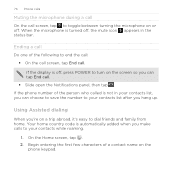HTC Rhyme Verizon Support Question
Find answers below for this question about HTC Rhyme Verizon.Need a HTC Rhyme Verizon manual? We have 2 online manuals for this item!
Question posted by hharris999 on July 20th, 2014
Is The Phone Locked???
its stuck on a black screen with a pic. of a phone, and an exclimation mark, and it won't respond, none of the buttons work, and it won't turn off. there is no battery to pull out to reset. HELP !!!
Current Answers
Related HTC Rhyme Verizon Manual Pages
Similar Questions
My Verizon Htc Rhyme Phone Isnt Working Right. Who Can I Call For Help?
(Posted by leflyr 9 years ago)
I Accidentally Locked My Htc Rhyme Phone How To Unlock
(Posted by gcafpu 10 years ago)