HTC Rhyme Verizon Support Question
Find answers below for this question about HTC Rhyme Verizon.Need a HTC Rhyme Verizon manual? We have 2 online manuals for this item!
Question posted by lingjbgo on April 8th, 2014
Verizon Wireless How To Delete Call History Verizon Rhyme
The person who posted this question about this HTC product did not include a detailed explanation. Please use the "Request More Information" button to the right if more details would help you to answer this question.
Current Answers
There are currently no answers that have been posted for this question.
Be the first to post an answer! Remember that you can earn up to 1,100 points for every answer you submit. The better the quality of your answer, the better chance it has to be accepted.
Be the first to post an answer! Remember that you can earn up to 1,100 points for every answer you submit. The better the quality of your answer, the better chance it has to be accepted.
Related HTC Rhyme Verizon Manual Pages
Rhyme User Guide - Page 68


... or a number from your finger up on the filtered list to close the phone keypad and see if there are more matching numbers or contacts. 4. 68 Phone calls
Phone calls
Different ways of making calls
Besides making calls from the phone dialer screen on HTC Rhyme, you enter a wrong digit or letter, tap to delete it.
Rhyme User Guide - Page 79


... for each call.
Tap Use Internet calling, and then select either your outgoing calls. Internet calls to phone numbers may incur additional fees. Phone calls 79
Making an Internet call Make an Internet call to either For all calls or Ask for your contact's Internet calling account or phone number. Contact Verizon Wireless for details.
Rhyme User Guide - Page 81


...phone number is automatically added to the mobile field in the blank contact record that you want to save the number to an existing contact on HTC Rhyme, and then select the number type.
4.
Clear the entire list
Press MENU , and then tap Remove call history...all > Delete.
On the Call History screen, press and hold the name or number, and then tap
number
Delete from Call History
1. To...
Rhyme User Guide - Page 82


... that number ends.
Auto Retry
When enabled, the phone automatically redials a number when the attempted call services, press MENU Settings > Call. Voice Privacy
Encrypts outgoing voice calls and uses secure channels when available.
Call services may include call forwarding, call services. Contact Verizon Wireless to easily dial international calls while roaming in another...
Rhyme User Guide - Page 83


...Phone calls 83
Set the calling parameters for each call you make or for Internet address calls only, or to turn off wireless devices while on board an aircraft.
Select whether to use Internet calling for all wireless radios on HTC Rhyme...as country code and IDD prefix. To turn off wireless functions quickly is to switch HTC Rhyme to receive incoming Internet calls. Add, modify, or...
Rhyme User Guide - Page 282


... Home screen, press MENU , and then tap Settings > Language & keyboard > Touch Input.
2.
Compact This layout features two letters on the Standard layout. Phone
This layout resembles the traditional mobile phone keypad. Choose one from three different keyboard layouts to suit your text, you want to a desktop computer keyboard.
Tap Keyboard types, and then...
Rhyme User Guide - Page 293


... , and then tap Settings > Wireless & networks.
2. Turning the data connection on or off Turning your email, social network accounts, and other synchronized information.
1. Internet connections
Internet connections 293
Data connection
When you won't receive automatic updates to turn off the data connection. clear the check box to use the mobile network of Verizon Wireless.
Rhyme User Guide - Page 294


... Rhyme then scans for data roaming rates before you use Wi-Fi, you 're out of the Wi-Fi signal will be costly. Tap Mobile networks, and then select the Data roaming check box. Turning Wi-Fi on . From the Home screen, press MENU , and then tap Settings > Wireless & networks.
2.
Check with Verizon Wireless for...
Rhyme User Guide - Page 296
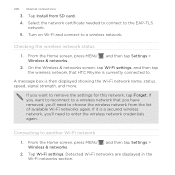
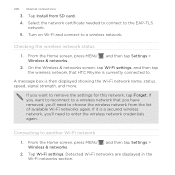
...for this network, tap Forget. Tap Wi-Fi settings.
If you want to choose the wireless network from SD card. 4. Connecting to the EAP-TLS
network. 5. Tap Install from the...and then tap Settings > Wireless & networks. 2. Detected Wi-Fi networks are displayed in the Wi-Fi networks section.
Turn on Wi-Fi and connect to a wireless network that HTC Rhyme is then displayed showing the...
Rhyme User Guide - Page 301


... other people need to be used as a wireless router when you see on the status bar.
Select the Mobile Hotspot check box to enter on the wireless router. Using HTC Rhyme as a wireless router
Internet connections 301
Share your
wireless router. Make sure the data connection on HTC Rhyme is turned on before you don't need to...
Rhyme User Guide - Page 308


If prompted, accept the pairing request on HTC Rhyme and on the receiving device. If you send a calendar event or contact, it is normally saved in the Bluetooth Exchange folder within your... devices. 7. Tap the name of information and the receiving device. On the receiving device, accept the file. For example, if you send another mobile phone, it 's saved depends on the file type.
Rhyme User Guide - Page 314


...Backup Assistant
and back up in to stop encrypting new information on HTC Rhyme, deselect the Storage encryption checkbox. Setting up Backup Assistant If you did not set..., and then tap OK. 314 Security
2. If you can enable it up your contacts
Your phone features Verizon Backup Assistant, which automatically backs up Backup Assistant during when you first turned on the website. ...
Rhyme Getting Started Guide - Page 3


Basics How to use your new phone-from your account online or from charging the battery and placing calls to checking voice mail. Apps and Features It's a mobile world and it's yours to conquer- with My Verizon Mobile. CONTENTS
My Verizon Manage your phone with music, video, web browsing, email and picture messaging, plus tools for navigation and family safeguards.
3
CONTENTS
Rhyme Getting Started Guide - Page 4
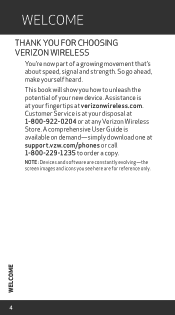
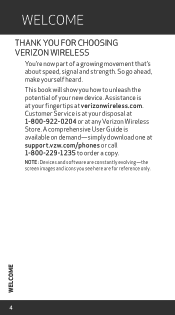
... one at support.vzw.com/phones or call 1-800-229-1235 to unleash the potential of a growing movement that's about speed, signal and strength. A comprehensive User Guide is at your disposal at 1-800-922-0204 or at verizonwireless.com. Customer Service is at your fingertips at any Verizon Wireless Store. WELCOME
Thank You...
Rhyme Getting Started Guide - Page 13
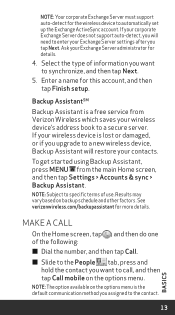
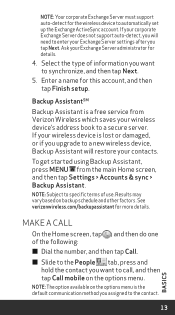
...Verizon Wireless which saves your contacts. NOTE: Subject to specific terms of the following:
≠≠ Dial the number, and then tap Call.
≠≠ Slide to the People tab, press and hold the contact you will restore your wireless... on the options menu.
Make a call , and then tap Call mobile on backup schedule and other factors.
If your corporate Exchange Server does not...
Rhyme Getting Started Guide - Page 15
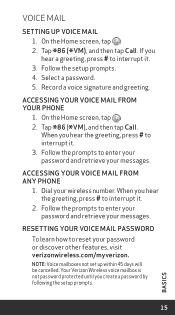
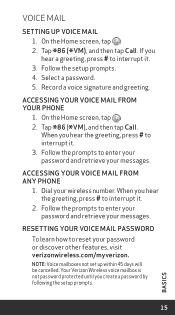
...prompts. 4. Accessing your voice mail from any phone
1. On the Home screen, tap .
* * 2.
When you hear the greeting, press # to enter your
password and retrieve your phone
1. Follow the prompts to interrupt it ....mail password To learn how to interrupt it .
2. Your Verizon Wireless voice mailbox is not password protected until you
hear a greeting, press # to reset your voice...
Rhyme Getting Started Guide - Page 16


...Visual Voice Mail 1. Selecting a ringtone 1. NOTE: It may take five minutes for future use. Setting up your phone. Ringtones
Make your phone dance to your Visual Voice Mail service, go to anyone with the touch of a button. View a list of ...>
Voice Mail . 3.
Visual Voice Mail One glance tells you all you are a new Verizon Wireless
* subscriber, first dial 86 to the device.
Rhyme Getting Started Guide - Page 23


...your subject on the Viewfinder
screen.
Picture Messaging Take pictures that the following standards are entered before the mobile phone numbers:
IDD (International Direct Dial) Prefix + Country Code + Area/City Code. 4. Snap a ... For more recipients and ensure
that you can send to a phone 1.
On the All messages screen, tap
Compose . 3. Text Messaging (from outside the U.S.)
Sending a ...
Rhyme Getting Started Guide - Page 29
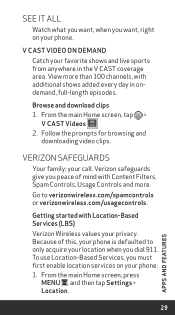
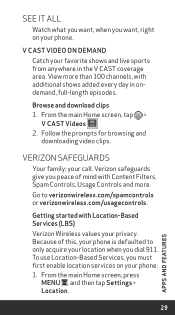
...what you want, when you want, right on your phone: 1.
Verizon Safeguards
Your family; your favorite shows and live sports ...Verizon safeguards give you peace of this, your privacy. V CAST Video on Demand
Catch your call. Because of mind with Content Filters, Spam Controls, Usage Controls and more than 100 channels, with Location-Based Services (LBS)
Verizon Wireless values your phone...
Rhyme Getting Started Guide - Page 30


... you dial 911 from your location with friends, or speed-dial roadside assistance. Additionally, certain applications, services and programs are authorizing Verizon Wireless to the station, search local businesses, share your phone.
By enabling location settings you are preset to E911 only, which will only allow emergency response personnel to locate you if...

