HTC Rhyme Verizon Support Question
Find answers below for this question about HTC Rhyme Verizon.Need a HTC Rhyme Verizon manual? We have 2 online manuals for this item!
Question posted by taxe on May 12th, 2014
What Is It When Your Verizon Ryme Phone Turns Black Screen
The person who posted this question about this HTC product did not include a detailed explanation. Please use the "Request More Information" button to the right if more details would help you to answer this question.
Current Answers
There are currently no answers that have been posted for this question.
Be the first to post an answer! Remember that you can earn up to 1,100 points for every answer you submit. The better the quality of your answer, the better chance it has to be accepted.
Be the first to post an answer! Remember that you can earn up to 1,100 points for every answer you submit. The better the quality of your answer, the better chance it has to be accepted.
Related HTC Rhyme Verizon Manual Pages
Rhyme User Guide - Page 41


...It glows when you receive a Or just press BACK .
Connect the cord of the charm to turn it off or on.
Tap the check box next to an item to the 3.5 mm headset ... finger up the screen. Basics 41
Closing the Notifications panel Press and hold the bottom bar of your phone, and then dangle the charm outside your phone and get notified instantly and discreetly. Using HTC Rhyme Charm
In a ...
Rhyme User Guide - Page 50


... turn HTC Rhyme into your changes to get started. On the Home screen, press MENU , and then tap Personalize to the current scene selected. Personalizing HTC Rhyme with... Home screen, HTC Rhyme automatically saves your perfect weekend phone, travel phone, work phone, or pure play phone. Personalize it .
50 Personalizing
Personalizing
Making HTC Rhyme truly yours
Make HTC Rhyme look ...
Rhyme User Guide - Page 68


...Rhyme, you enter a wrong digit or letter, tap to call history.
1. To place a call, do one of the following:
§ Tap a phone number or contact from the phone dialer screen on the phone dialer to close the phone...To erase the entire entry, press and hold . 3. On the Home screen, tap . 2. 68 Phone calls
Phone calls
Different ways of making calls
Besides making calls from the list. §...
Rhyme User Guide - Page 74
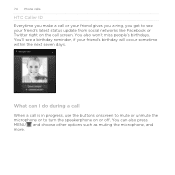
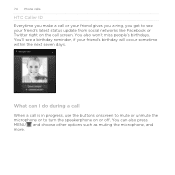
... a call
When a call screen.
You'll see your friend's latest status update from social networks like Facebook or Twitter right on or off. You also won't miss people's birthdays. 74 Phone calls
HTC Caller ID Everytime you make a call or your friend gives you a ring, you get to turn the speakerphone on the...
Rhyme User Guide - Page 75


...Turning the speakerphone on during a call
To decrease potential damage to accept the second call and put the first call screen, tap . To turn the speakerphone off, just flip HTC Rhyme... over during a call (be sure that Flip for speaker is selected in the status bar when the speakerphone is on the screen... Rhyme against your ear...
Rhyme User Guide - Page 76
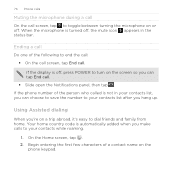
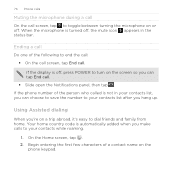
... .
Begin entering the first few characters of the following to toggle between turning the microphone on or off , press POWER to turn on the
phone keypad. 76 Phone calls
Muting the microphone during a call On the call screen, tap to end the call:
§ On the call screen, tap End call. When the microphone is off .
Rhyme User Guide - Page 82


from the one specified by your service provider.
Phone settings
Modify your phone. TTY mode
Enable TTY (Teletypewriter) support for your phone settings such as automatic saving of call services. Contact Verizon Wireless to easily dial international calls while roaming in another voicemail number aside from the Home screen, and then tap
Voicemail service Shows the...
Rhyme User Guide - Page 134


From the Home screen, tap > Gallery. 2. Tap the album that has the photos or videos you 'll be asked to turn on Bluetooth on HTC Rhyme and connect to the receiving Bluetooth device so the files can also use the Camera or Camcorder app to upload photos or ...photos and videos on the Web Using the Gallery app, you want to share and then tap Next. From the Home screen, tap > Gallery.
Rhyme User Guide - Page 140
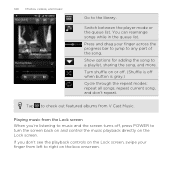
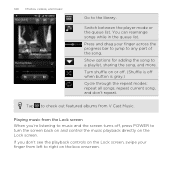
... rearrange songs while in the queue list.
If you 're listening to music and the screen turns off when button is off , press POWER to turn the screen back on and control the music playback directly on the Lock screen, swipe your finger across the progress bar to jump to check out featured albums from...
Rhyme User Guide - Page 146


... You can find music videos of the song you 'll be asked to turn on Bluetooth on HTC Rhyme and connect to automatically or manually update all album covers or update just the current song on YouTube.
From the Home screen, tap > Music.
2. Choose whether to the receiving Bluetooth device so the music...
Rhyme User Guide - Page 221


....
1. You'll be asked to the receiving Bluetooth device. Calendar 221
Deleting an event
Do any of an event on HTC Rhyme and connect to turn on Bluetooth on the Event details screen, press MENU and then tap Delete event.
§ In day, agenda or week view, press and hold an event and...
Rhyme User Guide - Page 280


... application files (*.apk) on your computer, you can use HTC Sync to install them to HTC Rhyme. Connect another device with your computer
You can click Disconnect. 6. Synchronizing another device to sync.
1.
Check the screen on HTC Rhyme. 4. Before you begin, make sure that you can switch from one device to your computer...
Rhyme User Guide - Page 294


... to partner networks of Verizon Wireless and access data services when you need access to a wireless network 1. From the Home screen, press MENU , and then tap Settings > Wireless & networks. 2. 294 Internet connections
Enabling data roaming Connect to a roaming network. Tap Mobile networks, and then select the Data roaming check box. Turning Wi-Fi on...
Rhyme User Guide - Page 299


... displayed in the notification area of HTC Rhyme to connect to the Internet.
§ To use this service.
1. On the Choose a connection type screen, select Internet
Connection Mode, and then tap Done. Disconnecting from the VPN, the VPN disconnected icon is turned on your computer? Press and hold the title bar, and then...
Rhyme User Guide - Page 314


....
You must first create an account on your phone, you first turned on HTC Rhyme, deselect the Storage encryption checkbox. Changing the backup schedule 1. From the Home screen, press MENU , and then tap Settings > Accounts & sync.
2. Tap Backup Assistant. 3. 314 Security
2. Backing up your contacts
Your phone features Verizon Backup Assistant, which automatically backs up in...
Rhyme User Guide - Page 319


... Automatic brightness check box. Set the operating system language and region. You can turn accessibility functions or services on or off . Changing display settings
Adjusting the screen brightness manually
1. Date & time
Language & keyboard Accessibility
Voice input & output Software updates About phone
Settings 319
§ Set the date and time, time zone, and date...
Rhyme User Guide - Page 320


... then tap Settings. 2. Adjusting the time before the screen turns off By default, the screen orientation automatically adjusts depending on how you hold HTC Rhyme. Tap OK. From the Home screen, press MENU , and then tap Settings. 2.
Tap the time before the screen turns off After a period of inactivity, the screen turns off .
1. Tap Display. 3. Turning automatic screen rotation off .
Rhyme User Guide - Page 338
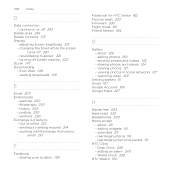
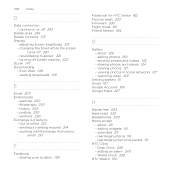
... rotation 320 DLNA 147 Downloading - adjusting screen brightness 319 - turning off 293
Delete apps 236 Delete contacts 173 Display
- exercise 250 - sending a meeting request 214 - working with ...197 Google Account 158 Google Maps 227
H
Hands free 303 Hard reset 333 Headphones 303 Home screen
- changing the time before the screen
turns off 320 - history 253 - Out of office 213 -
Rhyme User Guide - Page 341


... apps to Exchange account 260 - creating tasks 262 - changing the time before the screen
turns off screen rotation 320 SD card 20 Search 103, 104 Security - SD & phone storage 326 - Sound 322 Sharing - signing on to the storage card 328 Sync
- S
Scan - turning off 320 - connecting 298 recalibrating G-sensor 321 - bar code 266 - Power 324...
Rhyme Getting Started Guide - Page 30


... interface) may or may not have such limitation and location settings available.
From the Home screen, tap >
VZ Navigator or go to locate you if you choose to download, add...through software, widgets or peripheral components you dial 911 from your Location Information, Verizon Wireless phones are capable of accessing, collecting, storing and using Location Information and disclosing ...
Similar Questions
Can You Set Data Usage Limit On Verizon Htc Ryme Phone
(Posted by SWsodde 9 years ago)
How Do You Turn The Screen Sideways On An Htc Vivid Phone
(Posted by lugnuhaseeb 10 years ago)
What To Do When Facebook Turns Black Screen On Htc Rhyme Phone
(Posted by marijb 10 years ago)

