HTC Rhyme Verizon Support Question
Find answers below for this question about HTC Rhyme Verizon.Need a HTC Rhyme Verizon manual? We have 2 online manuals for this item!
Question posted by asdf0Soul on January 1st, 2014
My Verizon Rhyme Wont Let Me Send Video
The person who posted this question about this HTC product did not include a detailed explanation. Please use the "Request More Information" button to the right if more details would help you to answer this question.
Current Answers
There are currently no answers that have been posted for this question.
Be the first to post an answer! Remember that you can earn up to 1,100 points for every answer you submit. The better the quality of your answer, the better chance it has to be accepted.
Be the first to post an answer! Remember that you can earn up to 1,100 points for every answer you submit. The better the quality of your answer, the better chance it has to be accepted.
Related HTC Rhyme Verizon Manual Pages
Rhyme User Guide - Page 78


... a Wi-Fi network, you 've registered with your mobile service provider to receive Internet calls on your account. 6. Under Reference ...Country, select the country whose settings you want to set HTC Rhyme to see if Internet calling is supported on your account details.... Protocol (SIP).
1. 78 Phone calls
3.
Under Internet call settings, tap Accounts. 3. Enter your added account,
tap ...
Rhyme User Guide - Page 79


...to use Internet calling for details. Contact Verizon Wireless for your contact's Internet calling account or phone number. Call any of the following:
Internet calling account Phone number
§ In People, tap a..., and then tap Internet call.
§ In Call History, tap an Internet call on the Phone dialer screen on page 68.
From the Home screen, press MENU , and then tap Settings >...
Rhyme User Guide - Page 81


... the Call History screen, do one of number, for example a home number, tap the Mobile button.
§ When saving the number to an existing contact, tap a contact stored on HTC Rhyme.
3. The phone number is automatically added to the mobile field in the blank contact record that you want to save the number to...
Rhyme User Guide - Page 82


... one specified by your phone.
82 Phone calls
Call services
HTC Rhyme can
notification
clear the notification with that reduces interference to easily dial international calls while roaming in another voicemail number aside from the Home screen, and then tap
Voicemail service Shows the current voicemail service being used. Contact Verizon Wireless to access...
Rhyme User Guide - Page 87


... in one of the contact's numbers.
§ Tap , and then select the phone numbers of a mobile number. As you want to whom you type, matching names with the Messages widget.
Messages 87
You can :
§ Enter the first few letters of a contact name or starting digits of the contacts to send the message.
Rhyme User Guide - Page 92


... the message: § Call the phone number contained in the message by tapping the number. § Tap the email address contained in the message to send an email. § Tap a ...receive a new message. 92 Messages
Viewing and replying to a message
Depending on your notification settings, HTC Rhyme plays a sound, vibrates, or displays the message briefly in the status bar when you can : §...
Rhyme User Guide - Page 93


Tap Send.
You can also press MENU , and then tap More > Text size. On the All messages screen, tap a contact (or phone number) to display the exchange of messages with a contact, spread out two fingers on HTC Rhyme, you 've received from this contact. 3. Tap , and then select another phone number of the contact When...
Rhyme User Guide - Page 134


... the Web Using the Gallery app, you 'll be asked to turn on Bluetooth on HTC Rhyme and connect to upload photos or videos.
1.
Compose your computer using Bluetooth You can select several photos, videos, or both and send them to share. 3. In the next few steps, you can be able to the receiving...
Rhyme User Guide - Page 146


... Now playing screen, just press MENU and then tap Find videos.
Browse for the song that you want to send via Bluetooth and then play it to the receiving Bluetooth device... so the music can be sent. Finding music videos on YouTube You can find music videos of the song you 'll be asked to turn on Bluetooth on HTC Rhyme...
Rhyme User Guide - Page 149


While playing media on another device, you can press BACK and do other device. Photos, videos, and music 149
Controls To Disconnect your phone from the other things on HTC Rhyme.
Rhyme User Guide - Page 163


And that's not all contacts on HTC Rhyme, online accounts, and more. If you can also link your contacts to their social network... all in your contacts via phone, messaging, and email. People
People 163
About the People app
With the People app, easily manage your communications with your contacts list.
1. From the Home screen, tap > People. 2. You can easily send an SMS, MMS, or ...
Rhyme User Guide - Page 254


...Tap the thumbs-up your phone. To log out, tap User > Logout. Scroll through the list of videos, and then tap a video to watch the video in full screen.
§ Tap the video screen to pause, resume...about the video, see other options.
4. Tap More to post workouts on the online videosharing website.
1. 254 Android Market and other viewers think. If you can :
§ Turn HTC Rhyme sideways or...
Rhyme User Guide - Page 267


...be turned on the code and scan it. 3. Tap Call to edit the message, and then tap Send. The following are some of the
same product on the information scanned, you want to focus on ...appears as a new entry in the Messages app and the phone number of the receiver is specified . Point HTC Rhyme at the code. 2. Wait for HTC Rhyme to keep the information. To better locate these stores, Wi-...
Rhyme User Guide - Page 271


... and videos from your computer. HTC Sync
HTC Sync 271
About HTC Sync
You have your new vacation photos on HTC Rhyme while your business calendar is on both devices?
Why not make your files and information available on both your computer and HTC Rhyme.
§ Install third-party mobile apps from HTC Rhyme to...
Rhyme User Guide - Page 282


... that requires text or numbers, the onscreen keyboard becomes available. Choose one from three different keyboard layouts to suit your text, you want to use. Phone
This layout resembles the traditional mobile phone keypad.
After entering your typing style.
1.
Rhyme User Guide - Page 306


... from HTC Rhyme to send.
2. Follow the steps for instructions on the device you are sending to:
§ Images and videos § Calendar events § Contacts § Audio files
Before you want to another Bluetooth enabled device such as a phone or notebook computer.
Tap Disconnect & unpair, or tap Unpair if the Bluetooth device is currently...
Rhyme User Guide - Page 308


On the receiving device, accept the file. If you send another file type to another mobile phone, it is normally saved in the Bluetooth Exchange folder within your ....
If you send a file to a Windows computer, it may be : C:\Users\[your username] \Documents
§ On Windows 7, the path may depend on the file type. If prompted, accept the pairing request on HTC Rhyme and on both...
Rhyme Getting Started Guide - Page 3


Apps and Features It's a mobile world and it's yours to conquer-
Basics How to use your phone with music, video, web browsing, email and picture messaging, plus tools for navigation and family safeguards.
3
CONTENTS CONTENTS
My Verizon Manage your account online or from your new phone-from charging the battery and placing calls to checking voice mail. with My Verizon Mobile.
Rhyme Getting Started Guide - Page 23


..., tap Mode , and then tap Front. 3. Fill in one or more information, visit verizonwireless.com/global. Tap Send.
On the main Home screen, tap Camera. 2. Picture Messaging Take pictures that the following standards are entered before the mobile phone numbers:
IDD (International Direct Dial) Prefix + Country Code + Area/City Code. 4. If you can...
Rhyme Getting Started Guide - Page 25
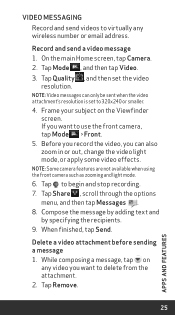
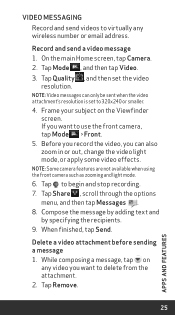
... you want to delete from the attachment. 2. While composing a message, tap on the Viewfinder screen. Video Messaging
Record and send videos to virtually any video you want to use the front camera, tap Mode > Front.
5. Record and send a video message 1.
Compose the message by adding text and
by specifying the recipients. 9. Frame your subject on
any...
Similar Questions
I Have The Verizon Rhyme Phone But I Cant Send Videos Message Say Message Limit
reached
reached
(Posted by lenepab 10 years ago)

