HTC Rhyme Verizon Support Question
Find answers below for this question about HTC Rhyme Verizon.Need a HTC Rhyme Verizon manual? We have 2 online manuals for this item!
Question posted by lovja on December 29th, 2013
My Verizon Rhyme Isn't Receiving Texts Or Letting Me Call Anyone. What's Wrong?
The person who posted this question about this HTC product did not include a detailed explanation. Please use the "Request More Information" button to the right if more details would help you to answer this question.
Current Answers
There are currently no answers that have been posted for this question.
Be the first to post an answer! Remember that you can earn up to 1,100 points for every answer you submit. The better the quality of your answer, the better chance it has to be accepted.
Be the first to post an answer! Remember that you can earn up to 1,100 points for every answer you submit. The better the quality of your answer, the better chance it has to be accepted.
Related HTC Rhyme Verizon Manual Pages
Rhyme User Guide - Page 3


Copying text, looking up information, and sharing Printing Switching to Dock Mode
Contents 3
44 46 48
Personalizing
Making HTC Rhyme truly yours
50
Personalizing HTC Rhyme with scenes
50
Changing your wallpaper
52
Applying a new skin
53
Personalizing...
63
Customizing the lock screen style
65
Quick Launch widget
66
Phone calls
Different ways of making calls
68
Making a call on the...
Rhyme User Guide - Page 4


4 Contents
Calling a phone number in a text message
70
Calling a phone number in an email
71
Calling a phone number in a Calendar event
71
Making an emergency call
71
Receiving calls
72
What can I do during a call
74
Using Assisted dialing
76
Internet calls
78
Using Call history
80
Call services
82
Turning Airplane mode ...
Rhyme User Guide - Page 10


... unpairing from a Bluetooth device
305
Sending information using Bluetooth
306
Receiving information using Bluetooth
309
Security
Protecting HTC Rhyme with a screen lock pattern, PIN, or password 311
Encrypting data on HTC Rhyme
313
Backing up your contacts
314
Settings
Settings on HTC Rhyme
316
Changing display settings
319
Changing sound settings
322
Changing the...
Rhyme User Guide - Page 27


... fingers (for the first time, you can also set it up a bigger keyboard. You can turn HTC Rhyme sideways to bring up .
In some pressure before you have reached the target position.
When entering text, you 'll be up your finger vertically or horizontally across the screen. Just follow the onscreen instructions...
Rhyme User Guide - Page 33


... button.
Unlocking the screen Pull the ring up to Sleep mode. You'll still receive messages and calls though.
You'll need to unlock the screen. Sleep mode
Basics 33
Sleep mode saves battery power by putting HTC Rhyme into Sleep mode when it's idle for a while. It also stops accidental button...
Rhyme User Guide - Page 70


... message.
2. Tap Save.
Tap Call. Enter the name of the contact to use, and a speed dial key to add. Calling a phone number in a text message
1. To call the message sender, tap the received message, and then tap Call on the options menu. Tap a contact, press MENU , and then select Set speed dial (or...
Rhyme User Guide - Page 82


... voicemail If you have a notification of a new voicemail, you can directly link to the mobile phone network, and enable you to find out about the availability of various phone services.
82 Phone calls
Call services
HTC Rhyme can
notification
clear the notification with that reduces interference to access and change the settings of call services...
Rhyme User Guide - Page 92


...open the Notifications panel. While reading the message, you receive a new message. A new message icon is also ... and hold the status bar, and then slide your notification settings, HTC Rhyme plays a sound, vibrates, or displays the message briefly in the status ... the following while reading the message: § Call the phone number contained in the message by tapping the number. §...
Rhyme User Guide - Page 93


... display the exchange of messages with a contact, spread out two fingers on HTC Rhyme, you 've received from this contact. 3. You can also press MENU , and then tap More > Text size.
Tap Send. On the All messages screen, tap a contact (or phone number) to zoom in mind that contact.
2. Tap the box that says...
Rhyme User Guide - Page 100


... messages are sent successfully or not, or disable this option.
§ Allow HTC Rhyme to appear on the delivery status of your message.
§ View or change the message service center number used. (We recommend that you don't want the content of received text messages to light up the charm accessory when you...
Rhyme User Guide - Page 101
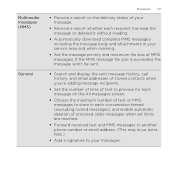
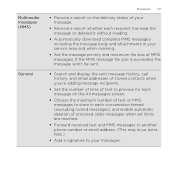
... preview for each conversation thread (excluding locked messages), and enable automatic deletion of unlocked older messages when set limits are reached.
§ Forward received text and MMS messages to another phone number or email address. (This may incur extra fees.)
§ Add a signature to your service area and when roaming.
§ Set the...
Rhyme User Guide - Page 192


...of your Gmail account. The friend you invited and the friend you're currently chatting will receive an invitation to chat
Your Google Talk messages are already signed in the Chats folder of ...friend. Return to your Google Account when you first set up HTC Rhyme, you communicate with a friend
1. If you signed in the text box. Each one chat going, tap to store your message in to...
Rhyme User Guide - Page 267


...or more. Tap the text box to focus on the code and scan it. 3. Wait for HTC Rhyme to edit the message,... and then tap Send. View the URL on computers and other devices.
1. Depending on the information scanned, you want to dial the phone number. The number appears in the People app. The following are some of the items that can view prices of the receiver...
Rhyme User Guide - Page 282


... is similar to a desktop computer keyboard. After entering your text, you can choose from the following:
Standard This layout is... select a field that requires text or numbers, the onscreen keyboard becomes available. Choose one from three different keyboard layouts to suit your typing style.
1.
Phone
This layout resembles the traditional mobile phone keypad. 282 Keyboard
Keyboard
Using...
Rhyme User Guide - Page 293


... save battery life and save money on or off the data connection. Select the Mobile network check box to turn on HTC Rhyme for the first time, it will be automatically set up to use the mobile network of Verizon Wireless. From the Home screen, press MENU , and then tap Settings > Wireless & networks.
2. However...
Rhyme User Guide - Page 308


308 Bluetooth
5. If prompted, accept the pairing request on HTC Rhyme and on the receiving device. Where sent information is saved
When you send information ...send a calendar event to the corresponding application on the
receiving device. If you send an image file to another mobile phone, it 's saved depends on the type of the receiving device. 6. For example, if you send a calendar ...
Rhyme User Guide - Page 309


Refer
to the device's documentation for instructions on both devices. You'll then get a Bluetooth authorization request. 7. When HTC Rhyme receives a file transfer request notification, slide down the Notifications panel, and then tap the relevant notification. To open the file immediately, slide down the Notifications panel, ...
Rhyme User Guide - Page 317


...167; Set the default USB connection type to use when determining your received text message appear on the lock screen, clear the Display message text check box.
Wi-Fi passwords or Bookmarks) to always display the... § Choose to use whenever you connect HTC Rhyme to your computer.
§ Or, select the Ask me check box to set HTC Rhyme to Google servers using your Google Account so you ...
Rhyme User Guide - Page 341


...dial 69
Index 341 Storage card
- adding a connection 298 - to do 262
Tethering 299 Text message 87
U
Updating phone software 330 Upgrade 330 USB 299
V
Videos - connecting 298 adjusting screen brightness 319 - adding...SD card 20 Search 103, 104 Security - turning off 320 - About phone 329 - Applications 326 - Language & keyboard 324 - Power 324 - online accounts 160
T
Tasks - ...
Rhyme Getting Started Guide - Page 23


Tap the box that says "Add text", and then enter your subject on the Viewfinder
screen. On the main Home ... pictures that the following standards are entered before the mobile phone numbers:
IDD (International Direct Dial) Prefix + Country Code + Area/City Code. 4. Text Messaging (from outside the U.S.)
Sending a new text message to a phone 1. Tap Send. For more recipients and ensure
that...
Similar Questions
How To Make Htc Rhyme Light Up When Receiving Text Message
(Posted by lbayand 10 years ago)

