HTC Rhyme Verizon Support Question
Find answers below for this question about HTC Rhyme Verizon.Need a HTC Rhyme Verizon manual? We have 2 online manuals for this item!
Question posted by Oscagau on August 1st, 2014
My Verizon Phone Won't Load Pictures On Internet Searches
The person who posted this question about this HTC product did not include a detailed explanation. Please use the "Request More Information" button to the right if more details would help you to answer this question.
Current Answers
There are currently no answers that have been posted for this question.
Be the first to post an answer! Remember that you can earn up to 1,100 points for every answer you submit. The better the quality of your answer, the better chance it has to be accepted.
Be the first to post an answer! Remember that you can earn up to 1,100 points for every answer you submit. The better the quality of your answer, the better chance it has to be accepted.
Related HTC Rhyme Verizon Manual Pages
Rhyme User Guide - Page 4


... in a text message
70
Calling a phone number in an email
71
Calling a phone number in a Calendar event
71
Making an emergency call
71
Receiving calls
72
What can I do during a call
74
Using Assisted dialing
76
Internet calls
78
Using Call history
80
Call services
82
Turning Airplane mode on or off
83...
Rhyme User Guide - Page 28


... need to connect to the Internet such as location-based services and auto-sync of getting contacts into HTC Rhyme
There are imported to HTC Rhyme after you can add contacts to...Rhyme or transfer existing ones from your old phone. You can also create more . HTC Rhyme syncs your work contacts from HTC Rhyme. You can sync HTC Rhyme with your workplace. HTC Sync™
Gmail Facebook Phone...
Rhyme User Guide - Page 43


... can select this mode to share your computer's Internet connection with your computer and HTC Rhyme. On the Choose a connection type screen, select Disk drive, and then tap Done.
Copying files to or from the storage card
You can select this mode to share the mobile data connection of the following:
§ Copy...
Rhyme User Guide - Page 68


...search and call a stored contact or a number from your finger up on the phone keypad. Slide your call , do one of the following:
§ Tap a phone number or contact from the phone dialer screen on the phone...HTC Rhyme, you enter a wrong digit or letter, tap to close the phone keypad and see if there are more matching numbers or contacts. 4. Begin entering the first few digits of a phone ...
Rhyme User Guide - Page 69
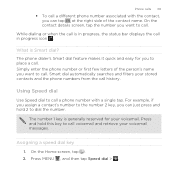
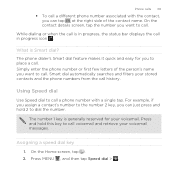
... Home screen, tap . 2. On the contact details screen, tap the number you want to call in progress icon . Smart dial automatically searches and filters your stored contacts and the phone numbers from the call . While dialing or when the call is in progress, the status bar displays the call voicemail and retrieve...
Rhyme User Guide - Page 79


....
§ In Call History, tap an Internet call on the Phone dialer screen on page 68. Internet calls to phone numbers may incur additional fees.
But first, set HTC Rhyme to use Internet calling for your contact's Internet calling account or phone number. Phone calls 79
Making an Internet call Make an Internet call to either For all calls or Ask...
Rhyme User Guide - Page 82


...country.
Phone settings
Modify your phone settings such as automatic saving of an unknown contact number when a call with this option. 82 Phone calls
Call services
HTC Rhyme can
... Contact Verizon Wireless to hearing aids. Assisted Dialing Assisted Dialing allows you
to access and change the settings of a new voicemail, you can directly link to the mobile phone network,...
Rhyme User Guide - Page 83


NBPCD Accounts
Use Internet calling
Phone calls 83
Set the calling parameters for each call function, data services, Bluetooth, and Wi-Fi.... Airplane mode on or off
In many countries, you make or for Internet address calls only, or to receive incoming Internet calls. When enabled, the Airplane mode icon is to switch HTC Rhyme to turn off , press and hold POWER, and then tap Airplane ...
Rhyme User Guide - Page 105


...web browser
Search and Web browser 105
Do one of the following to a webpage
1. Going to open the web browser and start surfing the Web:
§ On the Home screen, tap Internet. § From the Home screen, tap > Internet.
If ... will appear on the screen. 3. Changing the screen orientation Turn HTC Rhyme sideways to that webpage. § Continue typing in landscape orientation.
Rhyme User Guide - Page 107


Tap .
Search and Web browser 107
Selecting an address or phone number on a webpage On a webpage, you can:
§ Tap an address to view the location on a map. § Tap a phone number to another.
1.
While viewing a webpage, press MENU 2. A new browser window opens. Opening a new browser window Open multiple browser windows to make it...
Rhyme User Guide - Page 112
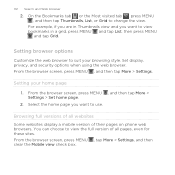
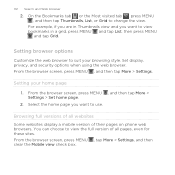
...to view the full version of all websites
Some websites display a mobile version of all pages, even for these sites. From the ...and then tap More >
Browsing full versions of their pages on phone web browsers.
Set display, privacy, and security options when using the... press MENU , tap More > Settings, and then clear the Mobile view check box. From the browser screen, press MENU Settings > ...
Rhyme User Guide - Page 208
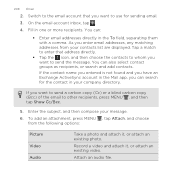
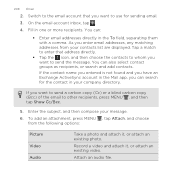
... a match to enter that you enter email addresses, any matching addresses from the following options:
Picture Video Audio
Take a photo and attach it , or attach an existing video. Switch to the..., and choose
from your message. 6. If you can also select contact groups as recipients, or search and add contacts. Enter the subject, and then compose your contacts list are displayed. 208 Email
...
Rhyme User Guide - Page 227


It also provides a search tool where you can easily find your location on the map or check out nearby places by panning ... locate places of interest or an address on a map, or view locations at street level.
§ You need to connect to the Internet to use Google Maps. § To find your destination. The blue marker
your current location.
Tap to enable
location sources. § The...
Rhyme User Guide - Page 233
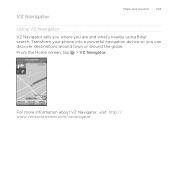
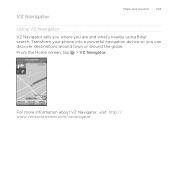
For more information about VZ Navigator, visit: http:// www.verizonwireless.com/vznavigator
From the Home screen, tap > VZ Navigator. Transform your phone into a powerful navigation device so you are and what's nearby using Bing® search. VZ Navigator
Maps and location 233
Using VZ Navigator
VZ Navigator tells you where you can discover destinations around town or around the globe.
Rhyme User Guide - Page 299


... on your computer first.
§ You must have an approved data plan to use HTC Rhyme as a modem (USB tethering)
No Internet connection available for your finger to the Internet.
§ To use this service.
1. Connect HTC Rhyme to disconnect from it. Tap the VPN connection to return to the VPN settings screen, and...
Rhyme User Guide - Page 300
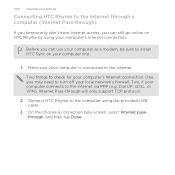
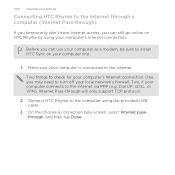
... USB cable.
3. Before you may need to turn off your computer's Internet connection. Connect HTC Rhyme to the computer using your computer first.
1. Make sure your computer connects to the Internet via PPP (e.g.
300 Internet connections
Connecting HTC Rhyme to the Internet through a computer (Internet Pass-through will only support TCP protocol.
2. Two things to check for...
Rhyme Getting Started Guide - Page 3


Basics How to use your phone with music, video, web browsing, email and picture messaging, plus tools for navigation and family safeguards.
3
CONTENTS Apps and Features It's a mobile world and it's yours to conquer- with My Verizon Mobile. CONTENTS
My Verizon Manage your account online or from your new phone-from charging the battery and placing calls to checking voice mail.
Rhyme Getting Started Guide - Page 30


... privacy policies before providing access.
NOTE: Your wireless device can determine its (and your Location Information, Verizon Wireless phones are capable of accessing, collecting, storing and using Location Information and disclosing Location Information to the station, search local businesses, share your Location Information as Broadband Data Cards or devices without a keypad or user...
Rhyme Getting Started Guide - Page 31


Simply add I-DIAL to your Verizon phone.
Visit verizonwireless.com/ internationalmessaging for Total Equipment Coverage and if your device breaks, gets lost or stolen, or ...Sign up -to-date information on destinations and rates, go to verizonwireless.com/ equipmentprotection. Total Equipment Coverage combines Verizon Wireless Extended Warranty and Asurion's Wireless Phone Protection.
Rhyme Getting Started Guide - Page 32


...shortterm solution for the occasional or infrequent global traveler who needs to your current Verizon Wireless bill. Global Travel Program Available in over 35 destinations including Canada, ...phone or call
1-800-922-0204 and speak with a Verizon Wireless representative to GSM locations. For more than 21 days. International Roaming Traveling outside of the U.S. With any Verizon phone...
Similar Questions
Why Wont My Htc 3 Receive Internet Search Pictures
(Posted by MESSItiasit 9 years ago)
Why If I Connect To Facebook On My Verizon Phone I Cant See Pictures
(Posted by muffRA 10 years ago)
How Do I Take A Picture Of My Screen On Rhyme Verizon Phone
(Posted by Cudaquap 10 years ago)
How To Save A Picture From The Internet On My Htc Rhyme
(Posted by penyjm 10 years ago)

