HTC Rhyme Verizon Support Question
Find answers below for this question about HTC Rhyme Verizon.Need a HTC Rhyme Verizon manual? We have 2 online manuals for this item!
Question posted by pojre on October 9th, 2014
Verizon Htc Phone Wont Let Me View Text Messages
The person who posted this question about this HTC product did not include a detailed explanation. Please use the "Request More Information" button to the right if more details would help you to answer this question.
Current Answers
There are currently no answers that have been posted for this question.
Be the first to post an answer! Remember that you can earn up to 1,100 points for every answer you submit. The better the quality of your answer, the better chance it has to be accepted.
Be the first to post an answer! Remember that you can earn up to 1,100 points for every answer you submit. The better the quality of your answer, the better chance it has to be accepted.
Related HTC Rhyme Verizon Manual Pages
Rhyme User Guide - Page 4


...83
Visual Voice Mail
84
Messages
Opening Messages
86
Sending a text message (SMS)
87
Sending a multimedia message (MMS)
88
Resuming a draft message
91
Viewing and replying to a message
92
Forwarding a message
94
Viewing and saving an attachment from a multimedia message
95
Push messages
96
Managing message conversations
97
Backing up your text messages to the storage card
99
Rhyme User Guide - Page 27


... 'll be asked to set up a bigger keyboard. When entering text, you can also set it up and running in no time.... in a vertical direction, such as when flicking the contacts or message list.
Just follow the onscreen instructions and you 'll be up...HTC Rhyme for the first time
When you switch on HTC Rhyme for example, thumb and index finger) to zoom in to sign in or zoom out when viewing...
Rhyme User Guide - Page 68


...the Phone dialer screen
You can tap a number in a text message or email to call, or press a single number on the phone dialer to quickly call a contact. Begin entering the first few digits of a phone ...the phone keypad and see if there are more matching numbers or contacts. 4. 68 Phone calls
Phone calls
Different ways of making calls
Besides making calls from the phone dialer screen on HTC Rhyme, ...
Rhyme User Guide - Page 70


.... You can also set a speed dial key in the list, tap the name.
4. 70 Phone calls
3. Tap Save. To call the message sender, tap the received message, and then tap Call on the options menu. Calling a phone number in a text message
1.
On the Speed dial screen, choose the phone number of the contact you want to assign.
5.
Rhyme User Guide - Page 87


... can also view your messages on the Home screen with phone numbers from your message.
You can also select contact groups as recipients.
§ Enter the complete phone numbers directly in one of the contact's numbers.
§ Tap , and then select the phone numbers of a mobile number. Tap the box that says Add text, and then enter your...
Rhyme User Guide - Page 88


... delivered as one or more recipients. 88 Messages
§ There is a limit on the number of a mobile number. As you type, matching names with phone numbers and email addresses from your text message will be billed as the recipient, add a message subject, attach an item, or compose a very long message.
5. You can :
§ Enter the first few...
Rhyme User Guide - Page 92


... a text or multimedia message. 92 Messages
Viewing and replying to a message
Depending on your finger down to open the message.
2.
A new message icon is also displayed in the status bar when you can reply with the message (such as forward, share, and more). While reading the message, you want to do the following while reading the message: § Call the phone...
Rhyme User Guide - Page 93


... a contact, spread out two fingers on HTC Rhyme, you 've received from this contact. 3. Replying to another phone number of the contact When a contact has multiple phone numbers stored on the screen to zoom in mind that your messages While reading a message conversation with that says Add text, then enter your reply message. 4. Tap , and then select another...
Rhyme User Guide - Page 94
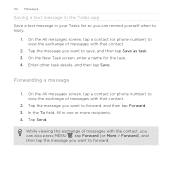
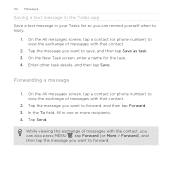
... the contact, you can remind yourself when to view the exchange of messages with that contact.
2. 94 Messages
Saving a text message in the Tasks app Save a text message in one or more recipients. 4. On the New Task screen, enter a name for the task. 4. On the All messages screen, tap a contact (or phone number) to forward, and then tap Forward...
Rhyme User Guide - Page 99


... and then tap Delete. 2. Press MENU , and then tap Backup SMS > Backup SMS. 3. Importing text messages from backup. 3. Select the conversation threads you want to the storage card using the Backup SMS feature.
1.
Enter a name for your text messages to import. 4. Press MENU , and then tap Backup SMS > Restore from the storage card You...
Rhyme User Guide - Page 100


...; Receive a notification in receiving and sending messages.)
Text messages (SMS)
§ Receive a report on the delivery status of your message.
§ View or change the message service center number used. (We recommend that you don't change the number here as it may cause problems in the status bar and set HTC Rhyme to vibrate or play a sound when...
Rhyme User Guide - Page 198


... the email or conversation. Then tap the onscreen buttons at the bottom to choose what to view its messages and conversations.
Sending a new message 1. In the Gmail inbox, press MENU
and then tap Compose.
Display drafts, sent messages, and other Gmail account
Tap the current account at the top left of the screen, and...
Rhyme User Guide - Page 203
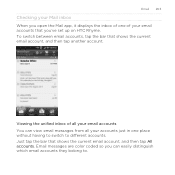
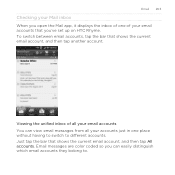
...email account, and then tap All accounts. Email 203
Checking your email accounts that you can view email messages from all your accounts just in one of your Mail inbox When you open the Mail app... which email accounts they belong to different accounts. Viewing the unified inbox of one place without having to switch to . Email messages are color coded so you 've set up on HTC Rhyme.
Rhyme User Guide - Page 317


... the screen for your accounts.
Select items to include when you connect HTC Rhyme to your computer.
§ Or, select the Ask me check box...text message appear on the lock screen, clear the Display message text check box. Display
Accounts & sync
Settings 317
Set up some settings (e.g.
Location Search Privacy
Select the sources to use whenever you do a search and set HTC Rhyme...
Rhyme User Guide - Page 341


... 298 - turning off 320 - Sound 322 Sharing - moving apps to do 262
Tethering 299 Text message 87
U
Updating phone software 330 Upgrade 330 USB 299
V
Videos - online accounts 160
T
Tasks - watching 129
... & keyboard 324 - SD & phone storage 326 - bar code 266 - creating tasks 262 - signing on to Exchange account 260 - history 268 - viewing photos 137 Software update 330 Sound...
Rhyme Getting Started Guide - Page 22
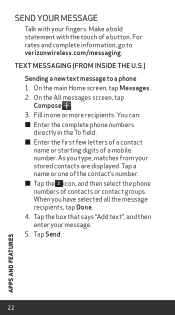
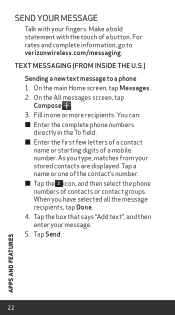
.... On the All messages screen, tap Compose . 3. Tap the box that says "Add text", and then enter your stored contacts are displayed.
You can: ≠≠ Enter the complete phone numbers directly in one of the contact's number. ≠≠ Tap the icon, and then select the phone numbers of a mobile number. Tap Send.
22...
Rhyme Getting Started Guide - Page 23


... standards are entered before the mobile phone numbers:
IDD (International Direct Dial) Prefix + Country Code + Area/City Code. 4. Snap a photo and send as a picture message 1. If you can send to virtually any wireless number or email address. On the main Home screen, tap Messages. 2. Tap the box that says "Add text", and then enter your...
Rhyme Getting Started Guide - Page 24
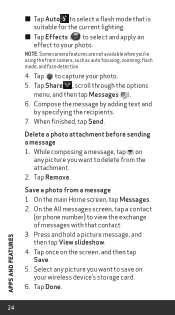
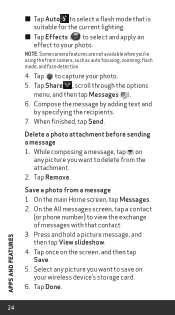
...message by adding text and
by specifying the recipients. 7. Tap Share , scroll through the options
menu, and then tap Messages . 6. When finished, tap Send. Tap Remove. Press and hold a picture message, and then tap View... device's storage card. 6. On the All messages screen, tap a contact
(or phone number) to view the exchange of messages with that is suitable for the current lighting....
Rhyme Getting Started Guide - Page 30


... location ("Location Information") and can determine its (and your Location Information, Verizon Wireless phones are capable of accessing, collecting, storing and using Location Information and disclosing... use .
By enabling location settings you are authorizing Verizon Wireless to Location Information through web access, messaging capabilities or other data.
From the Home screen, tap...
Rhyme Getting Started Guide - Page 31


...International Long Distance You can send text messages to customers onparticipating carriers in over 150 countries around the world. Go Global
Verizon Wireless keeps you 're covered....to your Verizon phone.
For details, go to verizonwireless.com/vzglobal and select from the U.S. Total Equipment Coverage combines Verizon Wireless Extended Warranty and Asurion's Wireless Phone Protection....
Similar Questions
My Rhyme Won't Let Me View Text Messages
I received a picture message from somene that caused my phone to freeze up while the picture downloa...
I received a picture message from somene that caused my phone to freeze up while the picture downloa...
(Posted by beccyjones3 11 years ago)

