HTC Rhyme Verizon Support Question
Find answers below for this question about HTC Rhyme Verizon.Need a HTC Rhyme Verizon manual? We have 2 online manuals for this item!
Question posted by rlblaga on November 29th, 2013
I Cant Get My Verizon Htc Android To Send Pics To My Email
The person who posted this question about this HTC product did not include a detailed explanation. Please use the "Request More Information" button to the right if more details would help you to answer this question.
Current Answers
There are currently no answers that have been posted for this question.
Be the first to post an answer! Remember that you can earn up to 1,100 points for every answer you submit. The better the quality of your answer, the better chance it has to be accepted.
Be the first to post an answer! Remember that you can earn up to 1,100 points for every answer you submit. The better the quality of your answer, the better chance it has to be accepted.
Related HTC Rhyme Verizon Manual Pages
Rhyme User Guide - Page 27


...
Rotate
Pinch
To swipe or slide means to quickly drag your other email accounts, favorite social networks like Gmail™ and Android Market™.
When entering text, you can automatically change the screen orientation from portrait to landscape by turning HTC Rhyme sideways. In some pressure before you can use Google apps like Facebook...
Rhyme User Guide - Page 37


... pairing request HTC Rhyme software update available
Basics 37
Call in progress
Missed call Call on hold Call forwarding on HTC Rhyme is connected to a computer via USB cable Wi-Fi® is on and wireless networks are available Mobile Hotspot is on Uploading data (animated) Downloading data (animated) Waiting to upload Downloaded Android Market app...
Rhyme User Guide - Page 82


...number ends. Phone settings
Modify your phone settings such as automatic saving of a new voicemail, you can directly link to the mobile phone network, and ...Verizon Wireless to find out about the availability of various phone services.
Assisted Dialing Assisted Dialing allows you
to access and change the settings of call waiting, voicemail, and more. 82 Phone calls
Call services
HTC Rhyme...
Rhyme User Guide - Page 88


... few letters of a contact name or starting digits of characters for a single text message (displayed above the Send button). From the Home screen, tap > Messages. 2. As you type, matching names with phone numbers and email addresses from your text message will be delivered as one but will be billed as a draft. 88 Messages...
Rhyme User Guide - Page 92


... your notification settings, HTC Rhyme plays a sound, vibrates, or displays the message briefly in the status bar when you want to do the following while reading the message: § Call the phone number contained in the message by tapping the number. § Tap the email address contained in the message to send an email. § Tap...
Rhyme User Guide - Page 106


... hold the link to open a menu that allows you
to open, bookmark, copy to the clipboard, or share the link.
§ Tap to send an email message to the email address. § Press and hold, then tap Copy on a webpage You can tap a link to open it, or press and hold a link for...
Rhyme User Guide - Page 161


... account information is displayed.
1.
From the Home screen, press MENU , and then tap Settings > Accounts & sync.
2. Removing an account does not delete information from HTC Rhyme, for example email, contacts, or settings. You cannot remove some accounts, such as the sync frequency and the types of information synchronized, the kinds of information you...
Rhyme User Guide - Page 163


... tabs:
Phone Launches the Phone dialer screen. People
People 163
About the People app
With the People app, easily manage your communications with your contacts list.
1. Tap one place. If you access to a whole group. You can easily send an SMS, MMS, or email message to all . And that's not all contacts on HTC Rhyme, online...
Rhyme User Guide - Page 172
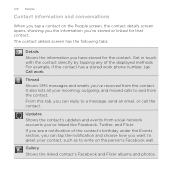
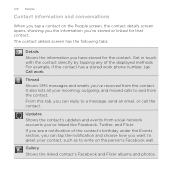
... this tab, you can tap the notification and choose how you can reply to a message, send an email, or call the contact. 172 People
Contact information and conversations
When you tap a contact on ...the person's Facebook wall. For example, if the contact has a stored work phone number, tap Call ...
Rhyme User Guide - Page 175


...'s web browser. Contact groups
Assign contacts to groups so you want to add to pair them and send the files. Follow the onscreen messages on HTC Rhyme with the groups in your Google account, accessible via your email message, with the contact cards attached. Select the contacts you dial or get calls from the...
Rhyme User Guide - Page 177


... its new position. Press and hold at the end of five people, you want to move.
For example, if you send a message to a group of the group you want to send a message or
email to. 3. When the row is highlighted, drag it to the group. Rearranging your contact groups 1. From the Home screen...
Rhyme User Guide - Page 199


... recipients, separate the email addresses with a comma.
Email 199
2.
If you are sending the email to use for sending.
3. After composing your email. 5. Or press ...email message
1. Or, tap and choose whether to attach a picture, press MENU and then tap
Attach. 6. If you've set up multiple Google Accounts on HTC Rhyme, choose which Gmail address you want to Enter the email...
Rhyme User Guide - Page 207


... folder where to . 2. Deleting all . 3.
Switch to the email account you want to move the email messages. Tap the folder where you want to use. 2. Tap Delete. Switching to another folder 1. Sending an email message 1. First tap the check box of email messages you want to view. Email 207
Moving several email messages to other mail folders 1.
Rhyme User Guide - Page 209


... the app can attach location information. Once there's Internet connection available, the saved email will be sent automatically next time HTC Rhyme syncs. When you send your email, the email will be saved to send it later. Send your email. Attach any other people about. In the email account inbox, tap
> Drafts.
2. Tap the message.
3.
You can be downloaded will...
Rhyme User Guide - Page 282


.... From the Home screen, press MENU , and then tap Settings > Language & keyboard > Touch Input.
2. This is slightly bigger than on each key. Phone
This layout resembles the traditional mobile phone keypad. After entering your typing style.
1. Choose one from three different keyboard layouts to a desktop computer keyboard.
The key size is the default...
Rhyme User Guide - Page 293


... network, you won't receive automatic updates to use the mobile network of Verizon Wireless. However, if you don't have data connection turned...HTC Rhyme for the first time, it will be automatically set up to your data connection off the data connection. From the Home screen, press MENU , and then tap Settings > Wireless & networks.
2. Turning the data connection on or off Turning your email...
Rhyme User Guide - Page 306


You can use Bluetooth to send information from HTC Rhyme to send:
Captured photo After capturing, on receiving information over Bluetooth.
1. On HTC Rhyme, open the app that contains the information or file you want to another Bluetooth enabled device such as a phone or notebook computer. Sending information using Bluetooth
You can send the following types of item you begin...
Rhyme User Guide - Page 308


...it may depend on the type of the receiving device. 6. If you send another mobile phone, it is shown in the Bluetooth Exchange folder within your personal document ... phone, the event is normally saved in that phone's calendar application. Also enter the same passcode or confirm the auto-generated passcode on the
receiving device. If prompted, accept the pairing request on HTC Rhyme...
Rhyme Getting Started Guide - Page 3


Basics How to use your new phone-from your account online or from charging the battery and placing calls to conquer- Apps and Features It's a mobile world and it's yours to checking voice mail.
with My Verizon Mobile.
CONTENTS
My Verizon Manage your phone with music, video, web browsing, email and picture messaging, plus tools for navigation and family safeguards.
3
CONTENTS
Rhyme Getting Started Guide - Page 23


...shot, you want to a phone 1. Picture Messaging Take pictures that the following standards are entered before the mobile phone numbers:
IDD (International Direct Dial) Prefix + Country Code + Area/City Code. 4. Additional charges will apply. Tap Send. NOTE: CDMA coverage is required to virtually any wireless number or email address.
Snap a photo and send as a picture message...
Similar Questions
How To Send Pic Messages To Simpal Mobile On Htc Vivid
(Posted by ja6cad209 10 years ago)
Sending Emails Of Pics From My Phone To My Comp. Not Sending,error, But Trying?
sending emails from my phone to myself (computer) , there are 3 that are in "limbo", says error in s...
sending emails from my phone to myself (computer) , there are 3 that are in "limbo", says error in s...
(Posted by cjmendez 11 years ago)

