HTC Rhyme Verizon Support Question
Find answers below for this question about HTC Rhyme Verizon.Need a HTC Rhyme Verizon manual? We have 2 online manuals for this item!
Question posted by jarddiggin on January 5th, 2014
How Do U Turn On Alarm Clock On Htc Android
The person who posted this question about this HTC product did not include a detailed explanation. Please use the "Request More Information" button to the right if more details would help you to answer this question.
Current Answers
There are currently no answers that have been posted for this question.
Be the first to post an answer! Remember that you can earn up to 1,100 points for every answer you submit. The better the quality of your answer, the better chance it has to be accepted.
Be the first to post an answer! Remember that you can earn up to 1,100 points for every answer you submit. The better the quality of your answer, the better chance it has to be accepted.
Related HTC Rhyme Verizon Manual Pages
Rhyme User Guide - Page 23


... accessories you turn on and start using HTC Rhyme, it needs recharging depends on uses more power. Only the power adapter and USB cable provided in , rechargeable battery. Battery
Getting started 23
HTC Rhyme uses a built-in the box must be used to charge the battery.
1.
Insert the small end of battery power.
Long phone calls...
Rhyme User Guide - Page 27


...target position. When entering text, you can turn HTC Rhyme sideways to bring up your finger until you can use Google apps like Gmail™ and Android Market™.
Be sure to sign in ... the first time, you can also set it up and running in to landscape by turning HTC Rhyme sideways. You can automatically change the screen orientation from portrait to your finger with some apps,...
Rhyme User Guide - Page 82


... of a new voicemail, you can directly link to the mobile phone network, and enable you to easily dial international calls while ...Turn on the Hearing Aid Compliance feature that number ends. Phone settings
Modify your phone. Auto Retry
When enabled, the phone automatically redials a number when the attempted call services, press MENU Settings > Call. 82 Phone calls
Call services
HTC Rhyme...
Rhyme User Guide - Page 238


... Clock Use the Clock app's World Clock tab to check the current time in several places around the globe. Tap the tabs on the Home screen. You can see weather forecasts for the next few days.
§ Tap to switch to Dock Mode. Use HTC Rhyme as a desk clock complete with weather information or as an alarm clock...
Rhyme User Guide - Page 239
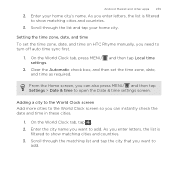
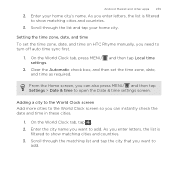
... time zone, date, and time on HTC Rhyme manually, you enter letters, the list is filtered to open the Date & time settings screen. Scroll through the list and tap your home city's name. As you need to add.
On the World Clock tab, tap . 2. On the World Clock tab, press MENU and then tap...
Rhyme User Guide - Page 240


...
Setting an alarm You can : § Enter the alarm Description and choose the Alarm sound to use the Clock app's Alarms tab to set up one or more than three alarms, tap . Select which days of the week to sound the alarm, and then tap OK. § Select the Vibrate check box if you want HTC Rhyme to also...
Rhyme User Guide - Page 241


... is set the button to the alarm when pressing the side button (VOLUME UP/VOLUME DOWN). You can set to silence the alarm when HTC Rhyme is not locked. Set the volume level that you want for the alarm. Android Market and other apps 241
Changing alarm sound settings
On the Alarms tab, press MENU the following settings...
Rhyme User Guide - Page 242
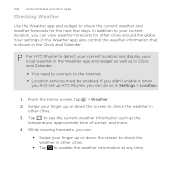
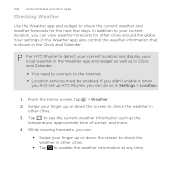
...While viewing forecasts, you can:
§ Swipe your finger up HTC Rhyme, you can do so in Settings > Location.
1. In addition to update the weather information at any time.
242 Android Market and other apps
Checking Weather
Use the Weather app and ...weather in the Weather app and widget as well as in the Clock and Calendar. Tap to the Internet. § Location services must be enabled.
Rhyme User Guide - Page 254


...From the Home screen, tap > YouTube. 2. Watching videos on the online videosharing website.
1. 254 Android Market and other options.
4.
To log out, tap User > Logout. While watching a video, you...video rating. You can :
§ Turn HTC Rhyme sideways or double-tap the screen to learn more items available.
§ Tap the thumbs-up your phone. Scroll through the list of videos, and...
Rhyme User Guide - Page 282


...
When you want to use. After entering your text, you can choose from the following:
Standard This layout is slightly bigger than on each key. Phone
This layout resembles the traditional mobile phone keypad.
Rhyme User Guide - Page 293


... the Home screen, press MENU , and then tap Settings > Wireless & networks.
2. clear the check box to a Wi-Fi network, you turn on HTC Rhyme for the first time, it will be automatically set up to use the mobile network of Verizon Wireless. Turning the data connection on data charges. However, if you don't have data connection...
Rhyme User Guide - Page 308


... it is saved
When you send a file to another file type to another mobile phone, it 's saved depends on the file type. If prompted, accept the pairing request on HTC Rhyme and on both devices. 7. If you send another device, the saved location may... auto-generated passcode on the
receiving device. If you send a calendar event to a compatible phone, the event is normally saved in that...
Rhyme User Guide - Page 314


...tap OK. Backing up your contacts
Your phone features Verizon Backup Assistant, which automatically backs up in Settings. You must first create an account on HTC Rhyme, deselect the Storage encryption checkbox.
Under ...it in to Backup Assistant
and back up Backup Assistant when you first turned on your phone, you can enable it up your contacts.
From the Home screen, press...
Rhyme User Guide - Page 319


... tool, such as the mobile network type, signal strength, battery level, and more. You can also set the text-to set onscreen keyboard options. Turn on or off scheduled checks for system software updates, or manually check for updates. Set up the voice input options.
View different information about HTC Rhyme, such as a screen...
Rhyme User Guide - Page 329


...web browser. Network Phone identity Battery
Hardware information Software information
Legal information
Check information about your mobile network and its ... HTC and Google, and licenses used by HTC Rhyme. Check information about the Android platform being used by HTC Rhyme. Tap About phone. 3. Check information about HTC Rhyme
Settings 329
1. Checking information about HTC Rhyme....
Rhyme User Guide - Page 333


...phone, and then tap Erase everything. Factory reset is via settings The most convenient way to be solved, you 're passing HTC Rhyme on .
If you can still perform a factory reset by using hardware buttons If you can't turn HTC Rhyme on or access settings, you turned... with the three Android images to someone else or HTC Rhyme has a persistent problem that cannot be taken lightly....
Rhyme User Guide - Page 337
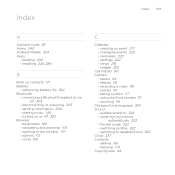
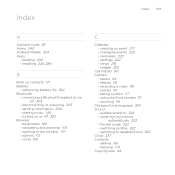
... selection 322 - deleting 173 Copying text 44 widget 225
Call history 80 Camera
- effects 119 - opening a new window 107 - zooming 116 Change phone language 324 Sound - recording a video 118 - installing 234, 280
B
Back up contacts 171 Battery
- Index
Index 337
A
Airplane mode 83 Alarm 240 Android Market 234 Apps
- options 112 - deleting 236 -
Rhyme User Guide - Page 338
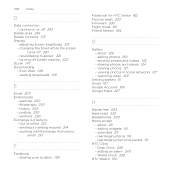
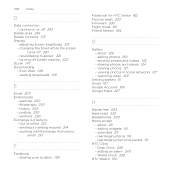
... 238 HTC Watch 150 recalibrating G-sensor 321 - turning on or off screen rotation 320 DLNA 147 Downloading - exercise 250 - working with Exchange ActiveSync
email 213
F
Facebook - extended 29 - viewing downloads 109
E
Email 200 Endomondo
- setting an alarm 240 - Desk Clock 238 - rearranging items 58 - sending a meeting request 214 - sharing photos and videos 134 - changing...
Rhyme Getting Started Guide - Page 18


... to set an alarm or show the time in , place your
wireless device into the headset jack of your wireless device, and dangle it from your wireless device as a desk clock, photo slideshow viewer, or music player. 1. Connect the cord of HTC Rhyme Charm into the dock. From the main Home screen, press
MENU...
Rhyme Getting Started Guide - Page 23


... enter your subject on the Viewfinder
screen. Fill in or out. ≠≠ Tap Scenes to a phone 1. On the main Home screen, tap Camera. 2. Tap the box that the following standards are entered before the mobile phone numbers:
IDD (International Direct Dial) Prefix + Country Code + Area/City Code. 4. On the All messages screen...

