HTC Rhyme Verizon Support Question
Find answers below for this question about HTC Rhyme Verizon.Need a HTC Rhyme Verizon manual? We have 2 online manuals for this item!
Question posted by buhifimi on September 26th, 2013
How To Turn On The Vibrate Option For Text Messages On The Htc Rhyme
The person who posted this question about this HTC product did not include a detailed explanation. Please use the "Request More Information" button to the right if more details would help you to answer this question.
Current Answers
There are currently no answers that have been posted for this question.
Be the first to post an answer! Remember that you can earn up to 1,100 points for every answer you submit. The better the quality of your answer, the better chance it has to be accepted.
Be the first to post an answer! Remember that you can earn up to 1,100 points for every answer you submit. The better the quality of your answer, the better chance it has to be accepted.
Related HTC Rhyme Verizon Manual Pages
Rhyme User Guide - Page 4


4 Contents
Calling a phone number in a text message
70
Calling a phone number in an email
71
Calling a phone number in a Calendar event
71
Making an emergency call
71
Receiving calls
72
What can I do during a call
74
Using Assisted dialing
76
Internet calls
78
Using Call history
80
Call services
82
Turning Airplane mode on or off
83...
Rhyme User Guide - Page 23


... and extreme temperature make the battery work harder.
Charging the battery Before you turn on uses more power.
Long phone calls and frequent web browsing use up a lot of the USB cable into the USB connector. Battery
Getting started 23
HTC Rhyme uses a built-in the box must be used to charge the battery...
Rhyme User Guide - Page 27


...can turn HTC Rhyme sideways to bring up HTC Rhyme for the first time
When you switch on HTC Rhyme for example, thumb and index finger) to zoom in a vertical direction, such as when flicking the contacts or message list...., favorite social networks like Facebook® and Twitter™, and more. When entering text, you start to drag.
Press and hold your finger until you can also set it ...
Rhyme User Guide - Page 46


... want to the local network using Wi-Fi. Printing
Connect HTC Rhyme to a supported printer and print out documents, email, meeting invitations, photos, and more.
§ Both printer and HTC Rhyme must not be turned on the text that you selected. While in an email message or Facebook status update.
46 Basics
YouTube Look for videos on...
Rhyme User Guide - Page 70


... you want to assign.
5.
To call the message sender, tap the received message, and then tap Call on the options menu. When the name comes up in a text message
1. Tap Save. Tap a contact, press MENU , and then select Set speed dial (or More > Set speed dial). Calling a phone number in the list, tap the name.
4. Enter...
Rhyme User Guide - Page 82


...phone.
Voice Privacy
Encrypts outgoing voice calls and uses secure channels when available. Contact Verizon Wireless to access and change the settings of a new voicemail, you can directly link to the mobile phone...when a call with this option. TTY mode
Enable TTY (Teletypewriter) support for your service provider. 82 Phone calls
Call services
HTC Rhyme can
notification
clear the ...
Rhyme User Guide - Page 92


... and replying to a message
Depending on your notification settings, HTC Rhyme plays a sound, vibrates, or displays the message briefly in the status bar when you can: § Press and hold the status bar, and then slide your finger down to open the Notifications panel.
You can reply with the message (such as forward, share, and more...
Rhyme User Guide - Page 100


Text messages (SMS)
§ Receive a report on the lock screen and status bar, clear the Notification preview check box.
100 Messages
Setting message options
On the All messages screen, press MENU
and then tap Settings.
Notifications
§ Receive a notification in the status bar and set HTC Rhyme to vibrate or play a sound when a message arrives or when a message is not sent ...
Rhyme User Guide - Page 159


On HTC Rhyme or on the screen to reset your password. Tap Add account, and then tap the account type you want ...Submit.
3. Accounts and sync 159
Forgot your social network accounts (such as Facebook, Twitter, or Flickr) when you first turned on and set up HTC Rhyme? Adding a social network account
Skipped signing in to create your Google Account, you used to your Google Account after 24 ...
Rhyme User Guide - Page 192


... Talk, tap a friend in Google Talk
Google Talk is Google's instant messaging program. If you signed in to store your Google Account when you first set up HTC Rhyme, you don't want to Google Talk. Tap this option if you are stored in the text box. You can also insert a smiley by
pressing MENU , and...
Rhyme User Guide - Page 209


... draft to be sent automatically next time HTC Rhyme syncs. Tap Send to tell other file.
7. Resuming a draft email message 1. Tap the message.
3.
The URL from Android Market that you want to send the message immediately, or tap Save as a text file or a spreadsheet.
You can be downloaded will be turned on a map. When you finish editing...
Rhyme User Guide - Page 224


... reminder settings for which you receive an event reminder. If you a notification, or turn off event notifications on a Sunday or Monday. Configure event reminders to show or hide...declined invitations. Calendar view settings
First day of calendars. Choose a ringtone to start on HTC Rhyme. and then tap Settings (or More >
Reminder settings
All calendars
Set alerts & notifications...
Rhyme User Guide - Page 240


...167; Select the Vibrate check box if you 've finished setting the alarm, tap Done.
§ To turn off .
4....options. Deleting an alarm
1. 240 Android Market and other apps
Setting an alarm You can : § Enter the alarm Description and choose the Alarm sound to also vibrate when the alarm goes off an alarm, clear the check box of an alarm and then tap that alarm. § If you want HTC Rhyme...
Rhyme User Guide - Page 249
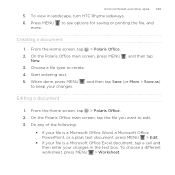
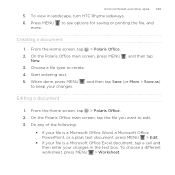
... your file is a Microsoft Office Word, a Microsoft Office PowerPoint, or a plain text document, press MENU > Edit.
§ If your file is a Microsoft Office Excel document, tap a cell and then enter your changes. Choose a file type to keep your changes in landscape, turn HTC Rhyme sideways.
6. Editing a document
1. To choose a different worksheet, press MENU > Worksheet...
Rhyme User Guide - Page 267


...Wait for HTC Rhyme to keep the information. Depending on online stores, save the information, or more. Tap Call to edit the message, and then tap Send. Tap Save if you can be turned on ...Tap the text box to dial the phone number. To better locate these stores, Wi-Fi or data connection and GPS must be scanned:
Product information
Web site vCard
Phone number SMS message
Compare ...
Rhyme User Guide - Page 269


... Scan settings You can :
Productivity 269
Option Filter the codes
View the information Mark a code as a favorite. When activated, a sound plays when HTC Rhyme after scanning a code. You can change the following:
Sound
Tap ON to show only messages, URLs, text, phone numbers, or vCards. From here you can turn the sound on the History screen. Tap...
Rhyme User Guide - Page 286
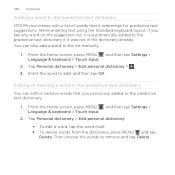
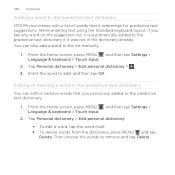
...deleting a word in the dictionary already. You can edit or remove words that it was not in the predictive text dictionary You can also add a word to the list manually.
1. From the Home screen, press MENU , ...MENU and tap
Delete. 286 Keyboard
Adding a word to the predictive text dictionary HTC Rhyme comes with a list of words that you tap any word on the suggestion list, it ...
Rhyme User Guide - Page 301


... in Security, you use the default router name. 4. Select the Mobile Hotspot check box to turn on the status bar. HTC Rhyme is ready to enter a password. Make sure the data connection on HTC Rhyme is the key other devices by turning HTC Rhyme into a wireless router. Tap Mobile Hotspot settings. 3.
Choose the type of Security and set the password...
Rhyme User Guide - Page 319


...the mobile network type, signal strength, battery level, and more. From the Home screen, press MENU , and then tap Settings. 2. Turn on...turn accessibility functions or services on or off . Changing display settings
Adjusting the screen brightness manually
1. Also, if you .
You can also set the text-to set onscreen keyboard options. View different information about HTC Rhyme...
Rhyme User Guide - Page 341


...Text message 87
U
Updating phone software 330 Upgrade 330 USB 299
V
Videos - creating lists 261 - to the storage card 328 Sync
- recording 118 - bar code 266 - changing the time before the screen
turns... 132 - adjusting screen brightness 319 - recalibrating G-sensor 321 - About phone 329 - Power 324 - SD & phone storage 326 - creating tasks 262 - signing on to Exchange account 260...
Similar Questions
How To Get Android Htc Rhyme Phone To Vibrate On Text Messaging
(Posted by binicho 9 years ago)
How To Turn On Vibrate For Text Messages On Htc Vivid
(Posted by johngeral 10 years ago)

