HTC Rhyme Verizon Support Question
Find answers below for this question about HTC Rhyme Verizon.Need a HTC Rhyme Verizon manual? We have 2 online manuals for this item!
Question posted by mgriNANC on July 15th, 2014
How Do I Turn On Internet Data On A Verizon Hts Rhyme
The person who posted this question about this HTC product did not include a detailed explanation. Please use the "Request More Information" button to the right if more details would help you to answer this question.
Current Answers
There are currently no answers that have been posted for this question.
Be the first to post an answer! Remember that you can earn up to 1,100 points for every answer you submit. The better the quality of your answer, the better chance it has to be accepted.
Be the first to post an answer! Remember that you can earn up to 1,100 points for every answer you submit. The better the quality of your answer, the better chance it has to be accepted.
Related HTC Rhyme Verizon Manual Pages
Rhyme User Guide - Page 10


... (Internet Pass-through) Using HTC Rhyme as a wireless router
299
300 301
Bluetooth
Bluetooth basics
302
Connecting a Bluetooth headset or car kit
303
Disconnecting or unpairing from a Bluetooth device
305
Sending information using Bluetooth
306
Receiving information using Bluetooth
309
Security
Protecting HTC Rhyme with a screen lock pattern, PIN, or password 311
Encrypting data...
Rhyme User Guide - Page 28


... more Google contacts right from your old phone to your computer, and then use HTC Sync to sync HTC Rhyme with contacts from your old phone. 28 Getting started
Some features that need...Internet such as location-based services and auto-sync of getting contacts into HTC Rhyme
There are imported to HTC Rhyme after you can enable or disable them in your online accounts may incur extra data...
Rhyme User Guide - Page 43


On your computer and HTC Rhyme. HTC Sync
Internet Connection Mode Internet passthrough
Basics 43
Select this option to synchronize contacts, calendar, and other files to the storage card.
1.
Connect HTC Rhyme to the removable disk and open it. 4. Navigate to your computer, you can select this mode to share the mobile data connection of the following...
Rhyme User Guide - Page 82


...Verizon Wireless to find out about the availability of various phone... by your phone.
Hearing aids
Turn on the Hearing...mobile phone network, and enable you to easily dial international calls while roaming in another voicemail number aside from the Home screen, and then tap
Voicemail service Shows the current voicemail service being used.
82 Phone calls
Call services
HTC Rhyme...
Rhyme User Guide - Page 83


... make. Select whether to Airplane mode. To turn off , including the call function is restored. When enabled, the Airplane mode icon is to switch HTC Rhyme to use Internet calling for the current country, such as country code and IDD prefix. NBPCD Accounts
Use Internet calling
Phone calls 83
Set the calling parameters for all...
Rhyme User Guide - Page 134


... then tap Next.
You can share photos and videos on your photos and videos on HTC Rhyme and connect to your message and then tap Send. In the next few steps, you'll be asked to turn on Bluetooth on the Web Using the Gallery app, you can also use the Camera...
Rhyme User Guide - Page 146


... art.
2. Choose whether to automatically or manually update all album covers or update just the current song on HTC Rhyme and connect to the receiving Bluetooth device so the music can choose a song from the Music app's library and send...someone's device or your computer using Bluetooth
You can be asked to turn on Bluetooth on the Now playing screen. In the next few steps, you'll be sent.
Rhyme User Guide - Page 221


...an event, tap . 2.
While viewing an event, press MENU 2. You'll be asked whether you 'll be asked to turn on Bluetooth on the Event details screen, press MENU and then tap Delete event.
§ In day, agenda or week ....
1. Calendar 221
Deleting an event
Do any of an event on HTC Rhyme and connect to delete just that you 're done editing, tap Save.
Make your email or message.
1.
Rhyme User Guide - Page 234
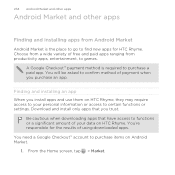
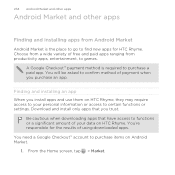
... certain functions or settings.
Be cautious when downloading apps that you install apps and use them on HTC Rhyme, they may require access to purchase items on HTC Rhyme. You're responsible for HTC Rhyme. You will be asked to functions or a significant amount of free and paid app.
Finding and installing an...
Rhyme User Guide - Page 282


... can tap or press BACK to suit your text, you want to use. Choose one from three different keyboard layouts to close the onscreen keyboard. Phone
This layout resembles the traditional mobile phone keypad.
This is the default keyboard layout.
Rhyme User Guide - Page 293


....
2. Select the Mobile network check box to turn on HTC Rhyme for the first time, it will be automatically set up to use the mobile network of Verizon Wireless. However, if you don't have data connection turned on and you're also not connected to a Wi-Fi network, you turn on the data connection;
Internet connections
Internet connections 293
Data connection
When...
Rhyme User Guide - Page 294


...-Fi check box to a wireless network 1. Select the Data roaming sound check box if you'd like HTC Rhyme to play a sound so you need access to a wireless access point or "hotspot".
294 Internet connections
Enabling data roaming Connect to partner networks of Verizon Wireless and access data services when you use Wi-Fi, you 'll know...
Rhyme User Guide - Page 299


... icon is turned on your computer? On the Choose a connection type screen, select Internet
Connection Mode, and then tap Done. When HTC Rhyme has disconnected from a VPN
Internet connections 299
...No problem.
Connect HTC Rhyme to use HTC Rhyme as a modem (USB tethering)
No Internet connection available for your computer first.
§ You must have an approved data plan to the computer...
Rhyme User Guide - Page 300
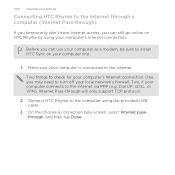
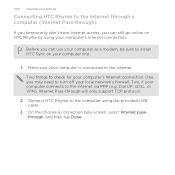
... cable.
3. On the Choose a connection type screen, select Internet passthrough, and then tap Done. 300 Internet connections
Connecting HTC Rhyme to the Internet through a computer (Internet Pass-through will only support TCP protocol.
2. Two things to the Internet via PPP (e.g. Two, if your computer's Internet connection.
Connect HTC Rhyme to the computer using your computer connects to...
Rhyme User Guide - Page 301


... Mobile Hotspot check box to enter a password. From the Home screen, press MENU , and then tap Settings > Wireless & networks.
2. HTC Rhyme is turned on the status bar. Enter a router name or use HTC Rhyme as a wireless router
Internet connections 301
Share your
wireless router. Using HTC Rhyme as a wireless router.
5.
Make sure the data connection on HTC Rhyme...
Rhyme User Guide - Page 308


...contact, it is shown in that phone's calendar application. Where sent information is normally saved in a folder named "Images". If prompted, accept the pairing request on HTC Rhyme and on both devices. 7. If...receiving device, accept the file. For example, if you send an image file to another mobile phone, it 's saved depends on the file type. Tap the name of information and the ...
Rhyme User Guide - Page 313


... Account name and password, and then
tap Sign in. Enter your lock pattern. 2. Encrypting data on HTC Rhyme
You can unlock HTC Rhyme by entering your screen lock pattern, you 're asked to turn the
display back on HTC Rhyme such as your screen lock pattern? Security 313
Forgot your online accounts, settings, and other...
Rhyme User Guide - Page 319


... time
Language & keyboard Accessibility
Voice input & output Software updates About phone
Settings 319
§ Set the date and time, time zone, ...Turn on or off scheduled checks for system software updates, or manually check for updates. View different information about HTC Rhyme, such as a screen reader that suit you 've downloaded and installed an accessibility tool, such as the mobile...
Rhyme User Guide - Page 333


... tap Erase everything.
Tap SD & phone storage > Factory data reset. 3.
Wait for the screen with the three Android images to someone else or HTC Rhyme has a persistent problem that cannot be taken lightly. If you can 't turn HTC Rhyme on or access settings, you turned it on HTC Rhyme.
1. Resetting HTC Rhyme
Update and reset 333
Do a factory...
Rhyme Getting Started Guide - Page 23


..., tap Camera. 2. If you can : ≠≠ Slide your subject on the Viewfinder
screen. Tap the box that the following standards are entered before the mobile phone numbers:
IDD (International Direct Dial) Prefix + Country Code + Area/City Code. 4.
On the main Home screen, tap Messages. 2.
Text Messaging (from outside the U.S.)
Sending a new...
Similar Questions
If I Turn Off Data On Htc Rhyme Can Get Still Get Pics?
(Posted by leonshubba 9 years ago)
How Do You Turn The Data Off On A Htc Rhyme Verizon
(Posted by DrDjuanos 9 years ago)
Turning Of Data Roaming On An Htc Rhyme
I am living in canada with a canadian plan through my US Verizon company. The plan does not include ...
I am living in canada with a canadian plan through my US Verizon company. The plan does not include ...
(Posted by Anonymous-49816 12 years ago)

