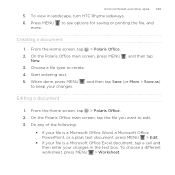HTC Rhyme Verizon Support Question
Find answers below for this question about HTC Rhyme Verizon.Need a HTC Rhyme Verizon manual? We have 2 online manuals for this item!
Question posted by sderi on September 20th, 2014
How To Turn On Htc Rhyme With Volume Button
The person who posted this question about this HTC product did not include a detailed explanation. Please use the "Request More Information" button to the right if more details would help you to answer this question.
Current Answers
Related HTC Rhyme Verizon Manual Pages
Similar Questions
If I Turn The Volume Down On My Htv Rhyme Will Me Alarm S Ring Loud
(Posted by rojabec 9 years ago)
I Want Hard Reset Htc Touch2 T3333 Without Using Volume Button
hi friends i need the details about how to reset the htc touch2 t3333 windows mobile phone with out ...
hi friends i need the details about how to reset the htc touch2 t3333 windows mobile phone with out ...
(Posted by cmanojkumar86 10 years ago)
How Do You Turn The Volume Of Your Phone Down On A Htc Rhyme
(Posted by natjarod 10 years ago)