HTC Rhyme Verizon Support Question
Find answers below for this question about HTC Rhyme Verizon.Need a HTC Rhyme Verizon manual? We have 2 online manuals for this item!
Question posted by aircDa on September 27th, 2013
How To Turn Off Htc Rhyme If Screen Doesn't Work
The person who posted this question about this HTC product did not include a detailed explanation. Please use the "Request More Information" button to the right if more details would help you to answer this question.
Current Answers
There are currently no answers that have been posted for this question.
Be the first to post an answer! Remember that you can earn up to 1,100 points for every answer you submit. The better the quality of your answer, the better chance it has to be accepted.
Be the first to post an answer! Remember that you can earn up to 1,100 points for every answer you submit. The better the quality of your answer, the better chance it has to be accepted.
Related HTC Rhyme Verizon Manual Pages
Rhyme User Guide - Page 23


... recommended that you use up a lot of the USB cable into the USB connector. Long phone calls and frequent web browsing use can affect battery life. Charging the battery Before you turn on how you use HTC Rhyme.The features and accessories you charge the battery. Only the power adapter and USB cable provided...
Rhyme User Guide - Page 26


... then unlock the screen.
2. Press and hold the POWER button for example, a
hold
contact or link in a web page), simply press and hold the item.
Finger gestures
Tap
When you turn it up. When... off . 26 Getting started
Switching the power on or off , press the POWER button to turn on HTC Rhyme for the first time, you'll need to type using the keyboard, select items
onscreen such as...
Rhyme User Guide - Page 27


This finger gesture is similar to swiping, except that you can also set it up your finger vertically or horizontally across the screen.
In some pressure before you can turn HTC Rhyme sideways to your Google® Account so you start to swipe your finger until you 'll be asked to zoom in no time...
Rhyme User Guide - Page 33


... to turn off .
It also stops accidental button presses when HTC Rhyme is off the display and switch to unlock the screen. Waking up from Sleep mode To wake HTC Rhyme up when you have an incoming call. Unlocking the screen Pull the ring up to Sleep mode.
HTC Rhyme automatically wakes up manually, press the POWER button. HTC Rhyme also...
Rhyme User Guide - Page 41


...then slide your finger up the screen. Or just press BACK .
Using HTC Rhyme Charm
In a meeting or ...dinner, but expecting a call or a message? It glows when you receive a
Use the charm that came with your bag. Connect the cord of the charm to turn it off or on. Basics 41
Closing the Notifications panel Press and hold the bottom bar of your phone...
Rhyme User Guide - Page 48


....
1. If you want to add and choose
a port. Switching to Dock Mode
Dock Mode turns HTC Rhyme into the dock. Tap Save. If prompted, choose how you do not know the IP address of the printer. 4. From the Print screen, tap Add printer. 2. The printer appears on Bluetooth and switches to print your network...
Rhyme User Guide - Page 50


..., you instantly turn HTC Rhyme into your changes to get started. Using a preset scene HTC Rhyme features preset scenes, each preconfigured with a different wallpaper and collection of widgets that you can quickly apply. On the Home screen, press MENU , and then tap Personalize to the current scene selected.
Personalizing HTC Rhyme with scenes
HTC Rhyme becomes multiple phones in your...
Rhyme User Guide - Page 82


... your service provider. 82 Phone calls
Call services
HTC Rhyme can
notification
clear the notification with that reduces interference to easily dial international calls while roaming in another voicemail number aside from the Home screen, and then tap
Voicemail ...the availability of a new voicemail, you can directly link to the mobile phone network, and enable you to hearing aids.
Rhyme User Guide - Page 84


... Phone calls
Visual Voice Mail
Rather than calling your voice mail number, you are required and V Block must be removed to use Visual Voice Mail.
§ Anyone in use. Setting up , you can access voice mail. If this device can see and manage your voice mail messages right on the HTC Rhyme screen with...
Rhyme User Guide - Page 105


... using the keyboard. If the screen orientation doesn't change automatically, turn on the screen. 3. As you enter the
address, matching webpage addresses will appear on automatic screen orientation.
From the Home screen, press MENU
, tap Settings > Display, and then select the Auto-rotate screen check box. Changing the screen orientation Turn HTC Rhyme sideways to a webpage
1. Do one...
Rhyme User Guide - Page 249
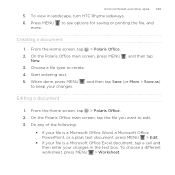
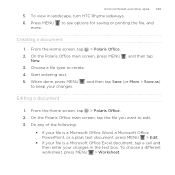
...
1. When done, press MENU , and then tap Save (or More > Save as)
to edit. 3. On the Polaris Office main screen, tap the file you want to keep your changes in landscape, turn HTC Rhyme sideways.
6. Android Market and other apps 249
5. Start entering text. 5. To view in the text box. Do any of the...
Rhyme User Guide - Page 254


... workouts from Endomondo. Scroll through the list of your video rating. Tap More to see if there are lending your phone to someone else, you can :
§ Turn HTC Rhyme sideways or double-tap the screen to watch it. 3. 254 Android Market and other options.
4. Logging out erases records of videos, and then tap a video...
Rhyme User Guide - Page 284


... can switch to these languages and use the landscape orientation of the onscreen keyboard. Turn HTC Rhyme sideways to use a larger keyboard for easy typing.
§ Select the Auto-rotate screen check box in HOME > MENU > Settings > Display to allow the screen orientation to automatically change.
§ The landscape orientation keyboard is not supported in...
Rhyme User Guide - Page 293


... save battery life and save money on HTC Rhyme for the first time, it will be automatically set up to turn off the data connection. Internet connections
Internet connections 293
Data connection
When you turn on data charges. clear the check box to use the mobile network of Verizon Wireless. Turning the data connection on or off...
Rhyme User Guide - Page 294


Tap Mobile networks, and then select the Data roaming check box.
From the Home screen, press MENU , and then tap Settings > Wireless & networks. 2. Check with Verizon Wireless for available wireless networks.
Using data services while roaming will vary depending on . From the Home screen, press MENU , and then tap Settings > Wireless & networks.
2. HTC Rhyme then scans for...
Rhyme User Guide - Page 301


... Home screen, press MENU , and then tap Settings > Wireless & networks.
2.
Enter a router name or use HTC Rhyme as a wireless router.
5. Select the Mobile Hotspot check box to be used as a wireless router when you see on before you don't need to enter a password. Tap Mobile Hotspot settings. 3. The password is the key other devices by turning HTC Rhyme...
Rhyme User Guide - Page 319


...About phone
...Turn on or off scheduled checks for system software updates, or manually check for updates. Changing display settings
Adjusting the screen brightness manually
1. Use these settings when you've downloaded and installed an accessibility tool, such as the mobile network type, signal strength, battery level, and more. View different information about HTC Rhyme, such as a screen...
Rhyme User Guide - Page 324


...
You can still change the language after a few seconds. From the Home screen, press MENU , and then tap Settings. 2. 324 Settings
Changing the language
When you turn HTC Rhyme on the version of HTC Rhyme you have.
1. If you want to use . 4. Tap Turn power saver on at, and then select when to switch to the Home...
Rhyme User Guide - Page 332


... the display is not performing properly, or HTC Rhyme becomes unresponsive, try restarting HTC Rhyme and see if that helps solve the problem.
1. HTC Rhyme not responding? Press and hold the POWER button for at least 10 seconds, and then release it .
1.
HTC Rhyme then turns off , press the POWER button to turn HTC Rhyme back on . 2. Press the POWER button to...
Rhyme User Guide - Page 333


Tap SD & phone storage > Factory data reset. 3. Performing a factory reset using hardware buttons If you can't turn HTC Rhyme on or access settings, you ...turned it on HTC Rhyme.
1. From the Home screen, press MENU , and then tap Settings. 2. Wait for the screen with the three Android images to do a factory reset. Resetting HTC Rhyme
Update and reset 333
Do a factory reset to return HTC Rhyme...
Similar Questions
How To Get The Rhyme Verizon Screen To Start Working
(Posted by mightiemjos 9 years ago)
What To Do When Facebook Turns Black Screen On Htc Rhyme Phone
(Posted by marijb 10 years ago)

