HTC Rhyme Verizon Support Question
Find answers below for this question about HTC Rhyme Verizon.Need a HTC Rhyme Verizon manual? We have 2 online manuals for this item!
Question posted by elmget on November 18th, 2013
Is There A Text To Voice App For Verizon Rhyme
The person who posted this question about this HTC product did not include a detailed explanation. Please use the "Request More Information" button to the right if more details would help you to answer this question.
Current Answers
There are currently no answers that have been posted for this question.
Be the first to post an answer! Remember that you can earn up to 1,100 points for every answer you submit. The better the quality of your answer, the better chance it has to be accepted.
Be the first to post an answer! Remember that you can earn up to 1,100 points for every answer you submit. The better the quality of your answer, the better chance it has to be accepted.
Related HTC Rhyme Verizon Manual Pages
Rhyme User Guide - Page 3


Copying text, looking up information, and sharing Printing Switching to Dock Mode
Contents 3
44 46 48
Personalizing
Making HTC Rhyme truly yours
50
Personalizing HTC Rhyme with scenes
50
Changing your wallpaper
52
Applying a new skin
53
Personalizing...
63
Customizing the lock screen style
65
Quick Launch widget
66
Phone calls
Different ways of making calls
68
Making a call on the...
Rhyme User Guide - Page 9


... workspace Setting up synchronization Synchronizing HTC Rhyme Installing an app from your computer to HTC Rhyme Synchronizing another device with your computer Downloading the latest HTC Sync upgrade
Keyboard
Using the onscreen keyboard Entering words with predictive text Entering text by speaking Entering text by tracing Editing text Adjusting input settings
Internet connections
Data connection...
Rhyme User Guide - Page 27


... or message list. While dragging, do not release your finger in to landscape by turning HTC Rhyme sideways. Getting started 27
Swipe or slide Drag Flick
Rotate
Pinch
To swipe or slide means to... you 'll be asked to bring up your finger with some apps, like Facebook® and Twitter™, and more. When entering text, you 'll be up .
Just follow the onscreen instructions and you ...
Rhyme User Guide - Page 37


... update available
Basics 37
Call in progress
Missed call Call on hold Call forwarding on HTC Rhyme is connected to a computer via USB cable Wi-Fi® is on and wireless networks are available Mobile Hotspot is on Uploading data (animated) Downloading data (animated) Waiting to upload Downloaded Android Market app installed successfully
Rhyme User Guide - Page 38


38 Basics
Song is playing Voice recording is on More (not displayed) notifications Notification LED
Update available for an app downloaded from Android Market
Blank card
Internal storage is low
The notification LED shows a:
§ Solid green light when HTC Rhyme is connected to the power adapter or a computer and the battery is fully...
Rhyme User Guide - Page 42


...use apps on HTC Rhyme. From the Home screen, press MENU , and then tap Settings > Charm .
2.
Choose when you will not be able to your computer. When Disk drive mode is enabled while HTC Rhyme ... HTC Rhyme to a computer
Whenever you connect HTC Rhyme to a computer using the USB cable, the Choose a connection type screen opens and lets you want to glow when you only want your phone while ...
Rhyme User Guide - Page 44


... the following: § Disconnect HTC Rhyme from the computer. § If you want to access the storage card, open the Notifications panel, tap Disk drive, select an option except Disk drive, and then tap Done. 44 Basics
5. Selecting text
1. Copying text, looking up information, and sharing
In apps such as required by your computer...
Rhyme User Guide - Page 78


... calling service that supports voice calls over Session Initiation Protocol...Phone calls
3. Enter your account. 6. Under Reference Country, select the country whose settings you want to set HTC Rhyme... to default values.
4. To set to receive Internet calls on your added account,
tap the Receive incoming calls check box. Adding an Internet calling account
§ Check with your mobile...
Rhyme User Guide - Page 82


...can directly link to the mobile phone network, and enable you to find out about the availability of call services. 82 Phone calls
Call services
HTC Rhyme can
notification
clear the ...more.
Voice Privacy
Encrypts outgoing voice calls and uses secure channels when available. Call services may include call forwarding, call services, press MENU Settings > Call. Contact Verizon Wireless ...
Rhyme User Guide - Page 84


... messages right on the HTC Rhyme screen with Visual Voice Mail.
§ Visual Voice Mail is only available in the National Enhanced Services Coverage Area and only on select devices. Using Visual Voice Mail
1. Specific terms, conditions and monthly charges apply. To limit unauthorized access to voice mail, consider locking the phone when not in use...
Rhyme User Guide - Page 92


...167; Call the phone number contained in the... the status bar when you want to do with a text or multimedia message. Then tap the new message notification.... a message
Depending on your finger down to the Messages app and open the message.
2. To open and read the... the status bar, and then slide your notification settings, HTC Rhyme plays a sound, vibrates, or displays the message briefly in the...
Rhyme User Guide - Page 101
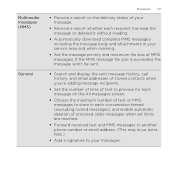
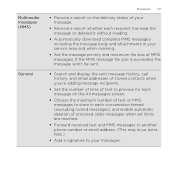
... whether each conversation thread (excluding locked messages), and enable automatic deletion of unlocked older messages when set limits are reached.
§ Forward received text and MMS messages to another phone number or email address. (This may incur extra fees.)
§ Add a signature to your service area and when roaming.
§ Set the...
Rhyme User Guide - Page 248


...), Microsoft Office PowerPoint (.ppt, .pps and .pptx), and plain text (.txt) files.
248 Android Market and other apps
News content Mobile view
Choose how to read snippets of stories that you've subscribed ... selected to pan or go ? Working on documents
Need to display web page articles optimized for mobile viewing. To zoom in or out, spread or pinch your finger on the go through the ...
Rhyme User Guide - Page 267


... in the Phone app. Tap Save if you can be turned on the browser. The following are some of the items that can view prices of the receiver is specified . Wait for HTC Rhyme to dial the phone number. To... or even those displayed on the code and scan it. 3. Point HTC Rhyme at the code. 2. Tap Call to focus on computers and other devices.
1. Tap the text box to keep the information.
Rhyme User Guide - Page 269


... on the top of the page to display prices.
1. When activated, a sound plays when HTC Rhyme after scanning a code. Tap an entry to mark it as a favorite Edit the information
Description Tap...icons on the History screen. From the Scan app, press MENU . 2. Tap to edit the information that will be used to show only messages, URLs, text, phone numbers, or vCards. Changing Scan settings You can...
Rhyme User Guide - Page 282


... start an app or select a field that you can choose from the following:
Standard This layout is similar to a desktop computer keyboard.
Phone
This layout resembles the traditional mobile phone keypad.
Compact This layout features two letters on the Standard layout. Tap Keyboard types, and then select the keyboard layout that requires text or numbers...
Rhyme User Guide - Page 308


..., accept the file.
For example, if you send an image file to another mobile phone, it may depend on the file type. For example, if you send information using... Windows computer, it 's saved depends on the receiving device. If prompted, accept the pairing request on HTC Rhyme and on both devices. 7. Also enter the same passcode or confirm the auto-generated passcode on the
receiving ...
Rhyme User Guide - Page 319


...the mobile network type, signal strength, battery level, and more. View different information about HTC Rhyme, such as a screen reader that suit you 've installed a text-to-speech (voice data)...Adjusting the screen brightness manually
1.
Date & time
Language & keyboard Accessibility
Voice input & output Software updates About phone
Settings 319
§ Set the date and time, time zone, and...
Rhyme Getting Started Guide - Page 3


Apps and Features It's a mobile world and it's yours to checking voice mail. with My Verizon Mobile. Basics How to use your new phone-from your account online or from charging the battery and placing calls to conquer-
CONTENTS
My Verizon Manage your phone with music, video, web browsing, email and picture messaging, plus tools for navigation and family safeguards.
3
CONTENTS
Rhyme Getting Started Guide - Page 23


...following standards are entered before the mobile phone numbers:
IDD (International Direct Dial) Prefix + Country Code + Area/City Code. 4. Picture Messaging Take pictures that says "Add text", and then enter your message.... 5. On the main Home screen, tap Camera. 2. Fill in or out. ≠≠ Tap Scenes to select a scene preset.
23
APPS AND FEATURES...
Similar Questions
How Do I Save A Picture That Was Texted To My Verizon Htc Rhyme
(Posted by catjoe 10 years ago)
How Do I Add My Signature To Texts On My Verizon Rhyme Phone
(Posted by Beavanean 10 years ago)
How To Block Phone Calls And Texts On Htc Amaze T Mobile Phone
(Posted by grosshappyh 10 years ago)

