HTC Rhyme Verizon Support Question
Find answers below for this question about HTC Rhyme Verizon.Need a HTC Rhyme Verizon manual? We have 2 online manuals for this item!
Question posted by sbronro on October 3rd, 2014
Can You Set A Different Screen For Lock And Home Screen Htc Rhyme
The person who posted this question about this HTC product did not include a detailed explanation. Please use the "Request More Information" button to the right if more details would help you to answer this question.
Current Answers
There are currently no answers that have been posted for this question.
Be the first to post an answer! Remember that you can earn up to 1,100 points for every answer you submit. The better the quality of your answer, the better chance it has to be accepted.
Be the first to post an answer! Remember that you can earn up to 1,100 points for every answer you submit. The better the quality of your answer, the better chance it has to be accepted.
Related HTC Rhyme Verizon Manual Pages
Rhyme User Guide - Page 2


... the power on or off
26
Finger gestures
26
Setting up HTC Rhyme for the first time
27
Ways of getting contacts into HTC Rhyme
28
Home screen
29
Basics
Adjusting the volume
31
Sleep mode
33
Status and notifications
35
Notifications panel
39
Using HTC Rhyme Charm
41
Connecting HTC Rhyme to a computer
42
Copying files to or from the...
Rhyme User Guide - Page 3


...
Adding icons and other shortcuts on your Home screen
56
Adding folders on your Home screen
57
Rearranging or removing widgets and icons on your Home screen 58
Rearranging the Home screen
59
Using sound sets
61
Rearranging or hiding application tabs
63
Customizing the lock screen style
65
Quick Launch widget
66
Phone calls
Different ways of making calls
68
Making a call...
Rhyme User Guide - Page 10


...
305
Sending information using Bluetooth
306
Receiving information using Bluetooth
309
Security
Protecting HTC Rhyme with a screen lock pattern, PIN, or password 311
Encrypting data on HTC Rhyme
313
Backing up your contacts
314
Settings
Settings on HTC Rhyme
316
Changing display settings
319
Changing sound settings
322
Changing the language
324
Optimizing battery life
324
Rhyme User Guide - Page 22


22 Getting started
Unmounting the storage card
When you need to remove the storage card while HTC Rhyme is on, unmount the storage card first to prevent corrupting or damaging the files in the storage card.
1. Tap SD & phone storage > Unmount SD card. From the Home screen, press MENU , and then tap Settings. 2.
Rhyme User Guide - Page 33


... state while the display is in your bag. Switching to Sleep mode Briefly press the POWER button to unlock the screen.
Sleep mode
Basics 33
Sleep mode saves battery power by putting HTC Rhyme into Sleep mode when it's idle for a while. You'll still receive messages and calls though. Waking up from...
Rhyme User Guide - Page 42


... glow. When Disk drive mode is enabled while HTC Rhyme is available only when there's a storage card installed on HTC Rhyme to copy files between the storage card and your phone while it rings. 42 Basics
call , message, or voicemail.
1. From the Home screen, press MENU , and then tap Settings > Charm .
2.
This mode is connected to the computer...
Rhyme User Guide - Page 50


... scenes, you add or modify something on the Home screen, HTC Rhyme automatically saves your perfect weekend phone, travel phone, work phone, or pure play phone. 50 Personalizing
Personalizing
Making HTC Rhyme truly yours
Make HTC Rhyme look and sound just the way you use scenes. Personalize it . Personalizing HTC Rhyme with a different wallpaper, skin, ringtone, and notification sound for...
Rhyme User Guide - Page 55


... widget then opens. 3. Drag the widget to . Press and hold a widget on the Home screen.
HTC Rhyme vibrates and you can modify basic settings of some settings for example, the People and Mail widgets) from the Home screen.
1. Customize the widget settings. Don't lift your finger just yet.
2. The relevant screen where you 'll see a colored box around the widget.
Rhyme User Guide - Page 61


.... On the Home screen, pinch the touch screen or press HOME to go to the different sounds for your ringtone and notifications such as incoming messages, email, calendar event reminders, and more widgets, shortcuts, and apps that sound set. 4. On the Sound tab, tap Sound set, and then tap a sound set 1. You can instantly make HTC Rhyme ring or alert...
Rhyme User Guide - Page 62


... then added to customize or create a new one,
and then tap Apply. 4. You can assign different tones to the sound set . Choose different sounds from the
Personalize screen. From the Home screen, press MENU , and then tap Personalize. 2. HTC Rhyme automatically saves your mood or lifestyle. You can also go to the Messages, Mail, and Calendar apps to...
Rhyme User Guide - Page 84


... only on the HTC Rhyme screen with Visual Voice Mail.
§ Visual Voice Mail is the first time you use Visual Voice Mail after setting it up Visual Voice Mail
1. 84 Phone calls
Visual Voice ... of use. From the Home screen, tap > Voice Mail. If this is only available in possession of this device can see and manage your basic voice mail password. 3. From the Home screen, tap > Voice Mail ...
Rhyme User Guide - Page 199


.... In the Gmail inbox, tap the email message or conversation.
2. Or press BACK to or forwarding an email message
1. If you've set up multiple Google Accounts on HTC Rhyme, choose which Gmail address you want to use for sending your email. Replying to discard the message. After composing your email. 5. Enter the...
Rhyme User Guide - Page 238


... Clock tab, press MENU settings. Use HTC Rhyme as a desk clock complete with weather information or as a world clock so you can also set your finger across the globe. You can see weather forecasts for the next few days.
§ Tap to switch to the world clock list, and manually set your home city
1. Using Desk...
Rhyme User Guide - Page 254


Change the settings and press BACK
to watch the video in full screen.
§ Tap the video screen to pause, resume playback, or drag the slider to jump to a different part of the video.
&#...Home to return to add your phone to someone else, you can:
§ Turn HTC Rhyme sideways or double-tap the screen to watch it. 3. 254 Android Market and other viewers think. Don't worry, if you have set...
Rhyme User Guide - Page 297
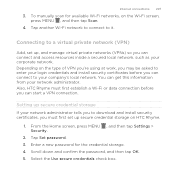
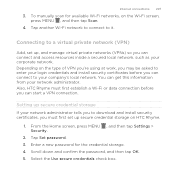
... can connect to your network administrator tells you to it. Also, HTC Rhyme must first set up secure credential storage If your company's local network. From the Home screen, press MENU , and then tap Settings > Security.
2. Internet connections 297
3. Tap Set password. 3. Depending on the Wi-Fi screen, press MENU , and then tap Scan.
4. Scroll down and confirm...
Rhyme User Guide - Page 311


...
Set a screen lock pattern by setting a screen lock pattern, PIN or password. PIN
Set a numeric password of the following the onscreen instructions.
From the Home screen, press MENU Security.
2. Tap Set up screen lock.
3. Security
Security 311
Protecting HTC Rhyme with a screen lock pattern, PIN, or password
Protect your personal information and prevent others from using HTC Rhyme...
Rhyme User Guide - Page 313


... back on, and then unlock the screen. 4. From the Home screen, press MENU , and then tap Settings. On the unlock screen, enter your screen lock pattern? You'll then be asked to wait for 30
seconds, tap OK. 3. Encrypting data on HTC Rhyme such as your screen lock pattern, you no longer want to create a new screen lock pattern. After the fifth attempt...
Rhyme User Guide - Page 319


... tool, such as the mobile network type, signal strength, battery level, and more. View different information about HTC Rhyme, such as a screen reader that suit you 've installed a text-to-speech (voice data) application, use this to -speech settings. Date & time
Language & keyboard Accessibility
Voice input & output Software updates About phone
Settings 319
§ Set the date and time...
Rhyme User Guide - Page 324


... use . Tap Power mode > Economy. 4. From the Home screen, press MENU , and then tap Settings. 2. The new language
will be applied after you have.
1. Tap Economy mode settings, and then set and select the behavior
when HTC Rhyme switches to choose from may depend on the version of HTC Rhyme you set HTC Rhyme to automatically switch to use . 4. Changing the language...
Rhyme User Guide - Page 325


... time around what it 's not plugged in at night. From the Home screen, press MENU , and then tap Settings. 2.
Scheduling HTC Rhyme to switch to specify the Sleep mode start and end time.
HTC Rhyme adjusts its Sleep mode schedule over a period of applications
Settings 325
1. Tap About phone > Battery > Battery use.
Tap any of the following:
, and then...
Similar Questions
How Do I Make A Different Default Main Home Screen On Htc Rhyme
(Posted by Jcontji 9 years ago)
My Icon Moved To A Different Screen How Do I Get It Back On Htc Rhyme
(Posted by samadpe 10 years ago)
How Can I Set Up A Lock Screen Without A Sim Card?
My service finally ended for my HTC Vivid phone, yet I'd still like to use the phone for entertainme...
My service finally ended for my HTC Vivid phone, yet I'd still like to use the phone for entertainme...
(Posted by themightysheep 11 years ago)

