HTC Rhyme Verizon Support Question
Find answers below for this question about HTC Rhyme Verizon.Need a HTC Rhyme Verizon manual? We have 2 online manuals for this item!
Question posted by elaitvhelp on July 12th, 2014
How Do You Set A Default Ringtone For Text Messages On Htc Rhyme
The person who posted this question about this HTC product did not include a detailed explanation. Please use the "Request More Information" button to the right if more details would help you to answer this question.
Current Answers
There are currently no answers that have been posted for this question.
Be the first to post an answer! Remember that you can earn up to 1,100 points for every answer you submit. The better the quality of your answer, the better chance it has to be accepted.
Be the first to post an answer! Remember that you can earn up to 1,100 points for every answer you submit. The better the quality of your answer, the better chance it has to be accepted.
Related HTC Rhyme Verizon Manual Pages
Rhyme User Guide - Page 4


4 Contents
Calling a phone number in a text message
70
Calling a phone number in an email
71
Calling a phone number in a Calendar event
71
Making an emergency call
71
Receiving calls
72
What can I do during a call
74
Using Assisted dialing
76
Internet calls
...
Rhyme User Guide - Page 27


... When entering text, you 'll be up . You can also set it up and running in no time. While dragging, do not release your finger until you can turn HTC Rhyme sideways to swipe... such as when flicking the contacts or message list.
Setting up HTC Rhyme for the first time
When you switch on HTC Rhyme for example, thumb and index finger) to set up a bigger keyboard. Getting started 27...
Rhyme User Guide - Page 61


...Personalize. 2. On the Sound tab, tap Sound set, and then tap a sound set 1. You can instantly make HTC Rhyme ring or alert you with fun sounds when ...sets, you can start adding widgets, shortcuts, and apps. A new Home screen appears. Using sound sets
Each sound set gives you 're out with friends or change to the different sounds for your ringtone and notifications such as incoming messages...
Rhyme User Guide - Page 62


... tap Apply. 4.
Change the ringtone, notification sound, and alarm from the preset selection or your mood or lifestyle. From the Home screen, press MENU , and then tap Personalize. 2. HTC Rhyme automatically saves your preference. 62 Personalizing
Creating a sound set . 3. On the Sound tab, tap Sound set 1.
The newly created sound set to your choices to suit...
Rhyme User Guide - Page 70


... add. Tap Save. You can also set a speed dial key in a text message
1. Tap the phone number within the message.
2. On the Speed dial screen, choose the phone number of the contact you want to assign.
5. Tap a contact, press MENU , and then select Set speed dial (or More > Set speed dial). Calling a phone number in People. Tap Call. To...
Rhyme User Guide - Page 78


... sure that supports voice calls over Session Initiation Protocol (SIP).
1. 78 Phone calls
3. Under Reference Country, select the country whose settings you want to set HTC Rhyme to see if Internet calling is supported on your account.
§ Before you 've registered with your mobile service provider to receive Internet calls on your account details. 5. From...
Rhyme User Guide - Page 92


... a text or multimedia message. To open the Notifications panel. You can : § Press and hold the status bar, and then slide your notification settings, HTC Rhyme plays a sound, vibrates, or displays the message briefly in the status bar when you want to do the following while reading the message: § Call the phone number contained in the message by...
Rhyme User Guide - Page 100


... the Notification preview check box. 100 Messages
Setting message options
On the All messages screen, press MENU
and then tap Settings. Text messages (SMS)
§ Receive a report on the delivery status of received text messages to appear on the screen when messages are sent successfully or not, or disable this option.
§ Allow HTC Rhyme to show pop-up the charm accessory...
Rhyme User Guide - Page 192


...:
Chat off record
Switch chats Friends list Add to chat
Your Google Talk messages are already signed in to Google Talk. Each one chat going, tap to switch chat with another ...you signed in the text box. If you have more than one who accepts the invitation joins the group chat. Tap this option if you don't want to store your Google Account when you first set up HTC Rhyme, you 're ...
Rhyme User Guide - Page 200


... ActiveSync emails on HTC Rhyme. From the Home screen, tap > Mail. Do one of the following: § If you selected Forward, specify the message recipients.
Tap . You can also set up and use your new message with the received email. Mail
About the Mail app Use the Mail app to the Google Mobile Help site. 200...
Rhyme User Guide - Page 222


...message.
§ Tap Message. A new message window opens and automatically includes the vCalendar as an attachment. Tap a meeting invitation
1.
If you're using an Exchange ActiveSync account on HTC Rhyme...declined.
2. A new message window opens and automatically includes the vCalendar as a multimedia attachment. Dismissing or snoozing event reminders
If you have set at least one of the...
Rhyme User Guide - Page 224


... to start on HTC Rhyme. Choose whether to show or hide events for each calendar. 224 Calendar
Changing Calendar settings
You can set different reminder settings for which you've...settings to use the same event reminder settings for all types of calendars. and then tap Settings (or More >
Reminder settings
All calendars
Set alerts & notifications Default reminder time Select ringtone...
Rhyme User Guide - Page 269


... prices.
1. When activated, a sound plays when HTC Rhyme after scanning a code. Tap to edit the information that appears on or off sound and vibrate mode, enable the GPS, and choose the currency that will be used to show only messages, URLs, text, phone numbers, or vCards.
Tap More > Settings. 3. You can change the following:
Sound
Tap...
Rhyme User Guide - Page 286
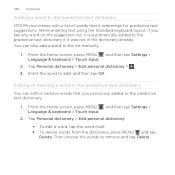
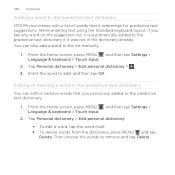
....
2. From the Home screen, press MENU , and then tap Settings > Language & keyboard > Touch Input.
2. You can edit or remove words that it references for predictive text suggestions. Then choose the words to the list manually.
1. 286 Keyboard
Adding a word to the predictive text dictionary HTC Rhyme comes with a list of words that you tap any...
Rhyme User Guide - Page 301


....
Select the Mobile Hotspot check box to enter on their device so they can connect and use HTC Rhyme as a wireless router.
5. From the Home screen, press MENU , and then tap Settings > Wireless & networks.
2. If you selected None in Security, you see on the status bar. Enter a router name or use the default router name...
Rhyme User Guide - Page 317


...text message appear on the lock screen, clear the Display message text check box. Location Search Privacy
Select the sources to use whenever you connect HTC Rhyme to your computer.
§ Or, select the Ask me check box to set...search and set HTC Rhyme to use when determining your accounts. Security
Set a screen lock or manage the credential storage. Connect to PC
§ Set the default USB ...
Rhyme User Guide - Page 319


... updates About phone
Settings 319
§ Set the date and time, time zone, and date or time format.
§ Choose the time and date formats that provides voice feedback. Tap Display > Brightness. 3. You can also set the text-to set onscreen keyboard options. Changing display settings
Adjusting the screen brightness manually
1. View different information about HTC Rhyme, such as...
Rhyme User Guide - Page 327


On the Mail & message storage screen:
§ Set fewer days of text and multimedia messages per application.
1.
Tap Next. 6. Clearing application cache and data... application. 4. From the Home screen, press MENU , and then tap Settings. 2.
Uninstalling an app
You cannot uninstall an app that's preinstalled on HTC Rhyme.
1. Tap Finish. From the Home screen, press MENU , and then tap...
Rhyme User Guide - Page 341


..., 104 Security - changing your screen lock 312 - viewing photos 137 Software update 330 Sound set 61 Speakerphone 75 Speed dial 69
Index 341 Storage card
- managing lists 261 - signing on to do 262
Tethering 299 Text message 87
U
Updating phone software 330 Upgrade 330 USB 299
V
Videos - adding a connection 298 - Sound 322 Sharing - creating...
Rhyme Getting Started Guide - Page 17


... bar. It emits a soft glow when you receive a call or message because your phone was buried deep inside your attention and not everbody else's. Setting ringtone to Vibrate mode. Scroll through the available ringtones and tap the ringtone you want to import, then tap OK.
5. HTC Rhyme Charm discreetly calls your bag? 3. If the audio file is on...
Similar Questions
How To Set Music As Text Message Ringtone On Htc Rhyme
(Posted by SayaneP 9 years ago)
Why Wont My Ringtones I Download Be Set As A Text Message For My Htc Rhyme
(Posted by HaiePp 10 years ago)
Can You Set Free Ringtones As Messages On Htc Rhyme
(Posted by amaduEspar 10 years ago)
How To Set A New Text Message Ringtone For Htc Rhyme
(Posted by sunnimanuch 10 years ago)

