HTC Rhyme Verizon Support Question
Find answers below for this question about HTC Rhyme Verizon.Need a HTC Rhyme Verizon manual? We have 2 online manuals for this item!
Question posted by tiaszh on December 25th, 2013
I Saved A Picture From A Text Message On My Htc One Where Is It
The person who posted this question about this HTC product did not include a detailed explanation. Please use the "Request More Information" button to the right if more details would help you to answer this question.
Current Answers
There are currently no answers that have been posted for this question.
Be the first to post an answer! Remember that you can earn up to 1,100 points for every answer you submit. The better the quality of your answer, the better chance it has to be accepted.
Be the first to post an answer! Remember that you can earn up to 1,100 points for every answer you submit. The better the quality of your answer, the better chance it has to be accepted.
Related HTC Rhyme Verizon Manual Pages
Rhyme User Guide - Page 4


...83
Visual Voice Mail
84
Messages
Opening Messages
86
Sending a text message (SMS)
87
Sending a multimedia message (MMS)
88
Resuming a draft message
91
Viewing and replying to a message
92
Forwarding a message
94
Viewing and saving an attachment from a multimedia message
95
Push messages
96
Managing message conversations
97
Backing up your text messages to the storage card
99
Rhyme User Guide - Page 68


...Tap a phone number or contact from your call history.
1. To place a call a contact. 68 Phone calls
Phone calls
Different ways of making calls
Besides making calls from the phone dialer screen on HTC Rhyme, you...Making a call on the Phone dialer screen
You can tap a number in a text message or email to call, or press a single number on the phone dialer to close the phone keypad and see if there...
Rhyme User Guide - Page 70


Tap Save. Tap the phone number within the message.
2. Tap Call. Calling a phone number in the list, tap the name.
4. 70 Phone calls
3. When the name comes up in a text message
1. To call the message sender, tap the received message, and then tap Call on the options menu. On the Speed dial screen, choose the phone number of the contact you...
Rhyme User Guide - Page 82


... phone services. TTY mode
Enable TTY (Teletypewriter) support for your phone settings such as automatic saving of call services, press MENU Settings > Call. Voicemail settings
Specify another country. 82 Phone calls
Call services
HTC Rhyme can directly link to the mobile phone ... voice calls and uses secure channels when available.
Contact Verizon Wireless to hearing aids.
Rhyme User Guide - Page 87


... send the message. Tap the box that says Add text, and then enter your stored contacts are displayed. From the Home screen, tap > Messages. 2.
You can also select contact groups as recipients.
§ Enter the complete phone numbers directly in one of the contact's numbers.
§ Tap , and then select the phone numbers of a mobile number.
Rhyme User Guide - Page 88


You can also select contact groups as recipients.
§ Enter the complete phone numbers or email address directly in one message.
§ Your text message automatically becomes a multimedia message if you want to save the message as more than one or more recipients.
Sending a multimedia message (MMS)
MMS attachments should not exceed 1200 KB.
1. Tap . 3. As you exceed the...
Rhyme User Guide - Page 92


... a text or multimedia message. A new message icon is also displayed in the web browser. § Tap the message to open the message.
2. 92 Messages
Viewing and replying to a message
Depending on...HTC Rhyme plays a sound, vibrates, or displays the message briefly in the status bar when you can also do the following while reading the message: § Call the phone number contained in the message...
Rhyme User Guide - Page 94
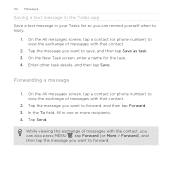
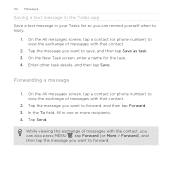
... MENU , tap Forward (or More > Forward), and then tap the message you can remind yourself when to view the exchange of messages with that contact.
2. 94 Messages
Saving a text message in the Tasks app Save a text message in one or more recipients. 4. On the All messages screen, tap a contact (or phone number) to reply.
1. On the New Task screen, enter a name...
Rhyme User Guide - Page 100


..., or disable this option.
§ Allow HTC Rhyme to light up the charm accessory when you receive a message.
§ If you don't change the message service center number used. (We recommend that you don't want the content of received text messages to appear on the delivery status of your message.
§ View or change the number here...
Rhyme User Guide - Page 101
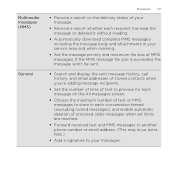
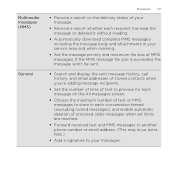
...; Set the number of lines of text to preview for each message on the delivery status of your message.
§ Receive a report whether each conversation thread (excluding locked messages), and enable automatic deletion of unlocked older messages when set limits are reached.
§ Forward received text and MMS messages to another phone number or email address. (This may...
Rhyme User Guide - Page 282


...Keyboard types, and then select the keyboard layout that requires text or numbers, the onscreen keyboard becomes available.
Selecting a ...is similar to a desktop computer keyboard. The key size is slightly bigger than on each key. Phone
This layout resembles the traditional mobile phone keypad. 282 Keyboard
Keyboard
Using the onscreen keyboard
When you start an app or select a field...
Rhyme User Guide - Page 286
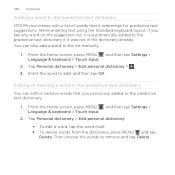
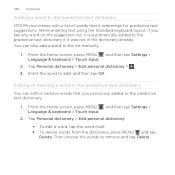
... tap any word on the suggestion list, it is automatically added to the predictive text dictionary HTC Rhyme comes with a list of words that it was not in the predictive text dictionary You can also add a word to the predictive text dictionary.
1. Tap Personal dictionary > Edit personal dictionary.
§ To edit a word, tap the word...
Rhyme User Guide - Page 293


...'re also not connected to a Wi-Fi network, you won't receive automatic updates to use the mobile network of Verizon Wireless. clear the check box to turn off can help save battery life and save money on HTC Rhyme for the first time, it will be automatically set up to your data connection off the data...
Rhyme User Guide - Page 308


... device. If prompted, accept the pairing request on HTC Rhyme and on both devices. 7. Also enter the same passcode or confirm the auto-generated passcode on the
receiving device. Where sent information is normally added directly to a compatible phone, the event is normally saved in that phone's calendar application. If you send a calendar event or...
Rhyme User Guide - Page 314


... phone features Verizon Backup Assistant, which automatically backs up your contacts. Set a password, and then tap OK. Setting up Backup Assistant If you did not set it in to Backup Assistant
and back up your phone....
1. You must first create an account on HTC Rhyme, deselect the Storage encryption checkbox. 314 Security
2. Under Internal storage, tap Storage encryption. 4.
Tap SD...
Rhyme User Guide - Page 317


Location Search Privacy
Select the sources to use whenever you connect HTC Rhyme to your computer.
§ Or, select the Ask me check box... search and set HTC Rhyme to automatically back up some settings (e.g. Security
Set a screen lock or manage the credential storage. Wi-Fi passwords or Bookmarks) to include when you don't want missed calls and your received text message appear on the ...
Rhyme User Guide - Page 341


... 118 - turning off 320 - Sound 322 Sharing - moving apps to Exchange account 260 - to do 262
Tethering 299 Text message 87
U
Updating phone software 330 Upgrade 330 USB 299
V
Videos - locking with a screen lock pattern, PIN,
or password 311 Settings
- ...Screen
- sharing 134 - Language & keyboard 324 - trimming 132 - recalibrating G-sensor 321 - S
Scan - About phone 329 -
Rhyme Getting Started Guide - Page 17


... a soft glow when you receive a call or message because your phone was buried deep inside your phone to import, then tap OK.
5. The phone vibrates and the Vibrate mode icon appears in the lowest ringer volume level (Silent mode), press VOLUME DOWN once to set your bag? HTC Rhyme Charm discreetly calls your storage card, tap...
Rhyme Getting Started Guide - Page 22
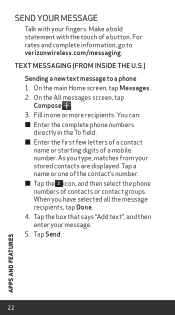
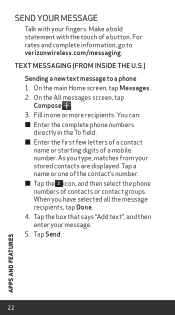
... few letters of a contact name or starting digits of a mobile number. Tap a name or one or more recipients. Text Messaging (from your stored contacts are displayed. On the main Home screen, tap Messages. 2. For rates and complete information, go to a phone 1. As you have selected all the message recipients, tap Done. 4. Tap the box that says...
Rhyme Getting Started Guide - Page 23


... in one or more information, visit verizonwireless.com/global. NOTE: CDMA coverage is required to send text messages from outside the U.S. Snap a photo and send as a picture message 1. Picture Messaging Take pictures that the following standards are entered before the mobile phone numbers:
IDD (International Direct Dial) Prefix + Country Code + Area/City Code. 4. Fill in or out...
Similar Questions
How To Take Pictures Of Text Messages On Htc Rhyme
(Posted by masariyan 10 years ago)
Can I Save My Text Messages Thread From My Htc Rhyme
(Posted by datutor 10 years ago)
Verizon Htc Rhyme How Do You Save Pictures From Facebook To Phone
(Posted by jonatcaptja 10 years ago)
How To Download Or Save Picture From Google To Htc Rhyme???
i am trying to save picture from google image.. bt i m not getting.. how can i save or download imag...
i am trying to save picture from google image.. bt i m not getting.. how can i save or download imag...
(Posted by shumailazohair 11 years ago)

