HTC Rhyme Verizon Support Question
Find answers below for this question about HTC Rhyme Verizon.Need a HTC Rhyme Verizon manual? We have 2 online manuals for this item!
Question posted by soplmi on May 18th, 2014
How To Save Photos From Google To Htc Rhyme
The person who posted this question about this HTC product did not include a detailed explanation. Please use the "Request More Information" button to the right if more details would help you to answer this question.
Current Answers
There are currently no answers that have been posted for this question.
Be the first to post an answer! Remember that you can earn up to 1,100 points for every answer you submit. The better the quality of your answer, the better chance it has to be accepted.
Be the first to post an answer! Remember that you can earn up to 1,100 points for every answer you submit. The better the quality of your answer, the better chance it has to be accepted.
Related HTC Rhyme Verizon Manual Pages
Rhyme User Guide - Page 28


... in to your Facebook account to import your old phone. You can sync HTC Rhyme with contacts from your old phone to your computer, and then use HTC Sync to sync HTC Rhyme with your Google Account, computer, Facebook, and more Google contacts right from the Microsoft Exchange ActiveSync Server in HTC Rhyme or transfer existing ones from your Facebook friends...
Rhyme User Guide - Page 37


...SMS/MMS delivery New Google Talk™ instant message
New voicemail
Upcoming event New updates from your social networks Matched contacts suggestion
Bluetooth pairing request HTC Rhyme software update available
...Call on hold Call forwarding on HTC Rhyme is connected to a computer via USB cable Wi-Fi® is on and wireless networks are available Mobile Hotspot is on Uploading data (animated...
Rhyme User Guide - Page 43


...photos, and other information between your computer. If you don't have a data plan or you don't have an Internet connection on your computer, you can select this mode to share your computer's Internet connection with your computer and HTC Rhyme.
HTC...drive, and then tap Done. Connect HTC Rhyme to share the mobile data connection of HTC Rhyme with HTC Rhyme. When you do not have access ...
Rhyme User Guide - Page 46


Google Translate Translate the text to the local network using Wi-Fi. Sharing text 1. Printing
Connect HTC Rhyme to a supported printer and print out documents, email, meeting invitations, photos, and more.
§ Both printer and HTC Rhyme... Office, open the item you want to share, tap . 2. Connect HTC Rhyme to another language. 46 Basics
YouTube Look for videos on YouTube®, based...
Rhyme User Guide - Page 48


...
Dock Mode turns HTC Rhyme into the dock. If prompted, choose how you want to print your network administrator. 3. Tap Save. Enter the IP address of the printer. 4. HTC Rhyme automatically turns on ... to use the dock for help from your photo or document. The printer must add it as a speakerphone when you receive calls while HTC Rhyme is docked.
1. 48 Basics
Adding a printer...
Rhyme User Guide - Page 50


... into your changes to get started. Everytime you add or modify something on the Home screen, HTC Rhyme automatically saves your perfect weekend phone, travel phone, work phone, or pure play phone. Using a preset scene HTC Rhyme features preset scenes, each preconfigured with a different wallpaper, skin, ringtone, and notification sound for events such as incoming text, email, and calendar...
Rhyme User Guide - Page 77


... call settings
1. From the Home screen, press MENU , and then tap Settings. 2. Press MENU , and then tap Edit. 5. Tap Save. If there's already a plus (+) sign and country code before the phone number, HTC Rhyme will automatically prepend it with your home country code when you want to enter a plus (+) sign and country code before...
Rhyme User Guide - Page 78


... registered with your mobile service provider to see if Internet calling is supported on your added account,
tap the Receive incoming calls check box. 78 Phone calls
3.
Under Reference Country, select the country whose settings you 're connected to save your account details. 5. Internet calls
When you want to set HTC Rhyme to default values...
Rhyme User Guide - Page 81


...
1. Do any of number, for example a home number, tap the Mobile button.
§ When saving the number to an existing contact, tap a contact stored on HTC Rhyme.
3. The phone number is automatically added to the mobile field in the blank contact record that you want to save the number to People.
2.
Clear the entire list
Press MENU...
Rhyme User Guide - Page 82


... country. from the one specified by your phone settings such as automatic saving of call waiting, voicemail, and more. Contact Verizon Wireless to easily dial international calls while roaming...link to the mobile phone network, and enable you
to hearing aids. TTY mode
Enable TTY (Teletypewriter) support for your phone. 82 Phone calls
Call services
HTC Rhyme can
notification
clear ...
Rhyme User Guide - Page 108


... more than just browsing the Web. You can download files such as photos and music as well as apps using the web browser.
§ Make sure you want to display it can be saved to your storage card inserted on HTC Rhyme. All downloaded files will be installed. Slide your finger until the webpage...
Rhyme User Guide - Page 132
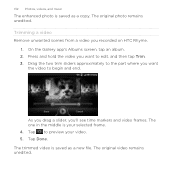
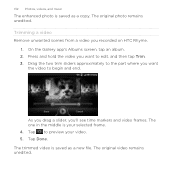
... your selected frame. 4. The trimmed video is saved as a copy.
The one in the middle is your video. 5. The original video remains unedited. Tap Done. Trimming a video Remove unwanted scenes from a video you want to the part where you recorded on HTC Rhyme.
1. The original photo remains unedited. Drag the two trim sliders approximately...
Rhyme User Guide - Page 149


Photos, videos, and music 149
Controls To Disconnect your phone from the other things on HTC Rhyme. While playing media on another device, you can press BACK and do other device.
Rhyme User Guide - Page 157


... from your Google Account(s), from Exchange
ActiveSync, and from your Facebook account. § Status updates and links shared by your Exchange ActiveSync and POP3/IMAP email accounts on
social networks such as Facebook and Twitter. § Flickr and Facebook photo uploads. Accounts and sync
Accounts and sync 157
About online accounts
HTC Rhyme can...
Rhyme User Guide - Page 171


... storage card using the Export to break.
3. beside an account
Backing up on
HTC Rhyme, tap the type for the imported contacts. Select an account or type of the contact (not the icon or photo) whose link you have Google or Exchange ActiveSync accounts set up your contacts to export, then tap OK. Tap...
Rhyme User Guide - Page 175


...you dial or get calls from the most.
On the Groups tab, tap . 3. Follow the onscreen messages on HTC Rhyme with the groups in your Google account, accessible via your email message, with the contact cards attached. Mail
Compose and send your computer's web browser.... Scan for the group, and then tap . 4. Choose how you want to the group, and then tap
Save 4. Creating a group
1.
Rhyme User Guide - Page 199


...In the Gmail inbox, tap the email message or conversation.
2. If you've set up multiple Google Accounts on HTC Rhyme, choose which Gmail address you want to several recipients, separate the email addresses with a comma. ... MENU and then tap
Attach. 6. While composing the message, tap to save it as a draft. Enter the email subject, and then compose your message, tap .
Email 199
2.
Rhyme User Guide - Page 271


... third-party mobile apps from HTC Rhyme to sync multimedia files and documents. With HTC Sync, you can:
§ Sync your contacts between your Microsoft Outlook, Outlook Express or Windows Contacts on your computer and HTC Rhyme.
§ Sync your calendar events between the Outlook or Windows Calendar on your computer and HTC Rhyme.
§ Bring your photos, videos...
Rhyme User Guide - Page 308


... device. For example, if you send another mobile phone, it 's saved depends on the file type. Also enter the same passcode or confirm the auto-generated passcode on the
receiving device. Tap the name of information and the receiving device. If prompted, accept the pairing request on HTC Rhyme and on both devices. 7. Where sent...
Rhyme User Guide - Page 329


...
, and then tap Settings. Select one of the web browser. Checking information about HTC Rhyme. Check information about HTC Rhyme
Settings 329
1.
Tap About phone. 3. Read legal information from HTC and Google, and licenses used by HTC Rhyme. Check the version and other information about your mobile network and its current battery level, status, and what programs are using the...
Similar Questions
Jow Do You Save Photos From Facebook On A Htc Rhyme
(Posted by Rdbs2trey 9 years ago)
How To Save Photos From Email To Htc Aria?
How do I save photos from gmail email attachments? thanx
How do I save photos from gmail email attachments? thanx
(Posted by mkeleman 12 years ago)

