HTC Rhyme Verizon Support Question
Find answers below for this question about HTC Rhyme Verizon.Need a HTC Rhyme Verizon manual? We have 2 online manuals for this item!
Question posted by marobert on January 30th, 2014
How Do I Get My Rhyme Htc Back To Dock Mode When On Dock Station
The person who posted this question about this HTC product did not include a detailed explanation. Please use the "Request More Information" button to the right if more details would help you to answer this question.
Current Answers
There are currently no answers that have been posted for this question.
Be the first to post an answer! Remember that you can earn up to 1,100 points for every answer you submit. The better the quality of your answer, the better chance it has to be accepted.
Be the first to post an answer! Remember that you can earn up to 1,100 points for every answer you submit. The better the quality of your answer, the better chance it has to be accepted.
Related HTC Rhyme Verizon Manual Pages
Rhyme User Guide - Page 3


Copying text, looking up information, and sharing Printing Switching to Dock Mode
Contents 3
44 46 48
Personalizing
Making HTC Rhyme truly yours
50
Personalizing HTC Rhyme with scenes
50
Changing your wallpaper
52
Applying a new skin
53
Personalizing...
63
Customizing the lock screen style
65
Quick Launch widget
66
Phone calls
Different ways of making calls
68
Making a call on the...
Rhyme User Guide - Page 14


...started
Getting started
Inside the box
You will find the following inside the box: § HTC Rhyme § Battery (preinstalled) § microSD™ card (preinstalled) § USB cable § AC adapter § 3.5mm stereo headset § HTC Rhyme Charm § HTC Rhyme Docking Station § Getting Started Guide § Product Safety & Warranty Statement § Important Consumer Information...
Rhyme User Guide - Page 24


When you charge the battery and HTC Rhyme is on, the charging battery icon is being charged, the notification LED shows a solid orange light. After the battery has been fully charged, ...solid green when the battery is fully charged. As a safety precaution, the battery stops charging when it overheats. Insert the small end of the dock. Charging the battery using HTC Rhyme Docking Station 1.
Rhyme User Guide - Page 25


Getting started 25
2. Gently press HTC Rhyme down to an electrical outlet. 4. Insert the other end of the USB cable into the power adapter. 3. Align the dock contacts on HTC Rhyme with the contacts on the
dock.
5. Plug in the power adapter to secure it in place.
Rhyme User Guide - Page 42


... Settings > Charm .
2. When Disk drive mode is enabled while HTC Rhyme is available only when there's a storage card installed on HTC Rhyme to use apps on HTC Rhyme. No more digging in your bag to copy files between the storage card and your phone while it rings.
Connecting HTC Rhyme to a computer
Whenever you connect HTC Rhyme to a computer using the USB...
Rhyme User Guide - Page 43


... the mobile data connection of the following:
§ Copy the files from the computer to the storage card's root folder.
§ Copy the files from the storage card
You can select this mode to a folder in your computer using the supplied USB cable.
2. Connect HTC Rhyme to the storage card.
1. HTC Sync
Internet Connection Mode Internet...
Rhyme User Guide - Page 48


... to Dock Mode
Dock Mode turns HTC Rhyme into the dock. You can also set it as a speakerphone when you can tap it . HTC Rhyme automatically turns on the list and you receive calls while HTC Rhyme is docked.
1.... how you do not know the IP address of the printer. 4.
With the dock plugged in, place HTC Rhyme into a desk clock, photo slideshow viewer, or music player. If you want ...
Rhyme User Guide - Page 49


... app. (Or, press MENU , and then tap Shortcuts. )
Tap the dim control button. Press MENU , and then tap Settings. To exit Dock Mode, tap or remove HTC Rhyme from the dock. While in Dock Mode, you can :
Basics 49
Play music
§ Tap the playback buttons to control music playback.
§ Tap the album cover to open...
Rhyme User Guide - Page 82


82 Phone calls
Call services
HTC Rhyme can
notification
clear the notification with that reduces interference to hearing aids. from the one specified by your service provider.
Voice Privacy
Encrypts outgoing voice calls and uses secure channels when available. Hearing aids
Turn on the Hearing Aid Compliance feature that number ends.
Contact Verizon Wireless to...
Rhyme User Guide - Page 83


... and IDD prefix. NBPCD Accounts
Use Internet calling
Phone calls 83
Set the calling parameters for each call you make or for Internet address calls only, or to receive incoming Internet calls.
When enabled, the Airplane mode icon is to switch HTC Rhyme to turn Airplane mode on or off wireless devices while on or...
Rhyme User Guide - Page 238


...clock so you can see weather forecasts for the next few days.
§ Tap to switch to Dock Mode. Tap the tabs on the Home screen. It also shows an alarm clock indicator and the battery ...to exit Dock Mode.
On the World Clock tab, press MENU settings. You can also use it is in several cities across the tabs to switch between the different functions of the Clock app. Use HTC Rhyme as ...
Rhyme User Guide - Page 282


....
1. Selecting a keyboard layout You can tap or press BACK to use. Choose one from three different keyboard layouts to a desktop computer keyboard. Phone
This layout resembles the traditional mobile phone keypad. 282 Keyboard
Keyboard
Using the onscreen keyboard
When you can choose from the following:
Standard This layout is similar to suit your...
Rhyme User Guide - Page 293


Select the Mobile network check box to your data connection off can help save battery life and save money on data ...connected to a Wi-Fi network, you turn on HTC Rhyme for the first time, it will be automatically set up to turn on the data connection; clear the check box to use the mobile network of Verizon Wireless. Internet connections
Internet connections 293
Data connection
When ...
Rhyme User Guide - Page 308


...contact, it is normally added directly to a compatible phone, the event is shown in a folder named "Images". If you send another file type to another mobile phone, it may be : C:\Users\[your username] ...location may be saved in that phone's calendar application. On the receiving device, accept the file. If prompted, accept the pairing request on HTC Rhyme and on both devices. 7. 308...
Rhyme User Guide - Page 314


... OK. If you want to an online server. Backing up your contacts
Your phone features Verizon Backup Assistant, which automatically backs up your contacts to stop encrypting new information on the screen to sign in Settings. Follow the instructions on HTC Rhyme, deselect the Storage encryption checkbox. If you did not set up Backup...
Rhyme User Guide - Page 325


... bedtime.
From the Home screen, press MENU 2. Tap Power > Enable sleep mode. 3.
Automatic Select to automatically switch HTC Rhyme to turn off the screen display, a scheduled Sleep mode turns off . Never
Select to Sleep mode. Tap any of applications
Settings 325
1.
Unlike the usual Sleep mode when you press the POWER button to turn scheduled Sleep...
Rhyme Getting Started Guide - Page 8


... speakerphone feature, and charge the battery as well.
8
BASICS Your Accessories
Wired Headset Plug in a meeting or a movie house, HTC Rhyme Charm discreetly tells you when you mount your wireless device into the dock. HTC Rhyme Docking station Turn your wireless device into a desk clock, digital photo frame, or a music player when you receive a call or a message...
Rhyme Getting Started Guide - Page 9
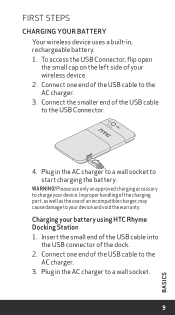
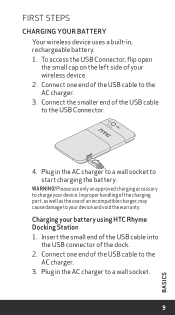
... USB cable to the USB Connector.
4. First Steps
Charging your wireless device. 2. Improper handling of an incompatible charger, may cause damage to your battery using HTC Rhyme Docking Station 1. Plug in , rechargeable battery. 1. Charging your device and void the warranty. Please use of the charging port, as well as the use only an approved...
Rhyme Getting Started Guide - Page 18


Connect the cord of HTC Rhyme Charm into the dock.
While in Dock Mode, you receive a call, message, or voicemail. 1.
SwitchING to Dock Mode
Dock Mode lets you want HTC
Rhyme Charm to open your wireless device as a desk clock, photo slideshow viewer, or music player. 1. Tap the playback buttons to play a slideshow of your wireless ...
Rhyme Getting Started Guide - Page 23


...or email address.
For more recipients and ensure
that the following standards are entered before the mobile phone numbers:
IDD (International Direct Dial) Prefix + Country Code + Area/City Code. 4. ...8800;≠ Tap Scenes to use the front camera, tap Mode , and then tap Front. 3. NOTE: CDMA coverage is required to a phone 1. Picture Messaging Take pictures that says "Add text", and ...
Similar Questions
Does The Htc Rhyme Docking Station Need To Be Plugged In?
(Posted by nobwka 10 years ago)
How Can I Tell If My Htc Rhyme Docking Station Is Charging
(Posted by vawarsb 10 years ago)
Htc One X Won't Go Into Dock Mode On My Cr650 Docking Station
My HTC one x will not go into dock mode , it charges and the charge light comes on , but will not go...
My HTC one x will not go into dock mode , it charges and the charge light comes on , but will not go...
(Posted by Anonymous-91033 11 years ago)

