HTC Rhyme Verizon Support Question
Find answers below for this question about HTC Rhyme Verizon.Need a HTC Rhyme Verizon manual? We have 2 online manuals for this item!
Question posted by f25csismara on September 18th, 2013
How Do I Reset My Htc Rhyme? My Screen Went Completely Black
The person who posted this question about this HTC product did not include a detailed explanation. Please use the "Request More Information" button to the right if more details would help you to answer this question.
Current Answers
There are currently no answers that have been posted for this question.
Be the first to post an answer! Remember that you can earn up to 1,100 points for every answer you submit. The better the quality of your answer, the better chance it has to be accepted.
Be the first to post an answer! Remember that you can earn up to 1,100 points for every answer you submit. The better the quality of your answer, the better chance it has to be accepted.
Related HTC Rhyme Verizon Manual Pages
Rhyme User Guide - Page 11
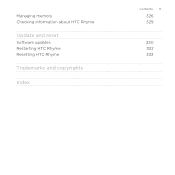
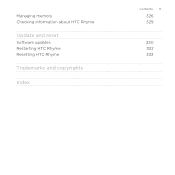
Managing memory Checking information about HTC Rhyme
Update and reset
Software updates Restarting HTC Rhyme Resetting HTC Rhyme
Trademarks and copyrights
Index
Contents 11
326 329
330 332 333
Rhyme User Guide - Page 43


... connection type screen, select Disk drive, and then tap Done. On your computer using the supplied USB cable.
2. Connect HTC Rhyme to your computer...mobile data connection of the following:
§ Copy the files from the computer to the storage card's root folder.
§ Copy the files from the storage card
You can select this mode to share your computer and HTC Rhyme. Do one of HTC Rhyme...
Rhyme User Guide - Page 68


... of a contact name on the phone keypad. 68 Phone calls
Phone calls
Different ways of making calls
Besides making calls from the phone dialer screen on HTC Rhyme, you enter a wrong digit or letter, tap to close the phone keypad and see if there are more matching numbers or contacts. 4. On the Home screen, tap . 2. To place a call, do...
Rhyme User Guide - Page 77


... Dial), NDD
Prefix (National Direct Dial), Area/City Code and National Number Length (length of phone number). 6. From the Home screen, press MENU 2. Tap Save. If there's already a plus (+) sign and country code before the phone number, HTC Rhyme will automatically prepend it with your home country code when you call , you
want to call...
Rhyme User Guide - Page 78


... service that supports voice calls over Session Initiation Protocol (SIP).
1. Enter your account. 6. 78 Phone calls
3.
Tap Add account. 4. To set to default values.
4. Under Reference Country, select the...§ Before you want to set HTC Rhyme to save your account details. 5. Press MENU , and then tap Set Default.
From the Home screen, press MENU , and then tap Settings > Call.
...
Rhyme User Guide - Page 81


... stored on HTC Rhyme.
3. Do any of number, for example a home number, tap the Mobile button.
§ When saving the number to People.
2.
The phone number is automatically added to the mobile field in ... On the Call History screen, do one of the following :
§ When creating a new contact, enter the contact name, contact type, and other information in the phone section. Clear the entire...
Rhyme User Guide - Page 84


... number, you are required and V Block must be removed to voice mail, consider locking the phone when not in use Visual Voice Mail.
§ Anyone in possession of this is only available...using Visual Voice Mail. If this device can see and manage your voice mail messages right on the HTC Rhyme screen with Visual Voice Mail.
§ Visual Voice Mail is the first time you use Visual Voice Mail...
Rhyme User Guide - Page 158


You also need to factory reset HTC Rhyme and enter your Google contacts and calendars between HTC Rhyme and the Web. Adding more Google Accounts You can only sync contacts, emails, and calendar events. Other Google services use Google apps such as Google Talk and Android Market.
From the Home screen, press MENU , and then tap Settings...
Rhyme User Guide - Page 159


... Account after 24 hours by going to your Google Account password? Follow the instructions on the screen to reset your social network accounts (such as Facebook, Twitter, or Flickr) when you first turned on...3. Enter the email address or username that you can still add these accounts.
1. On HTC Rhyme or on and set up HTC Rhyme? If you want to www.google.com/accounts/recovery.
2.
Rhyme User Guide - Page 161


From the Home screen, press MENU , and then tap Settings > Accounts & sync.
2.
Removing an account You can change settings such as the first Google account you signed into, except by deleting all information associated with a hard reset.
1. Tap Sync now. Tap the type of notification you want to delete it from HTC Rhyme, for example...
Rhyme User Guide - Page 200


...your POP3/IMAP or Exchange ActiveSync emails on HTC Rhyme. Do one of the following: § If you to add your Exchange ActiveSync email on the Home screen. Getting help To find out more about using... email account 1. Tap .
Mail
About the Mail app Use the Mail app to the Google Mobile Help site. 200 Email
3.
But this removes any attachments or formatting in the original email.
...
Rhyme User Guide - Page 226


...services In order to find your location on HTC Rhyme, you need to find your approximate location. Finds your mobile data connection to enable location sources.
1. ...This requires a clear view of the following:
and then tap Settings >
Use wireless networks Use GPS satellites
Uses Wi-Fi or your exact GPS location. From the Home screen...
Rhyme User Guide - Page 238


... the bottom row or slide your home city
1. Tap to exit Dock Mode.
Use HTC Rhyme as a desk clock complete with weather information or as an alarm clock, stopwatch, and countdown timer.
238 Android ...than just the regular date and time. and then tap Home Tap the tabs on the Home screen. Setting your finger across the globe. On the World Clock tab, press MENU settings. Using ...
Rhyme User Guide - Page 266
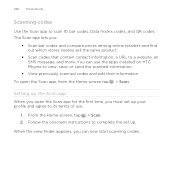
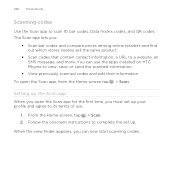
Setting up the Scan app When you open the Scan app, from the Home screen tap > Scan. Follow the onscreen instructions to view, save, or send the scanned ... you can use .
1.
From the Home screen, tap > Scan. 2. When the view finder appears, you must set up your profile and agree to its terms of use the apps installed on HTC Rhyme to complete the set up . You can now start...
Rhyme User Guide - Page 280


To do this, press MENU while on HTC Rhyme. 4. Check the screen on HTC Rhyme to see if there are additional
instructions to recognize it. After installation is set up HTC Sync to complete the installation. 5. Synchronizing another device with your computer
You can switch from your computer to HTC Rhyme
If you have more than one device to sync...
Rhyme User Guide - Page 293


... you're also not connected to a Wi-Fi network, you turn on HTC Rhyme for the first time, it will be automatically set up to turn on the data connection; clear the check box to use the mobile network of Verizon Wireless. Internet connections
Internet connections 293
Data connection
When you won't receive automatic...
Rhyme User Guide - Page 294


... Wi-Fi on. Select the Data roaming sound check box if you'd like HTC Rhyme to play a sound so you need access to a wireless access point or "hotspot". Tap Mobile networks, and then select the Data roaming check box.
Check with Verizon Wireless for available wireless networks. Turning Wi-Fi on objects, such as...
Rhyme User Guide - Page 295


... appears in the Wi-Fi networks section. From the Home screen, press MENU , and then tap Settings >
Security. Tap the Wi-Fi network you reset HTC Rhyme to enter the network key or password.
5. If you ...the status bar and tells you the approximate signal strength (number of the storage card. 2. When HTC Rhyme is not listed, tap Add Wi-Fi network to a Wi-Fi network with EAP-TLS authentication ...
Rhyme User Guide - Page 331
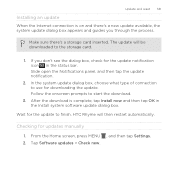
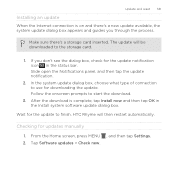
... notification.
2.
Make sure there's a storage card inserted. From the Home screen, press MENU 2. Checking for the update to the storage card.
1. Wait for updates manually
1. HTC Rhyme will be downloaded to finish. Update and reset 331
Installing an update When the Internet connection is complete, tap Install now and then tap OK in the status...
Rhyme User Guide - Page 333


... then tap Settings. 2. Tap Reset phone, and then tap Erase everything. Performing a factory reset using hardware buttons If you can't turn HTC Rhyme on or access settings, you can perform a factory reset (also called a hard reset). Press and hold the VOLUME DOWN button, and then briefly press the POWER button.
2. Wait for the screen with the three Android...
Similar Questions
My Screen Went Blank, All The Icons Are Gone And I Can't Restart It. How Can I?
(Posted by Anonymous-82771 11 years ago)

