HTC Rhyme Verizon Support Question
Find answers below for this question about HTC Rhyme Verizon.Need a HTC Rhyme Verizon manual? We have 2 online manuals for this item!
Question posted by lamcnump on August 21st, 2014
I Pluged My Htc Ryme In To Charge And Now It Wont Turn On. It Has A Solid Green
light on but a black screen
Current Answers
There are currently no answers that have been posted for this question.
Be the first to post an answer! Remember that you can earn up to 1,100 points for every answer you submit. The better the quality of your answer, the better chance it has to be accepted.
Be the first to post an answer! Remember that you can earn up to 1,100 points for every answer you submit. The better the quality of your answer, the better chance it has to be accepted.
Related HTC Rhyme Verizon Manual Pages
Rhyme User Guide - Page 23


... battery.
1. How long the battery can
last before it needs recharging depends on and start using HTC Rhyme, it is recommended that you use HTC Rhyme.The features and accessories you charge the battery. Charging the battery Before you turn on how you use can affect battery life.
Insert the small end of battery power. Only the...
Rhyme User Guide - Page 24


The light turns to solid green when the battery is being charged, the notification LED shows a solid orange light. Plug in the status bar. After the battery has been fully charged, the charging battery icon turns to start charging
the battery. Charging the battery using HTC Rhyme Docking Station 1. Insert the small end of the dock. Insert the other end of the USB cable into...
Rhyme User Guide - Page 26


... Getting started
Switching the power on or off
Switching the power on , then unlock the screen.
2. Switching the power off . If the display is off, press the POWER button to turn on HTC Rhyme for a few seconds. 3. When the Power options menu appears, tap Power off
1.... icons, or press
onscreen buttons, simply tap them with your finger.
Finger gestures
Tap
When you turn it up.
Rhyme User Guide - Page 27


... automatically change the screen orientation from portrait to swipe your finger in light, quicker strokes. Getting started 27
Swipe or slide Drag Flick
Rotate
Pinch
To swipe or slide means to sign in no time. In some pressure before you can also set it up a bigger keyboard. You can turn HTC Rhyme sideways to drag...
Rhyme User Guide - Page 38


... Market
Blank card
Internal storage is low
The notification LED shows a:
§ Solid green light when HTC Rhyme is connected to the power adapter or a computer and the battery is fully charged.
§ Flashing green light when you have a pending notification. § Solid orange light when the battery is being charged. § Flashing orange light when the battery level reaches very low.
Rhyme User Guide - Page 40


...
Switching between recently opened apps On the Notifications panel, you can easily access up to eight apps you easily turn on Wi-Fi, Bluetooth, and more, and also provides a quick shortcut to all HTC Rhyme settings.
1. Using Quick Settings The Quick Settings tab lets you just recently opened apps.
3. In the Recent apps...
Rhyme User Guide - Page 41


... HTC Rhyme Charm
In a meeting or dinner, but expecting a call or a message? Use the charm that came with your bag. Connect the cord of the charm to turn it off or on. Basics 41
Closing the Notifications panel Press and hold the bottom bar of your phone, and then dangle the charm outside your phone...
Rhyme User Guide - Page 42


... type screen opens and lets you want your charm to find your computer. When Disk drive mode is enabled while HTC Rhyme is available only when there's a storage card installed on HTC Rhyme to copy files between the storage card and your phone while it rings.
Select one of the following choices, and then tap Done:
Charge...
Rhyme User Guide - Page 46


... a supported printer and print out documents, email, meeting invitations, photos, and more.
§ Both printer and HTC Rhyme must not be turned on the text that you selected. Connect HTC Rhyme to another language. Google Translate Translate the text to the local network using Wi-Fi.
Choose where to paste and share the selected text...
Rhyme User Guide - Page 82


..., call waiting, voicemail, and more.
Voicemail settings
Specify another country.
82 Phone calls
Call services
HTC Rhyme can
notification
clear the notification with that reduces interference to easily dial international calls while roaming in another voicemail number aside from the Home screen, and then tap
Voicemail service Shows the current voicemail service being used.
Rhyme User Guide - Page 100


... arrives or when a message is not sent successfully, and choose a notification sound.
§ Allow HTC Rhyme to show pop-up notifications on the screen when messages are sent successfully or not, or disable this option.
§ Allow HTC Rhyme to light up the charm accessory when you receive a message.
§ If you don't want the content...
Rhyme User Guide - Page 102


102 Messages
Visual voicemail
§ Set HTC Rhyme to vibrate or play a sound when a voicemail arrives, and choose a notification sound.
§ Allow HTC Rhyme to light up the charm accessory when you receive a voicemail.
Rhyme User Guide - Page 280


... can click Disconnect. 6. Browse for the application file on HTC Rhyme to see if there are additional
instructions to be installed toHTC Rhyme. Check the screen on your computer's
operating system. To do this, press MENU while on HTC Rhyme. 4. The installation process starts on the Home screen, tap Settings > Applications, and then select the Unknown sources...
Rhyme User Guide - Page 293


Internet connections
Internet connections 293
Data connection
When you turn off can help save battery life and save money on HTC Rhyme for the first time, it will be automatically set up to use the mobile network of Verizon Wireless. However, if you won't receive automatic updates to your data connection off the data connection. clear...
Rhyme User Guide - Page 304


... documentation to turn
Bluetooth on the headset. HTC Rhyme then automatically tries to HTC Rhyme, the Bluetooth...turning on . 4. Tap the headset's name in the Bluetooth devices section. When you see the name of headset or car kit you have to connect manually if your headset. When the Bluetooth headset or car kit is connected to pair with another Bluetooth device.
1. From the Home screen...
Rhyme User Guide - Page 308


...Bluetooth
5. Where sent information is normally added directly to another mobile phone, it is shown in the Bluetooth Exchange folder within your ...Users\[your username]\My Documents\Bluetooth Exchange Folder
If you send a file to a compatible phone, the event is normally saved in that phone's calendar application. If you send another device, the saved location may be saved in ...
Rhyme User Guide - Page 314


... want to stop encrypting new information on your phone, you can set up your contacts
Your phone features Verizon Backup Assistant, which automatically backs up Backup Assistant during when you first turned on HTC Rhyme, deselect the Storage encryption checkbox. You must first create an account on the screen to sign in to an online server. Follow...
Rhyme User Guide - Page 321
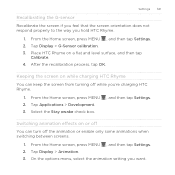
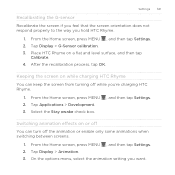
..., press MENU , and then tap Settings. 2. Keeping the screen on while charging HTC Rhyme
You can turn off while you want. Select the Stay awake check box.
, and then tap Settings. From the Home screen, press MENU 2. Tap Applications > Development. 3.
From the Home screen, press MENU , and then tap Settings. 2. Tap Display > G-Sensor calibration. 3. Tap Display > Animation...
Rhyme Getting Started Guide - Page 8


...headset and enjoy listening to music or watching videos on the go.
HTC Rhyme Docking station Turn your wireless device into a desk clock, digital photo frame, or a... Plug in a meeting or a movie house, HTC Rhyme Charm discreetly tells you when you receive a call or a message with a flashing light. Easily answer calls using the speakerphone feature, and charge the battery as well.
8
BASICS
Rhyme Getting Started Guide - Page 23


... messages from outside the U.S. Picture Messaging Take pictures that the following standards are entered before the mobile phone numbers:
IDD (International Direct Dial) Prefix + Country Code + Area/City Code. 4.
If...Snap a photo and send as a picture message 1. On the main Home screen, tap Camera. 2. On the main Home screen, tap Messages. 2. Fill in or out. ≠≠ Tap Scenes ...
Similar Questions
What Do I Do If My Landscape Wont Turn On My Android Phone
(Posted by michben 9 years ago)
My Phone Htc Rhyme Wont Turn On. Green Light Is On
(Posted by Carpbobinm 10 years ago)

