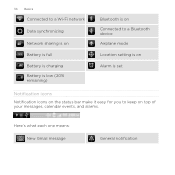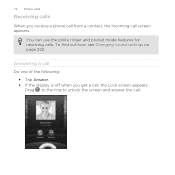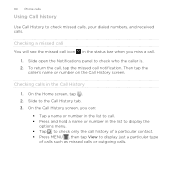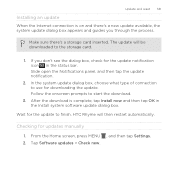HTC Rhyme Verizon Support Question
Find answers below for this question about HTC Rhyme Verizon.Need a HTC Rhyme Verizon manual? We have 2 online manuals for this item!
Question posted by Anonymous-51814 on February 21st, 2012
Missed Call Notification
How do I turn on the missed call notification icon? I know there's an icon, it used to show but it seems to have disappeared and I can't get it to come back.
Current Answers
Related HTC Rhyme Verizon Manual Pages
Similar Questions
On The Rhyme Phone From Verizon,can You Take Off The Battery?
(Posted by chaimguil 10 years ago)
New Verizon Phone Rhyme Won't Charge Troubleshooting
(Posted by blackMr 10 years ago)
Htc Rhyme How Do I Turn On The Missed Call Notification Icon
(Posted by natbScann 10 years ago)
Htc Rhyme Cant Turn On
my htc rhyme cant turn on and its not about battery. what to do ;/
my htc rhyme cant turn on and its not about battery. what to do ;/
(Posted by angelina19927 11 years ago)