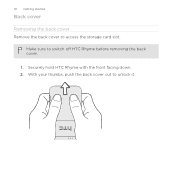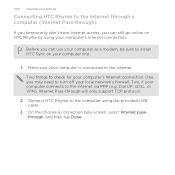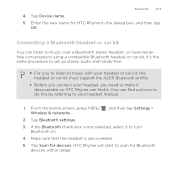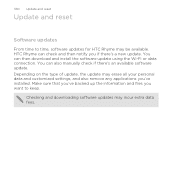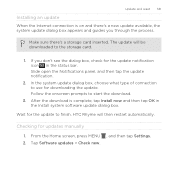HTC Rhyme Verizon Support Question
Find answers below for this question about HTC Rhyme Verizon.Need a HTC Rhyme Verizon manual? We have 2 online manuals for this item!
Question posted by tommyarlee on October 29th, 2013
Make Sure You Have A Data Connection Error Htc Rhyme
The person who posted this question about this HTC product did not include a detailed explanation. Please use the "Request More Information" button to the right if more details would help you to answer this question.
Current Answers
Related HTC Rhyme Verizon Manual Pages
Similar Questions
Why Is My Htc Rhyme Telling Me I Have A Connection Error On Ask
(Posted by beiintre 10 years ago)
How To Make Sure Photos Are Being Saved On Sd Card For Htc Rhyme
(Posted by rubj8ko6 10 years ago)
Can't Establish A Reliable Data Connection To The Server !!!!
Hi, I have a HTC MAGIC T- MOBLE, and try to create a google account on this mobile to make tha play ...
Hi, I have a HTC MAGIC T- MOBLE, and try to create a google account on this mobile to make tha play ...
(Posted by godfreycristiano 10 years ago)
Do You Have To Have Wifi Turned On To Make A Data Connection On An Htc Vivid
(Posted by JustMfink 10 years ago)