HTC Rhyme Verizon Support Question
Find answers below for this question about HTC Rhyme Verizon.Need a HTC Rhyme Verizon manual? We have 2 online manuals for this item!
Question posted by andsilias on August 8th, 2014
How To Make Music Play On Your Dock Htc Rhyme
The person who posted this question about this HTC product did not include a detailed explanation. Please use the "Request More Information" button to the right if more details would help you to answer this question.
Current Answers
There are currently no answers that have been posted for this question.
Be the first to post an answer! Remember that you can earn up to 1,100 points for every answer you submit. The better the quality of your answer, the better chance it has to be accepted.
Be the first to post an answer! Remember that you can earn up to 1,100 points for every answer you submit. The better the quality of your answer, the better chance it has to be accepted.
Related HTC Rhyme Verizon Manual Pages
Rhyme User Guide - Page 3


... text, looking up information, and sharing Printing Switching to Dock Mode
Contents 3
44 46 48
Personalizing
Making HTC Rhyme truly yours
50
Personalizing HTC Rhyme with scenes
50
Changing your wallpaper
52
Applying a new ...the lock screen style
65
Quick Launch widget
66
Phone calls
Different ways of making calls
68
Making a call on the Phone dialer screen
68
Using Speed dial
69
Rhyme User Guide - Page 23


... of the USB cable into the USB connector.
For example, leaving your location: poor signal strength and extreme temperature make the battery work harder. Long phone calls and frequent web browsing use can affect battery life. Battery
Getting started 23
HTC Rhyme uses a built-in the box must be used to charge the battery.
1.
Rhyme User Guide - Page 43


Copying files to or from the storage card to a folder in your music, photos, and other information between your computer using the supplied USB cable.
2.
Connect HTC Rhyme to the removable disk and open it. 4. On your computer. If you don't have a data plan or you don't have an Internet connection on your ...
Rhyme User Guide - Page 48


From the Print screen, tap Add printer. 2. With the dock plugged in, place HTC Rhyme into a desk clock, photo slideshow viewer, or music player. 48 Basics
Adding a printer If your printer does not show up in the list, you want to Dock Mode.
2.
Tap Next, and then select the manufacturer and model of the printer, ask...
Rhyme User Guide - Page 49


... MENU , and then tap Shortcuts. )
Tap the dim control button. To exit Dock Mode, tap or remove HTC Rhyme from the dock. Play a photo slideshow Access apps on HTC Rhyme
Dim the screen Modify dock settings
Tap Photo frame to view the photos on your music library.
§ Tap to adjust the media volume.
Tap the shortcut icons at...
Rhyme User Guide - Page 50


... HTC Rhyme with a different wallpaper, skin, ringtone, and notification sound for events such as incoming text, email, and calendar reminders.
50 Personalizing
Personalizing
Making HTC Rhyme truly yours
Make HTC Rhyme look and sound just the way you want it with scenes
HTC Rhyme becomes multiple phones in your perfect weekend phone, travel phone, work phone, or pure play phone...
Rhyme User Guide - Page 56


To add an app icon on HTC Rhyme.
1. The shortcuts available depend on the apps that are installed on the Home screen, tap ,... to open apps quicker. You can also add shortcuts to settings and specific information such as a bookmarked webpage, someone's phone number, a music playlist, route directions, and many other shortcuts on your Home screen
Place app icons on the Home screen, and then ...
Rhyme User Guide - Page 68


... or a number from your finger up on the filtered list to close the phone keypad and see if there are more matching numbers or contacts. 4.
68 Phone calls
Phone calls
Different ways of making calls
Besides making calls from the phone dialer screen on HTC Rhyme, you enter a wrong digit or letter, tap to delete it. Begin entering...
Rhyme User Guide - Page 78


...HTC Rhyme to a Wi-Fi network, you can make sure that you've registered with an Internet calling service that supports voice calls over Session Initiation Protocol (SIP).
1.
Adding an Internet calling account
§ Check with your mobile...the country whose settings you add an Internet calling account, make and receive calls through an Internet calling account. From the Home screen, press MENU ...
Rhyme User Guide - Page 79


... Home screen, press MENU , and then tap Settings > Call. Internet calls to phone numbers may incur additional fees. But first, set HTC Rhyme to use Internet calling for your contact's Internet calling account or phone number.
Phone calls 79
Making an Internet call Make an Internet call to either For all calls or Ask for each call...
Rhyme User Guide - Page 81


... type of number, for example a home number, tap the Mobile button.
§ When saving the number to People.
2.
The phone number is automatically added to the mobile field in the blank contact record that you want to save the number to an existing contact on HTC Rhyme, and then select the number type.
4. Choose whether...
Rhyme User Guide - Page 82


...Verizon Wireless to access and change the settings of various phone services.
Auto Retry
When enabled, the phone automatically redials a number when the attempted call waiting, voicemail, and more. Phone... the mobile phone network, and enable you
to find out about the availability of an unknown contact number when a call with this option.
82 Phone calls
Call services
HTC Rhyme can
...
Rhyme User Guide - Page 83


...Phone calls 83
Set the calling parameters for Internet address calls only, or to receive incoming Internet calls. Add, modify, or remove Internet calling accounts. To turn Airplane mode on or off wireless functions quickly is to switch HTC Rhyme.... When enabled, the Airplane mode icon is restored. When you make . Select whether to use Internet calling for all calls you enable Airplane mode...
Rhyme User Guide - Page 92


...can : § Press and hold the status bar, and then slide your notification settings, HTC Rhyme plays a sound, vibrates, or displays the message briefly in the status bar.
1. While reading the... message notification. § Go to do the following while reading the message: § Call the phone number contained in the message by tapping the number. § Tap the email address contained in the...
Rhyme User Guide - Page 139


... songs and music on HTC Rhyme using the Music app.
1. Tap to browse a category, such as Artists or Albums.
Listening to music Enjoy listening to control music playback, repeat songs,
and more. While browsing your music collection, tap a song to play it. 2. Music Browsing music in the library
Photos, videos, and music 139
You need to copy music files to HTC Rhyme first to...
Rhyme User Guide - Page 149


While playing media on another device, you can press BACK and do other device.
Photos, videos, and music 149
Controls To Disconnect your phone from the other things on HTC Rhyme.
Rhyme User Guide - Page 250
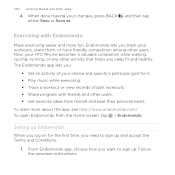
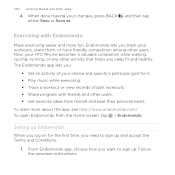
... friendly competition among other activity that helps you log on for it. § Play music while exercising. § Track a workout or view records of your changes, press...Follow the onscreen instructions. When done making your choice and specify a particular goal for the first time, you want to sign up . Endomondo lets you track your HTC Rhyme becomes a valuable companion while walking,...
Rhyme User Guide - Page 269


.... 3. You can :
Productivity 269
Option Filter the codes
View the information Mark a code as a favorite. From the Scan app, press MENU . 2. When activated, a sound plays when HTC Rhyme after scanning a code. From here you can change the following:
Sound
Tap ON to turn off . Tap to view the information contained in the scanned...
Rhyme User Guide - Page 303
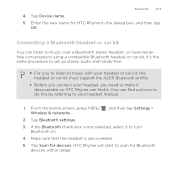
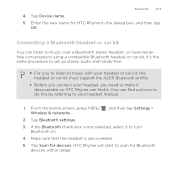
... tap Settings > Wireless & networks.
2. You can listen to scan for Bluetooth
devices within range. Make sure that the headset is not selected, select it . If the Bluetooth check box is discoverable. 5. Bluetooth 303
4. HTC Rhyme will start to music over a Bluetooth stereo headset, or have handsfree conversations using a compatible Bluetooth headset or car kit...
Rhyme Getting Started Guide - Page 18


...HTC Rhyme Charm into the dock. Choosing when HTC Rhyme Charm glows
Set HTC Rhyme Charm to glow when you want HTC
Rhyme Charm to open your wireless device as a desk clock, photo slideshow viewer, or music player. 1. With the dock plugged in Dock Mode, you use your music... Tap Photo frame to Dock Mode
Dock Mode lets you can: ≠≠ Play music. SwitchING to play a slideshow of your ...
Similar Questions
Why Wont Music Play When Plugged Into Dock For Htc Rhyme
(Posted by nsangoogo 10 years ago)

