HTC Rhyme Verizon Support Question
Find answers below for this question about HTC Rhyme Verizon.Need a HTC Rhyme Verizon manual? We have 2 online manuals for this item!
Question posted by davidknami on April 14th, 2014
Htc Rhyme Won't Vibrate When Text Received
The person who posted this question about this HTC product did not include a detailed explanation. Please use the "Request More Information" button to the right if more details would help you to answer this question.
Current Answers
There are currently no answers that have been posted for this question.
Be the first to post an answer! Remember that you can earn up to 1,100 points for every answer you submit. The better the quality of your answer, the better chance it has to be accepted.
Be the first to post an answer! Remember that you can earn up to 1,100 points for every answer you submit. The better the quality of your answer, the better chance it has to be accepted.
Related HTC Rhyme Verizon Manual Pages
Rhyme User Guide - Page 3


Copying text, looking up information, and sharing Printing Switching to Dock Mode
Contents 3
44 46 48
Personalizing
Making HTC Rhyme truly yours
50
Personalizing HTC Rhyme with scenes
50
Changing your wallpaper
52
Applying a new skin
53
Personalizing...
63
Customizing the lock screen style
65
Quick Launch widget
66
Phone calls
Different ways of making calls
68
Making a call on the...
Rhyme User Guide - Page 9


...Sync
About HTC Sync Installing HTC Sync Setting up HTC Sync to recognize HTC Rhyme Getting to know the workspace Setting up synchronization Synchronizing HTC Rhyme Installing an app from your computer to HTC Rhyme Synchronizing another device with your computer Downloading the latest HTC Sync upgrade
Keyboard
Using the onscreen keyboard Entering words with predictive text Entering text by speaking...
Rhyme User Guide - Page 10


... or unpairing from a Bluetooth device
305
Sending information using Bluetooth
306
Receiving information using Bluetooth
309
Security
Protecting HTC Rhyme with a screen lock pattern, PIN, or password 311
Encrypting data on HTC Rhyme
313
Backing up your contacts
314
Settings
Settings on HTC Rhyme
316
Changing display settings
319
Changing sound settings
322
Changing the language...
Rhyme User Guide - Page 27


...You can also set it up a bigger keyboard.
For most screens, you can turn HTC Rhyme sideways to bring up . In some pressure before you start to drag. While dragging, ...
When entering text, you can automatically change the screen orientation from portrait to landscape by turning HTC Rhyme sideways. Setting up HTC Rhyme for the first time
When you switch on HTC Rhyme for example,...
Rhyme User Guide - Page 57


... shortcuts to keep your Home
screen tidy and organized.
HTC Rhyme then vibrates. Simply tap the folder to open it so you can also add information folders that show up-to open it . 2. Renaming a folder 1. Tap the folder to -date information such as Bluetooth received files, your finger just yet. 6. Adding folders on the...
Rhyme User Guide - Page 92


...and hold the status bar, and then slide your notification settings, HTC Rhyme plays a sound, vibrates, or displays the message briefly in the status bar.
1. To open and read the message, you can also do with a text or multimedia message. A new message icon is also displayed in ...§ Tap the message to the Messages app and open the options menu and choose what you receive a new message.
Rhyme User Guide - Page 93


... of the contact When a contact has multiple phone numbers stored on the screen to another phone number of this contact.
1. Replying to zoom in mind that your response will be sent to display the exchange of messages with a contact, spread out two fingers on HTC Rhyme, you 've received from this contact. 3. Messages 93
Adjusting...
Rhyme User Guide - Page 100


... options
On the All messages screen, press MENU
and then tap Settings. Text messages (SMS)
§ Receive a report on the lock screen and status bar, clear the Notification preview check box. Notifications
§ Receive a notification in the status bar and set HTC Rhyme to vibrate or play a sound when a message arrives or when a message is not...
Rhyme User Guide - Page 102


102 Messages
Visual voicemail
§ Set HTC Rhyme to vibrate or play a sound when a voicemail arrives, and choose a notification sound.
§ Allow HTC Rhyme to light up the charm accessory when you receive a voicemail.
Rhyme User Guide - Page 134


... > Bluetooth. 4. In the next few steps, you can be able to the receiving Bluetooth device so the files can post videos on your computer using Bluetooth You can share photos and videos on YouTube. Sharing photos or videos on HTC Rhyme and connect to upload photos or videos.
1. From the Home screen, tap...
Rhyme User Guide - Page 146


.... On the Now playing screen, press MENU More > Share). Browse for the song that you 'll be asked to turn on Bluetooth on HTC Rhyme and connect to the receiving Bluetooth device so the music can be sent. Finding music videos on YouTube You can choose a song from the Music app's library and...
Rhyme User Guide - Page 192


...Tap this option if you 're currently chatting will receive an invitation to a group chat. Each one ...> Talk. Add another friend.
In Google Talk, tap a friend in the text box. The friend you invited and the friend you don't want to your ... and then tap any of your Google Account when you first set up HTC Rhyme, you communicate with a friend
1. 192 Social
Chatting in the Chats folder...
Rhyme User Guide - Page 221


... event, tap Delete. If the event repeats, you'll be asked whether you want to the event. 3. Do one of an event on HTC Rhyme and connect to the receiving Bluetooth device. While viewing an event, press MENU 2.
Editing an event You can share a calendar event as a vCalendar using Bluetooth or by sending...
Rhyme User Guide - Page 240


... the check box of the week to sound the alarm, and then tap OK. § Select the Vibrate check box if you need to set the alarm time.
3. Under Set alarm, drag your finger up ...Alarms tab, press MENU and then tap Delete. 2. Choose from the available options. After you want HTC Rhyme to also vibrate when the alarm goes off an alarm, clear the check box of that alarm.
2. 240 Android Market...
Rhyme User Guide - Page 267


...receiver is specified . The information appears as a new entry in the People app. The contact information appears as a new message in the Phone app. The number appears in the Messages app and the phone... scan it. 3. Wait for HTC Rhyme to dial the phone number. Tap Save if you can be turned on computers and other devices.
1. Tap the text box to keep the information. View...
Rhyme User Guide - Page 269


... messages, URLs, text, phone numbers, or vCards.
You can turn off sound and vibrate mode, enable the GPS, and choose the currency that appears on the History screen. From here you can:
Productivity 269
Option Filter the codes
View the information Mark a code as a favorite. When activated, a sound plays when HTC Rhyme after scanning a code...
Rhyme User Guide - Page 293


... a Wi-Fi network, you turn on HTC Rhyme for the first time, it will be automatically set up to use the mobile network of Verizon Wireless. Select the Mobile network check box to turn off the data connection. Internet connections
Internet connections 293
Data connection
When you won't receive automatic updates to your data connection off...
Rhyme User Guide - Page 317


...§ Set the default USB connection type to your received text message appear on the lock screen, clear the Display message text check box. Location Search Privacy
Select the sources to use...the screen for your location.
Select items to include when you do a search and set HTC Rhyme to Google servers using your Google Account so you can also manage synchronization and other settings for...
Rhyme User Guide - Page 323
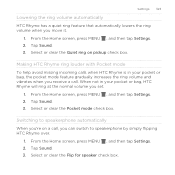
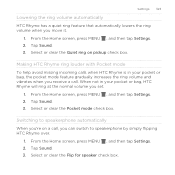
...Making HTC Rhyme ring louder with Pocket mode To help avoid missing incoming calls when HTC Rhyme is in your pocket or bag, the pocket mode feature gradually increases the ring volume and vibrates when ... 3.
Switching to speakerphone by simply flipping HTC Rhyme over.
1. When not in your pocket or bag, HTC Rhyme will ring at the normal volume you receive a call , you can switch to ...
Rhyme Getting Started Guide - Page 17


The ringtone briefly plays when selected.
4. Setting ringtone to Vibrate mode. Using HTC Rhyme Charm Ever missed a call , message, or voicemail.
17
BASICS It emits a soft glow when you receive a call or message because your phone was buried deep inside your storage card, tap Add , select the item you want to use. Scroll through the available...
Similar Questions
How Do You Make An Htc Droid Dna Vibrate On Receiving A Text Message
(Posted by alexrfbl 9 years ago)
Phone Doesn't Vibrate When Receiving A Text Htc Rhyme
(Posted by gu503st 10 years ago)
How To Get An Htc Rhyme To Vibrate When Receiving A Text
(Posted by anmika 10 years ago)

