HTC Rhyme Verizon Support Question
Find answers below for this question about HTC Rhyme Verizon.Need a HTC Rhyme Verizon manual? We have 2 online manuals for this item!
Question posted by kriliunin on May 14th, 2014
My Htc Rhyme Wont Open A Contacts Text Messages
The person who posted this question about this HTC product did not include a detailed explanation. Please use the "Request More Information" button to the right if more details would help you to answer this question.
Current Answers
There are currently no answers that have been posted for this question.
Be the first to post an answer! Remember that you can earn up to 1,100 points for every answer you submit. The better the quality of your answer, the better chance it has to be accepted.
Be the first to post an answer! Remember that you can earn up to 1,100 points for every answer you submit. The better the quality of your answer, the better chance it has to be accepted.
Related HTC Rhyme Verizon Manual Pages
Rhyme User Guide - Page 25


Align the dock contacts on HTC Rhyme with the contacts on the
dock.
5. Insert the other end of the USB cable into the power adapter. 3. Getting started 25
2. Plug in the power adapter to secure it in place. Gently press HTC Rhyme down to an electrical outlet. 4.
Rhyme User Guide - Page 26


...
When the Power options menu appears, tap Power off , press the POWER button to turn on HTC Rhyme for a few seconds. 3. Press and hold the item. Finger gestures
Tap
When you want to... off
Switching the power on Press the POWER button.
Press and To open the available options for an item (for example, a
hold
contact or link in a web page), simply press and hold the POWER button...
Rhyme User Guide - Page 27


... Gallery or the web browser, you can turn HTC Rhyme sideways to bring up . Setting up HTC Rhyme for the first time
When you can also set it up a bigger keyboard.
This finger gesture is similar to sign in a vertical direction, such as when flicking the contacts or message list.
Be sure to swiping, except that...
Rhyme User Guide - Page 37


...; instant message
New voicemail
Upcoming event New updates from your social networks Matched contacts suggestion
Bluetooth pairing request HTC Rhyme software update available
Basics 37
Call in progress
Missed call Call on hold Call forwarding on HTC Rhyme is connected to a computer via USB cable Wi-Fi® is on and wireless networks are available Mobile Hotspot...
Rhyme User Guide - Page 42


... connection. When Disk drive mode is enabled while HTC Rhyme is available only when there's a storage card installed on HTC Rhyme to find your bag to access the storage card. 42 Basics
call , message, or voicemail.
1. From the Home screen, press MENU , and then tap Settings > Charm .
2. No more digging in your phone while it rings.
Rhyme User Guide - Page 43


...and HTC Rhyme. ...mobile data connection of HTC Rhyme with your computer's Internet connection with HTC Rhyme. On the Choose a connection type screen, select Disk drive, and then tap Done. HTC Sync
Internet Connection Mode Internet passthrough
Basics 43
Select this option to synchronize contacts, calendar, and other files to the storage card.
1. Connect HTC Rhyme to the removable disk and open...
Rhyme User Guide - Page 44


..., unmount the removable disk (that is, the connected HTC Rhyme) as the web browser and Mail, you can select text and choose what you want it .
Do one of the following: § Disconnect HTC Rhyme from the computer. § If you want to access the storage card, open the Notifications panel, tap Disk drive, select an...
Rhyme User Guide - Page 46


... app such as in an email message or Facebook status update. Google Translate Translate the text to paste and share the selected text, such as Internet, Mail, Calendar, or Polaris Office, open the item you want to the local network using Wi-Fi. Choose where to another language. Connect HTC Rhyme to share, tap . 2.
After you...
Rhyme User Guide - Page 68


...
You can tap a number in a text message or email to call, or press a single number on the phone dialer to delete it. 68 Phone calls
Phone calls
Different ways of making calls
Besides making calls from the phone dialer screen on HTC Rhyme, you enter a wrong digit or letter, tap to quickly call a contact. Begin entering the first few...
Rhyme User Guide - Page 81


... of the following :
Remove one name or Press and hold the phone number that appears. Tap Save. The phone number is automatically added to the mobile field in the blank contact record that you want to save the number to an existing contact on HTC Rhyme, and then select the number type.
4. Clearing the Call History list...
Rhyme User Guide - Page 82


... when the attempted call services, press MENU Settings > Call.
To open call fails. Voice Privacy
Encrypts outgoing voice calls and uses secure channels when available. Contact Verizon Wireless to find out about the availability of a new voicemail, you can directly link to the mobile phone network, and enable you to easily dial international calls while...
Rhyme User Guide - Page 87


... > Messages. 2. Messages 87
You can also view your messages on the Home screen with phone numbers from your message. Tap a name or one or more recipients. Sending a text message (SMS)
1. You can also select contact groups as recipients.
§ Enter the complete phone numbers directly in one of the contact's numbers.
§ Tap , and then select the phone numbers of a mobile number...
Rhyme User Guide - Page 92


... notification settings, HTC Rhyme plays a sound, vibrates, or displays the message briefly in the status bar.
1. A new message icon is also displayed in the status bar when you want to open the Notifications panel. You can reply with the message (such as forward, share, and more). 92 Messages
Viewing and replying to the Messages app and open the message.
2. Then...
Rhyme User Guide - Page 93


... the particular phone number used below the contact's name. On the All messages screen, tap a contact (or phone number) to display the exchange of messages with a contact, spread out two fingers on HTC Rhyme, you 've received from this contact. 3. Keep in and make the text size bigger. Tap , and then select another phone number of the contact When a contact has multiple phone numbers stored...
Rhyme User Guide - Page 100


... successfully or not, or disable this option.
§ Allow HTC Rhyme to light up the charm accessory when you receive a message.
§ If you don't want the content of received text messages to appear on the delivery status of your message.
§ View or change the message service center number used. (We recommend that you don't change...
Rhyme User Guide - Page 164


...'re logged in to Google Talk on HTC Rhyme. When you open People after you've just logged in to a new account, you'll be asked whether to add contacts from that contact. § See a notification icon such as when a contact has sent you new messages or when it's the contact's birthday. § Check out who's online in...
Rhyme User Guide - Page 192


.... Add another friend. Enter your Google Account when you first set up HTC Rhyme, you communicate with a friend
1. It lets you are stored in the text box. Tap this option if you signed in to your message in the Chats folder of these options:
Chat off record
Switch chats Friends list Add to the...
Rhyme User Guide - Page 209


... the message immediately, or tap Save as a text file or a spreadsheet. Once there's Internet connection available, the saved email will be sent automatically next time HTC Rhyme syncs.... Outbox folder.
Attach someone's contact information. Attach any other people about. Resuming a draft email message 1. App recommendation
Location
Document Contact (vCard) Appointment (vCalendar) ...
Rhyme User Guide - Page 266
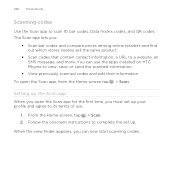
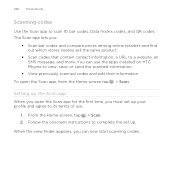
... appears, you must set up the Scan app When you open the Scan app, from the Home screen tap > Scan....contact information, a URL to complete the set up your profile and agree to its terms of use the apps installed on HTC Rhyme to scan 1D bar codes, Data matrix codes, and QR codes. You can now start scanning codes. Setting up . Follow the onscreen instructions to a website, an SMS message...
Rhyme User Guide - Page 267


... a new entry in the People app. The contact information appears as a new message in the Phone app. The following are some of the items that can view prices of the receiver is specified . Tap the text box to dial the phone number. Point HTC Rhyme at the code. 2. Wait for HTC Rhyme to keep the information. View the URL...
Similar Questions
Why Does My Htc Rhyme Show Numbers After A Contacts Text Message
(Posted by Bobbyoreo 9 years ago)

