HTC Rhyme Verizon Support Question
Find answers below for this question about HTC Rhyme Verizon.Need a HTC Rhyme Verizon manual? We have 2 online manuals for this item!
Question posted by Arramla on July 6th, 2014
Htc Rhyme Wont Let Me View Media Messages
The person who posted this question about this HTC product did not include a detailed explanation. Please use the "Request More Information" button to the right if more details would help you to answer this question.
Current Answers
There are currently no answers that have been posted for this question.
Be the first to post an answer! Remember that you can earn up to 1,100 points for every answer you submit. The better the quality of your answer, the better chance it has to be accepted.
Be the first to post an answer! Remember that you can earn up to 1,100 points for every answer you submit. The better the quality of your answer, the better chance it has to be accepted.
Related HTC Rhyme Verizon Manual Pages
Rhyme User Guide - Page 5


Setting message options
Search and Web browser
Searching HTC Rhyme and the Web Using the web browser Downloading from the Web Viewing bookmarks and previously visited pages Setting browser options
Camera
Camera basics Taking a photo Recording video Adding effects After capturing Camera scenes Taking a panoramic photo Taking ...
Rhyme User Guide - Page 27


...viewing a picture or a web page.
When entering text, you can turn HTC Rhyme sideways to bring up . Setting up HTC Rhyme for the first time
When you switch on HTC Rhyme for example, thumb and index finger) to zoom in a vertical direction, such as when flicking the contacts or message... orientation from portrait to landscape by turning HTC Rhyme sideways.
While dragging, do not release ...
Rhyme User Guide - Page 33


... up to unlock the screen. You'll still receive messages and calls though.
Sleep mode
Basics 33
Sleep mode saves battery power by putting HTC Rhyme into Sleep mode when it's idle for a while. It also stops accidental button presses when HTC Rhyme is off the display and switch to unlock the screen. Switching to...
Rhyme User Guide - Page 37


... message
New voicemail
Upcoming event New updates from your social networks Matched contacts suggestion
Bluetooth pairing request HTC Rhyme software update available
Basics 37
Call in progress
Missed call Call on hold Call forwarding on HTC Rhyme is connected to a computer via USB cable Wi-Fi® is on and wireless networks are available Mobile Hotspot...
Rhyme User Guide - Page 40


Press and hold HOME to all HTC Rhyme settings.
1.
Tap an app to open the Notifications panel.
2. In the Recent apps section, slide your finger downward to open the Notifications panel.
2. Press and ... Notifications panel, you can easily access up to eight apps you easily turn on Wi-Fi, Bluetooth, and more, and also provides a quick shortcut to view recently used apps.
Rhyme User Guide - Page 41


Connect the cord of the charm to turn it off or on. 3. Using HTC Rhyme Charm
In a meeting or dinner, but expecting a call or a message? Use the charm that came with your bag. Tap the check box next to an... .
Basics 41
Closing the Notifications panel Press and hold the bottom bar of your phone, and then dangle the charm outside your phone and get notified instantly and discreetly.
Rhyme User Guide - Page 49


... screen Modify dock settings
Tap Photo frame to adjust the media volume. Press MENU , and then tap Settings. To exit Dock Mode, tap or remove HTC Rhyme from the dock. While in another city.
§ ...select a new app. (Or, press MENU , and then tap Shortcuts. )
Tap the dim control button. View the time and weather information
§ Tap the clock widget to open the Clock app where you can set...
Rhyme User Guide - Page 61


... for your ringtone and notifications such as incoming messages, email, calendar event reminders, and more widgets, shortcuts, and apps that sound set. 4. You can instantly make HTC Rhyme ring or alert you with fun sounds when you're out with friends or change to Leap view.
2.
Tap Apply. Tap . Personalizing 61
Adding back a Home...
Rhyme User Guide - Page 92


... and hold the status bar, and then slide your notification settings, HTC Rhyme plays a sound, vibrates, or displays the message briefly in the status bar when you want to do the following while reading the message: § Call the phone number contained in the message by tapping the number. § Tap the email address contained in...
Rhyme User Guide - Page 100


... the status bar and set HTC Rhyme to vibrate or play a sound when a message arrives or when a message is not sent successfully, and choose a notification sound.
§ Allow HTC Rhyme to light up the charm accessory when you receive a message.
§ If you don't want the content of your message.
§ View or change the message service center number used...
Rhyme User Guide - Page 200


...HTC Rhyme. From the Home screen, tap > Mail. You can also set up and use your Exchange ActiveSync email on the Home screen. The web browser will take you want to add your reply message. § If you selected Forward, specify the message recipients. 200 Email
3. Tap Respond inline if you to view your new message....
You can add the Mail widget to the Google Mobile Help site.
Rhyme User Guide - Page 203
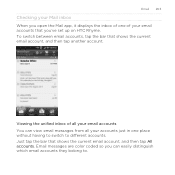
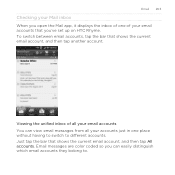
... color coded so you can view email messages from all your email accounts You can easily distinguish which email accounts they belong to different accounts. Viewing the unified inbox of all your accounts just in one of your email accounts that you've set up on HTC Rhyme. Email 203
Checking your Mail inbox When...
Rhyme User Guide - Page 221


...message.
1.
If the event repeats, you'll be asked whether you want to turn on Bluetooth on the Event details screen, press MENU and then tap Delete event.
§ In day, agenda or week view.... While viewing an event, tap . 2. Calendar 221
Deleting an event
Do any of an event on HTC Rhyme and connect to the event. 3. Do one of the following :
§ While viewing the summary...
Rhyme User Guide - Page 226


...This requires a clear view of the following:
and then tap Settings >
Use wireless networks Use GPS satellites
Uses Wi-Fi or your mobile data connection to enable... location sources.
1. From the Home screen, press MENU Location.
2. 226 Maps and location
Maps and location
Location settings
Turning on location services In order to find your location on HTC Rhyme...
Rhyme User Guide - Page 266
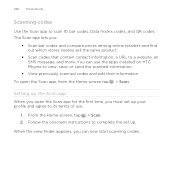
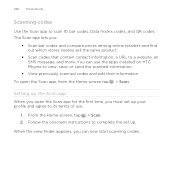
...codes
Use the Scan app to a website, an SMS message, and more. Follow the onscreen instructions to view, save, or send the scanned information.
§ View previously scanned codes and edit their information To open the ... you can use .
1. When the view finder appears, you must set up your profile and agree to its terms of use the apps installed on HTC Rhyme to complete the set up . You ...
Rhyme User Guide - Page 267


...HTC Rhyme at the code. 2. Wait for HTC Rhyme to keep the information. Depending on online stores, save the information, or more. Tap Call to edit the message, and then tap Send. The number appears in the Messages app and the phone...displayed on the browser. The contact information appears as a new message in the Phone app. View the URL on computers and other devices.
1. Tap Save if...
Rhyme User Guide - Page 269


... be used to show only messages, URLs, text, phone numbers, or vCards. You can :
Productivity 269
Option Filter the codes
View the information Mark a code as a favorite.
From here you can change the following:
Sound
Tap ON to turn off . Tap More > Settings. 3. When activated, a sound plays when HTC Rhyme after scanning a code.
Changing Scan...
Rhyme User Guide - Page 319


... check for updates. View different information about HTC Rhyme, such as a ...screen reader that suit you 've installed a text-to-speech (voice data) application, use this to -speech settings.
Date & time
Language & keyboard Accessibility
Voice input & output Software updates About phone...mobile network type, signal strength, battery level, and more. Changing ...
Rhyme User Guide - Page 335


.... Trademarks and copyrights 335
Trademarks and copyrights
©2011 HTC Corporation. HTC, the HTC logo, the HTC quietly brilliant logo, HTC Rhyme, Friend Stream, HTC Sense, HTC Sync, and HTC Watch are either registered trademarks or trademarks of HTC Corporation. Microsoft, Windows, ActiveSync, Excel, Outlook, PowerPoint, Windows Media, and Windows Vista are trademarks or service marks of...
Rhyme Getting Started Guide - Page 18


...playback.
Tap the playback buttons to glow when you want HTC
Rhyme Charm to Dock Mode. 2. Choose which instance you receive a call, message, or voicemail. 1. With the dock plugged in Dock Mode... dangle it from your storage card.
18
BASICS
Connect the cord of HTC Rhyme Charm into the dock. Tap to adjust the media volume. ≠≠ Tap the clock widget to set an alarm or...

