HTC Rhyme Verizon Support Question
Find answers below for this question about HTC Rhyme Verizon.Need a HTC Rhyme Verizon manual? We have 2 online manuals for this item!
Question posted by boyhiro on January 21st, 2014
Htc Rhyme Charging Port Broken, Will Charging Dock Work?
The person who posted this question about this HTC product did not include a detailed explanation. Please use the "Request More Information" button to the right if more details would help you to answer this question.
Current Answers
There are currently no answers that have been posted for this question.
Be the first to post an answer! Remember that you can earn up to 1,100 points for every answer you submit. The better the quality of your answer, the better chance it has to be accepted.
Be the first to post an answer! Remember that you can earn up to 1,100 points for every answer you submit. The better the quality of your answer, the better chance it has to be accepted.
Related HTC Rhyme Verizon Manual Pages
Rhyme User Guide - Page 3


Copying text, looking up information, and sharing Printing Switching to Dock Mode
Contents 3
44 46 48
Personalizing
Making HTC Rhyme truly yours
50
Personalizing HTC Rhyme with scenes
50
Changing your wallpaper
52
Applying a new skin
53
Personalizing...
63
Customizing the lock screen style
65
Quick Launch widget
66
Phone calls
Different ways of making calls
68
Making a call on the...
Rhyme User Guide - Page 14


...started
Getting started
Inside the box
You will find the following inside the box: § HTC Rhyme § Battery (preinstalled) § microSD™ card (preinstalled) § USB cable § AC adapter § 3.5mm stereo headset § HTC Rhyme Charm § HTC Rhyme Docking Station § Getting Started Guide § Product Safety & Warranty Statement § Important Consumer Information...
Rhyme User Guide - Page 23


...phone calls and frequent web browsing use up a lot of the USB cable into the USB connector.
Charging the battery Before you turn on how you use can
last before it needs recharging depends on and start using HTC Rhyme, it is recommended that you use HTC Rhyme....The features and accessories you charge the battery. How...
Rhyme User Guide - Page 24


... notification LED shows a solid orange light. As a safety precaution, the battery stops charging when it overheats. Charging the battery using HTC Rhyme Docking Station 1. Insert the small end of the dock. When you charge the battery and HTC Rhyme is on, the charging battery icon is displayed in the power adapter to an electrical outlet to a full battery icon . 24...
Rhyme User Guide - Page 25


Insert the other end of the USB cable into the power adapter. 3. Gently press HTC Rhyme down to secure it in the power adapter to an electrical outlet. 4. Align the dock contacts on HTC Rhyme with the contacts on the
dock.
5. Plug in place. Getting started 25
2.
Rhyme User Guide - Page 28


... getting contacts into HTC Rhyme
There are imported to HTC Rhyme after you can sync HTC Rhyme with your work contacts from the Microsoft Exchange ActiveSync Server in settings later on. 28 Getting started
Some features that need to connect to create and store contacts directly in HTC Rhyme or transfer existing ones from your old phone. You can enable...
Rhyme User Guide - Page 38


... downloaded from Android Market
Blank card
Internal storage is low
The notification LED shows a:
§ Solid green light when HTC Rhyme is connected to the power adapter or a computer and the battery is fully charged.
§ Flashing green light when you have a pending notification. § Solid orange light when the battery is being...
Rhyme User Guide - Page 42


Choose when you choose the type of the following choices, and then tap Done:
Charge only Disk drive
Select this mode when you only want to charge the battery while connected to your computer. Connecting HTC Rhyme to a computer
Whenever you connect HTC Rhyme to a computer using the USB cable, the Choose a connection type screen opens and...
Rhyme User Guide - Page 48


... choose
a port. With the dock plugged in the same Wi-Fi network that you want to use the dock for help from your network administrator. 3. 48 Basics
Adding a printer If your photo or document. Tap Save. The printer appears on Bluetooth and switches to Dock Mode
Dock Mode turns HTC Rhyme into the dock. Switching to Dock Mode.
2.
Tap...
Rhyme User Guide - Page 49


... the shortcut icons at the bottom of the screen to view the photos on HTC Rhyme
Dim the screen Modify dock settings
Tap Photo frame to open apps such as a slideshow. While in another...Tap to adjust the media volume.
Press MENU , and then tap Settings.
To exit Dock Mode, tap or remove HTC Rhyme from the dock. To customize the shortcuts, press and hold an app icon, and then select a ...
Rhyme User Guide - Page 50


....
Personalize it . By switching between scenes, you instantly turn HTC Rhyme into your 50 Personalizing
Personalizing
Making HTC Rhyme truly yours
Make HTC Rhyme look and sound just the way you want it with scenes
HTC Rhyme becomes multiple phones in your perfect weekend phone, travel phone, work phone, or pure play phone. Everytime you add or modify something on the Home screen...
Rhyme User Guide - Page 61


...the Home screen, pinch the touch screen or press HOME to go to subtle sounds while you're at work. A new Home screen appears. On the Sound tab, tap Sound set, and then tap a sound set...back a Home screen panel Add back a Home screen if you have more . Tap . You can instantly make HTC Rhyme ring or alert you with fun sounds when you want to access right away.
1. Using sound sets
Each sound...
Rhyme User Guide - Page 84


... required and V Block must be removed to voice mail, consider locking the phone when not in the National Enhanced Services Coverage Area and only on the HTC Rhyme screen with Visual Voice Mail.
§ Visual Voice Mail is the first ... the Home screen, tap > Voice Mail. Specific terms, conditions and monthly charges apply. From the Home screen, tap > Voice Mail > Visual Voice Mail. 2.
Rhyme User Guide - Page 152


... its synopsis.
You'll need to use a supported MHLHDMI adapter and HDMI cable (sold separately) to connect HTC Rhyme to an HDTV that video. Watching a trailer If you see the icon while viewing the synopsis of items in the...movies available for select videos.
1.
Browse the recommended and featured selections, or browse by
category. You can connect HTC Rhyme to the TV's HDMI port.
Rhyme User Guide - Page 168
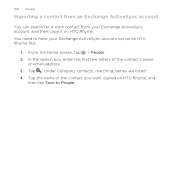
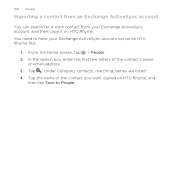
... a contact from an Exchange ActiveSync account
You can search for a work contact from your Exchange ActiveSync account set up on HTC Rhyme. Tap . You need to People. In the search box, enter the first few letters of the contact you want copied on HTC Rhyme, and
then tap Save to have your Exchange ActiveSync account...
Rhyme User Guide - Page 238


... city
1. You can see what time it is in several cities across the tabs to Dock Mode.
It also shows an alarm clock indicator and the battery level.
§ Tap the weather image or information.... Using Desk Clock The Desk Clock displays the current date, time, and weather. Use HTC Rhyme as a desk clock complete with weather information or as an alarm clock, stopwatch, and countdown timer.
Rhyme User Guide - Page 293


Select the Mobile network check box to turn on data charges. From the Home screen, press MENU , and then tap Settings > Wireless & networks.
2....connection on HTC Rhyme for the first time, it will be automatically set up to turn on or off Turning your email, social network accounts, and other synchronized information.
1. clear the check box to use the mobile network of Verizon Wireless.
Rhyme User Guide - Page 321
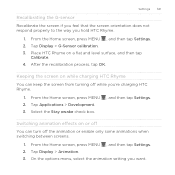
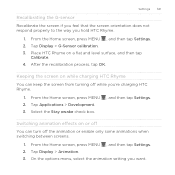
... awake check box.
, and then tap Settings. On the options menu, select the animation setting you hold HTC Rhyme.
1. From the Home screen, press MENU 2.
Place HTC Rhyme on while charging HTC Rhyme
You can turn off while you're charging HTC Rhyme.
1. Tap Display > G-Sensor calibration. 3. From the Home screen, press MENU , and then tap Settings. 2.
From the Home...
Rhyme Getting Started Guide - Page 8


Easily answer calls using the speakerphone feature, and charge the battery as well.
8
BASICS HTC Rhyme Docking station Turn your wireless device into a desk clock, digital photo frame, or a music player when you mount your wireless device into the dock.
HTC RHYme Charm If you're in the wired headset and enjoy listening to music or watching videos...
Rhyme Getting Started Guide - Page 9
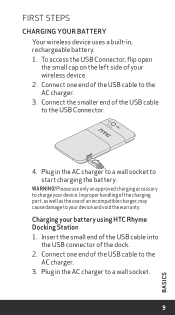
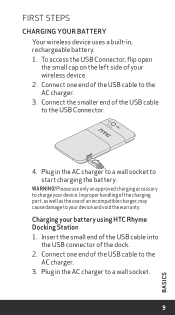
... of an incompatible charger, may cause damage to your battery using HTC Rhyme Docking Station 1.
WARNING! Please use of the USB cable to a wall socket.
9
BASICS Plug in , rechargeable battery. 1. Connect one end of the charging port, as well as the use only an approved charging accessory to the
AC charger. 3. Improper handling of the USB...
Similar Questions
If The Charging Port Is Messed Up On Htc Rhyme Will The Charging Dock Charge It
(Posted by DEVIsi 10 years ago)
When The Htc Rhyme Charging Dock Screen Does Not Turn On
(Posted by PoojAlice3 10 years ago)

