HTC Rhyme Verizon Support Question
Find answers below for this question about HTC Rhyme Verizon.Need a HTC Rhyme Verizon manual? We have 2 online manuals for this item!
Question posted by hesgo on July 28th, 2013
Htc Rhyme Apps Wont Open
The person who posted this question about this HTC product did not include a detailed explanation. Please use the "Request More Information" button to the right if more details would help you to answer this question.
Current Answers
There are currently no answers that have been posted for this question.
Be the first to post an answer! Remember that you can earn up to 1,100 points for every answer you submit. The better the quality of your answer, the better chance it has to be accepted.
Be the first to post an answer! Remember that you can earn up to 1,100 points for every answer you submit. The better the quality of your answer, the better chance it has to be accepted.
Related HTC Rhyme Verizon Manual Pages
Rhyme User Guide - Page 37


... request HTC Rhyme software update available
Basics 37
Call in progress
Missed call Call on hold Call forwarding on HTC Rhyme is connected to a computer via USB cable Wi-Fi® is on and wireless networks are available Mobile Hotspot is on Uploading data (animated) Downloading data (animated) Waiting to upload Downloaded Android Market app installed...
Rhyme User Guide - Page 40


..., and more, and also provides a quick shortcut to all HTC Rhyme settings.
1. Tap an app to see recently-opened .
1. In the Recent apps section, slide your finger left or right to open it.
Tap the Quick Settings tab. Press and hold HOME to view recently used apps. Using Quick Settings The Quick Settings tab lets you just...
Rhyme User Guide - Page 42


... Connecting HTC Rhyme to a computer
Whenever you connect HTC Rhyme to a computer using the USB cable, the Choose a connection type screen opens and lets you want to charge the battery while connected to your charm to copy files between the storage card and your phone while ...connection.
42 Basics
call , message, or voicemail.
1. No more digging in your bag to use apps on HTC Rhyme.
Rhyme User Guide - Page 43


...an Internet connection on your computer, you can select this mode to share the mobile data connection of the following:
§ Copy the files from the computer to...open it. 4.
Copying files to or from the storage card to your computer using the supplied USB cable.
2. Navigate to the storage card.
1. Connect HTC Rhyme to a folder in your computer. Do one of HTC Rhyme with HTC Rhyme...
Rhyme User Guide - Page 44


...choose what you want to safely remove HTC Rhyme.
6.
Drag the start and end markers to highlight the surrounding text
you want to access the storage card, open the Notifications panel, tap Disk drive..., select an option except Disk drive, and then tap Done. 44 Basics
5. Copying text, looking up information, and sharing
In apps such as...
Rhyme User Guide - Page 46


While in an app such as in an email message or Facebook status update.
To learn how to connect the printer to a local network, refer to print. Connect HTC Rhyme to paste and share the selected text, such as Internet, Mail, Calendar, or Polaris Office, open the item you want to the same local network...
Rhyme User Guide - Page 49


... storage card as Calendar. While in another city.
§ Tap the weather information to open the Weather app and check forecasts or the next few days. Press MENU , and then tap Settings. Play a photo slideshow Access apps on HTC Rhyme
Dim the screen Modify dock settings
Tap Photo frame to view the photos on your...
Rhyme User Guide - Page 56


...phone number, a music playlist, route directions, and many other shortcuts on your Home screen
Place app icons on the Home screen, tap , and then press and hold an app icon.
The shortcuts available depend on the apps...to an empty area on HTC Rhyme.
1. Go to a Home screen where there's space to a setting or information. On the Add to Home tab, tap App to add an app icon, or Shortcut
to ...
Rhyme User Guide - Page 57


... can access the apps and shortcuts inside the folder. The new folder appears on the folder.
Tap New Folder. Don't lift your finger just yet. 6.
Press MENU , and then tap Personalize. 3. HTC Rhyme then vibrates. Go to add a new folder.
2. Press and hold it
1. Simply tap the folder to open it so you can...
Rhyme User Guide - Page 78


...§ Check with an Internet calling service that you've registered with your mobile service provider to save your added account,
tap the Receive incoming calls check box... to default values.
4. 78 Phone calls
3. From the Home screen, press MENU , and then tap Settings > Call.
2. Under Reference Country, select the country whose settings you want to set HTC Rhyme to a Wi-Fi network, you...
Rhyme User Guide - Page 81


... name or Press and hold the phone number that appears.
The phone number is automatically added to your contacts from call history.
Do any of number, for example a home number, tap the Mobile button.
§ When saving the number to an existing contact, tap a contact stored on HTC Rhyme.
3. On the Call History screen, press...
Rhyme User Guide - Page 82


....
82 Phone calls
Call services
HTC Rhyme can
notification....
Contact Verizon Wireless to find out about the availability of a new voicemail, you can directly link to the mobile phone network, and...support for your phone settings such as automatic saving of various phone services.
To open call waiting, voicemail, and more. Phone settings
Modify your phone. Assisted Dialing ...
Rhyme User Guide - Page 92


...browser. § Tap the message to open the options menu and choose what you want to do the following while reading the message: § Call the phone number contained in the message by tapping.... § Go to the Messages app and open and read the message, you can: § Press and hold the status bar, and then slide your notification settings, HTC Rhyme plays a sound, vibrates, or displays...
Rhyme User Guide - Page 109
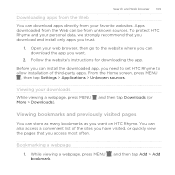
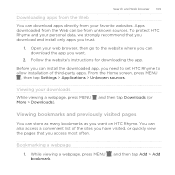
Open your favorite websites. Follow the website's instructions for downloading the app.
Apps downloaded from the Web can be from your web browser, then go to allow installation of the sites you have visited, or quickly view the pages that you download and install only apps you want on HTC Rhyme.
From the Home screen, press MENU...
Rhyme User Guide - Page 163


...easily send an SMS, MMS, or email message to all contacts on HTC Rhyme, online accounts, and more. Tap one place. Groups Lets you assign.... If you have duplicate entries in one of the following tabs:
Phone Launches the Phone dialer screen. People
People 163
About the People app
With the People app, easily manage your communications with your contacts list.
1. People Gives you...
Rhyme User Guide - Page 164


... and Twitter. § Tap a contact's name to open People after you've just logged in to a new account, you'll be asked whether to add contacts from the online accounts you're logged in to Google Talk on HTC Rhyme.
Your contacts list
The People app lists all your contacts list. Online status icons...
Rhyme User Guide - Page 200


... use your POP3/IMAP or Exchange ActiveSync emails on HTC Rhyme.
The web browser will take you want to view your Exchange ActiveSync email on the Home screen. Adding a POP3/IMAP email account 1.
Mail
About the Mail app Use the Mail app to the Google Mobile Help site. Getting help To find out more about...
Rhyme User Guide - Page 203
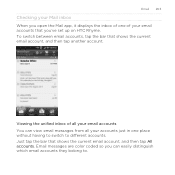
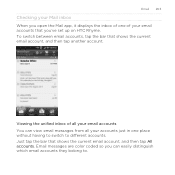
... unified inbox of all your email accounts that you open the Mail app, it displays the inbox of one of your accounts just in one place without having to switch to . Email 203
Checking your Mail inbox When you 've set up on HTC Rhyme. Email messages are color coded so you can view...
Rhyme User Guide - Page 238


...you can see what time it is in several cities across the tabs to open the Clock app, tap the Clock widget on the bottom row or slide your finger across ...manually set your home city, add more from the Clock app than just the regular date and time. Tap to check the current time in several places around the globe. Use HTC Rhyme as a desk clock complete with weather information or as...
Rhyme User Guide - Page 306


... send the following types of item you begin, set it to another Bluetooth enabled device such as a phone or notebook computer. You may also need to set the receiving device to send.
2. On HTC Rhyme, open the app that contains the information or file you want to send:
Captured photo After capturing, on receiving information...

