HTC Rhyme Verizon Support Question
Find answers below for this question about HTC Rhyme Verizon.Need a HTC Rhyme Verizon manual? We have 2 online manuals for this item!
Question posted by thebmoll on January 24th, 2014
My Htc Dock Wont Play Music
The person who posted this question about this HTC product did not include a detailed explanation. Please use the "Request More Information" button to the right if more details would help you to answer this question.
Current Answers
There are currently no answers that have been posted for this question.
Be the first to post an answer! Remember that you can earn up to 1,100 points for every answer you submit. The better the quality of your answer, the better chance it has to be accepted.
Be the first to post an answer! Remember that you can earn up to 1,100 points for every answer you submit. The better the quality of your answer, the better chance it has to be accepted.
Related HTC Rhyme Verizon Manual Pages
Rhyme User Guide - Page 3


Copying text, looking up information, and sharing Printing Switching to Dock Mode
Contents 3
44 46 48
Personalizing
Making HTC Rhyme truly yours
50
Personalizing HTC Rhyme with scenes
50
Changing your wallpaper
52
Applying a new skin
53
Personalizing...
63
Customizing the lock screen style
65
Quick Launch widget
66
Phone calls
Different ways of making calls
68
Making a call on the...
Rhyme User Guide - Page 32
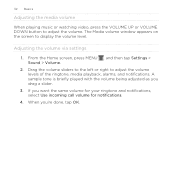
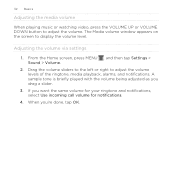
32 Basics
Adjusting the media volume
When playing music or watching video, press the VOLUME UP or VOLUME DOWN button to adjust the volume levels... screen, press MENU , and then tap Settings > Sound > Volume.
2. Adjusting the volume via settings
1. A sample tone is briefly played with the volume being adjusted as you 're done, tap OK. When you drag a slider.
3. Drag the volume sliders to the ...
Rhyme User Guide - Page 49


...
Play music
§ Tap the playback buttons to control music playback.
§ Tap the album cover to open the Weather app and check forecasts or the next few days. Tap the shortcut icons at the bottom of the screen to open apps such as a slideshow. To exit Dock Mode, tap or remove HTC Rhyme from the dock...
Rhyme User Guide - Page 82


... call forwarding, call fails. Contact Verizon Wireless to access and change the settings of various phone services. Auto Retry
When enabled, the phone automatically redials a number when the ... can directly link to the mobile phone network, and enable you to hearing aids.
To open call services.
82 Phone calls
Call services
HTC Rhyme can
notification
clear the notification...
Rhyme User Guide - Page 139


While browsing your music collection, tap a song to play music.
1. Music Browsing music in the library
Photos, videos, and music 139
You need to copy music files to HTC Rhyme first to use the Music app to play it. 2. From the Home screen, tap > Music. 2. Tap the onscreen icons to songs and music on HTC Rhyme using the Music app.
1. Tap to browse a category, such as Artists...
Rhyme User Guide - Page 140
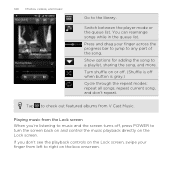
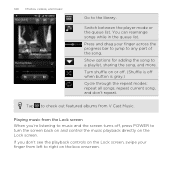
...for adding the song to check out featured albums from V Cast Music.
Tap to a playlist, sharing the song, and more. Playing music from left to the library.
Switch between the player mode or ... swipe your finger across the progress bar to jump to turn the screen back on and control the music playback directly on the Lock screen. You can rearrange songs while in the queue list. Turn shuffle...
Rhyme User Guide - Page 148
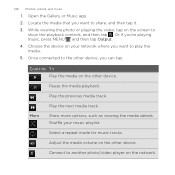
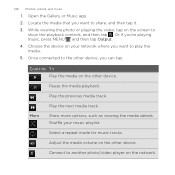
... controls, and then tap . Shuffle your network where you can tap:
Controls To Play the media on the other device. Connect to another photo/video player on the screen to play the media.
5. Locate the media that you 're playing music, press MENU and then tap Output.
4. Pause the media playback.
More
Show more...
Rhyme User Guide - Page 149


Photos, videos, and music 149
Controls To Disconnect your phone from the other things on another device, you can press BACK and do other device.
While playing media on HTC Rhyme.
Rhyme User Guide - Page 250
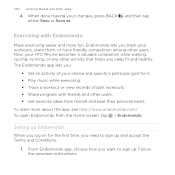
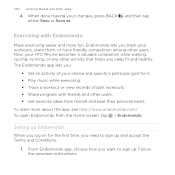
.../ To open Endomondo from friends and beat their personal bests. Setting up Endomondo When you log on for it. § Play music while exercising. § Track a workout or view records of your HTC Rhyme becomes a valuable companion while walking, cycling, running, or any other users.
From Endomondo app, choose how you need to sign...
Rhyme User Guide - Page 252
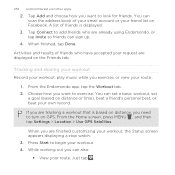
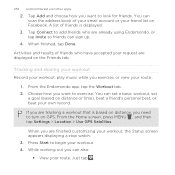
... book of friends who are tracking a workout that is displayed.
3. Tap Connect to add friends who have accepted your request are finished customizing your workout, play music while you want to begin your friend list on the Friends tab.
Activities and results of your email account or your workout. 4. Tracking and sharing...
Rhyme User Guide - Page 253
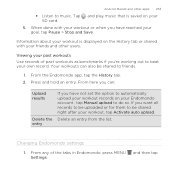
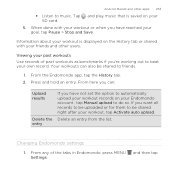
... about your workout is saved on your friends and other apps 253
§ Listen to music. From here you have reached your own record. Delete an entry from the list.
Your... be shared to beat your goal, tap Pause > Stop and Save. Press and hold an entry. Tap and play music that is displayed on the History tab or shared with your workout or when you have not set the option to...
Rhyme User Guide - Page 282


... the Home screen, press MENU , and then tap Settings > Language & keyboard > Touch Input.
2. Choose one from three different keyboard layouts to use. Phone
This layout resembles the traditional mobile phone keypad. The key size is the default keyboard layout.
After entering your typing style.
1.
Selecting a keyboard layout You can tap or press BACK...
Rhyme User Guide - Page 293


Turning the data connection on data charges. Select the Mobile network check box to turn off can help save battery life and save...turn on the data connection; clear the check box to turn on HTC Rhyme for the first time, it will be automatically set up to use the mobile network of Verizon Wireless.
Internet connections
Internet connections 293
Data connection
When you won't receive...
Rhyme User Guide - Page 294


...networks. 2.
Select the Data roaming sound check box if you'd like HTC Rhyme to play a sound so you 're out of Verizon Wireless coverage areas.
HTC Rhyme then scans for data roaming rates before you use Wi-Fi, you ... or simply a wall between rooms, the Wi-Fi signal has to pass through. Tap Mobile networks, and then select the Data roaming check box. Select the Wi-Fi check box to...
Rhyme User Guide - Page 308


... prompted, accept the pairing request on HTC Rhyme and on both devices. 7.
Where sent information is shown in a folder named "Images". Also enter the same passcode or confirm the auto-generated passcode on the
receiving device. For example, if you send an image file to another mobile phone, it may be : C:\Users\[your username...
Rhyme User Guide - Page 314


...contacts to Backup Assistant
and back up your phone, you want to stop encrypting new information on...HTC Rhyme, deselect the Storage encryption checkbox. If you can enable it in Settings.
1. Setting up Backup Assistant If you did not set up your phone, you first turned on the website. Tap SD & phone storage. 3. 314 Security
2. Backing up your contacts
Your phone features Verizon...
Rhyme User Guide - Page 339
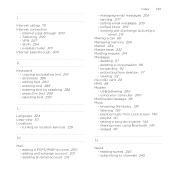
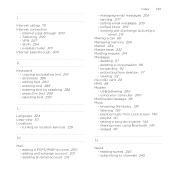
... channels 245 copying and pasting text 291 - selecting text 290
L
Language 324 Leap view 30 Locations
- browsing the library 139 - adding a POP3/IMAP account 200 - playing music from deletion 97 - Internet pass-through 300
K
Keyboard - wireless router 301 Internet pass-through 300 - managing email messages 206 - sending 207 - deleting 97 - deleting a conversation...
Rhyme User Guide - Page 340


... speaking 288 - merging contact information 169 - searching for a contact 167 - calling a number in a message 70 - calling using Wi-Fi 78 - Language & keyboard 324 - Sound 322 Phone updates 330 Photos - viewing 127 Playing music from the Lock screen 140
Q
Quick Settings 40
R
Record your contacts 165 - trimming 144 Router 301 RSS 245
Rhyme Getting Started Guide - Page 18


... of photos on and switches to Dock Mode. 2. Connect the cord of HTC Rhyme Charm into the dock. With the dock plugged in Dock Mode, you receive a call, message, or voicemail. 1.
From the main Home screen, press
MENU , and then tap Settings > Charm. 2. Choosing when HTC Rhyme Charm glows
Set HTC Rhyme Charm to glow when you can: ≠≠ Play music.
Rhyme Getting Started Guide - Page 23


...
Compose . 3.
For more recipients and ensure
that the following standards are entered before the mobile phone numbers:
IDD (International Direct Dial) Prefix + Country Code + Area/City Code. 4. ...Home screen, tap Camera. 2. Text Messaging (from outside the U.S.)
Sending a new text message to a phone 1. On the main Home screen, tap Messages. 2. Fill in or out. ≠≠ Tap Scenes ...

