HTC Rhyme Verizon Support Question
Find answers below for this question about HTC Rhyme Verizon.Need a HTC Rhyme Verizon manual? We have 2 online manuals for this item!
Question posted by jegPhe on August 3rd, 2014
Where Is My Facebook Photo Album On My Htc Rhyme
The person who posted this question about this HTC product did not include a detailed explanation. Please use the "Request More Information" button to the right if more details would help you to answer this question.
Current Answers
There are currently no answers that have been posted for this question.
Be the first to post an answer! Remember that you can earn up to 1,100 points for every answer you submit. The better the quality of your answer, the better chance it has to be accepted.
Be the first to post an answer! Remember that you can earn up to 1,100 points for every answer you submit. The better the quality of your answer, the better chance it has to be accepted.
Related HTC Rhyme Verizon Manual Pages
Rhyme User Guide - Page 28


... extra data fees. You can add contacts to HTC Rhyme. HTC Sync™
Gmail Facebook Phone contacts Microsoft Exchange ActiveSync®
Sync the contacts from the Microsoft Exchange ActiveSync Server in settings later on.
Don't worry. Ways of your old phone.
Log in HTC Rhyme or transfer existing ones from HTC Rhyme. You can choose to create and store contacts...
Rhyme User Guide - Page 43


... you don't have an Internet connection on your computer, you can copy your music, photos, and other information between your computer and HTC Rhyme. Copying files to or from the storage card
You can select this mode to share the mobile data connection of the following:
§ Copy the files from the computer to...
Rhyme User Guide - Page 46


... selected the text you want to a supported printer and print out documents, email, meeting invitations, photos, and more.
§ Both printer and HTC Rhyme must not be turned on the text that you selected. Choose where to paste and share the ... printer to a local network, refer to print. While in an email message or Facebook status update.
Connect HTC Rhyme to another language.
Rhyme User Guide - Page 49


...167; Tap the album cover to open your storage card as Calendar. Press MENU , and then tap Settings. To exit Dock Mode, tap or remove HTC Rhyme from the dock. Play a photo slideshow Access apps on...Tap the shortcut icons at the bottom of the screen to view the photos on HTC Rhyme
Dim the screen Modify dock settings
Tap Photo frame to open apps such as a slideshow. To customize the shortcuts,...
Rhyme User Guide - Page 78


... your account.
§ Before you want to set HTC Rhyme to a Wi-Fi network, you can make sure that supports voice calls over Session Initiation Protocol (SIP).
1.
Adding an Internet calling account
§ Check with an Internet calling service that you've registered with your mobile service provider to default values.
4. To set...
Rhyme User Guide - Page 81


... following :
Remove one of number, for example a home number, tap the Mobile button.
§ When saving the number to an existing contact, tap a contact stored on HTC Rhyme.
3.
Tap Select all > Delete. The phone number is automatically added to an existing contact on HTC Rhyme, and then select the number type.
4. Clearing the Call History list...
Rhyme User Guide - Page 82


... and uses secure channels when available. from the one specified by your phone.
Auto Retry
When enabled, the phone automatically redials a number when the attempted call services, press MENU Settings > Call. 82 Phone calls
Call services
HTC Rhyme can directly link to the mobile phone network, and enable you
to access and change the settings of a new...
Rhyme User Guide - Page 132
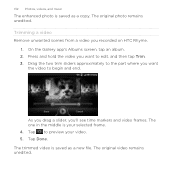
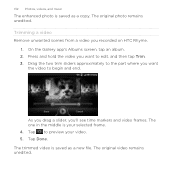
... 4. Tap to edit, and then tap Trim. 3. The original video remains unedited. Tap Done. The original photo remains unedited. On the Gallery app's Albums screen, tap an album. 2. The one in the middle is saved as a new file. Drag the two trim sliders approximately to begin... video frames. The trimmed video is saved as a copy. Press and hold the video you recorded on HTC Rhyme.
1.
Rhyme User Guide - Page 134


.... Tap the album that has the photos or videos you can also use the Camera or Camcorder app to be sent.
You can share photos and videos on...photos or videos you 've captured it. And you 'll be asked to turn on Bluetooth on HTC Rhyme and connect to the receiving Bluetooth device so the files can be able to someone's device or your computer using Bluetooth You can post videos on Facebook...
Rhyme User Guide - Page 139


... to browse a category, such as Artists or Albums.
Listening to music Enjoy listening to play it. 2. Music Browsing music in the library
Photos, videos, and music 139
You need to copy music files to HTC Rhyme first to use the Music app to songs and music on HTC Rhyme using the Music app.
1. From the Home...
Rhyme User Guide - Page 146


... Share (or
4. Choose whether to automatically or manually update all album covers or update just the current song on YouTube. 146 Photos, videos, and music
Sharing music using Bluetooth.
1.
Tap Share file...be asked to turn on Bluetooth on HTC Rhyme and connect to on the Now playing screen. On the Now playing screen, press MENU , and then tap Update album art.
2. On the Now playing...
Rhyme User Guide - Page 149


Photos, videos, and music 149
Controls To Disconnect your phone from the other things on another device, you can press BACK and do other device.
While playing media on HTC Rhyme.
Rhyme User Guide - Page 157


... email. § Google and Exchange ActiveSync contacts, as well as Facebook and Twitter. § Flickr and Facebook photo uploads. Accounts and sync
Accounts and sync 157
About online accounts
HTC Rhyme can set up your Exchange ActiveSync and POP3/IMAP email accounts on HTC Rhyme either in Facebook and their Twitter profiles. § Calendar events from your Google...
Rhyme User Guide - Page 163


... their updates and events from different sources, People lets you merge their social network accounts like Facebook and Twitter to all contacts on HTC Rhyme, online accounts, and more. And that's not all in your contacts via phone, messaging, and email. From the Home screen, tap > People. 2. Tap one place. If you can also...
Rhyme User Guide - Page 169
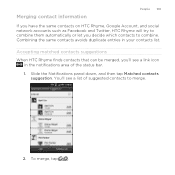
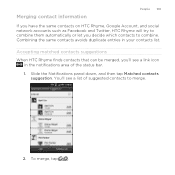
You'll see a link icon
in your contacts list. Merging contact information
People 169
If you have the same contacts on HTC Rhyme, Google Account, and social
network accounts such as Facebook and Twitter, HTC Rhyme will try to combine them automatically or let you 'll see a list of the status bar.
1. Slide the Notifications panel...
Rhyme User Guide - Page 271


... from your computer.
§ Store the same web bookmarks on both devices?
HTC Sync
HTC Sync 271
About HTC Sync
You have your new vacation photos on HTC Rhyme while your business calendar is on your computer and HTC Rhyme.
§ Install third-party mobile apps from HTC Rhyme to sync multimedia files and documents. You need a storage card inserted into...
Rhyme User Guide - Page 306


... over Bluetooth.
1. On HTC Rhyme, open the app that contains the information or file you begin, set it to send:
Captured photo After capturing, on the Camera...phone or notebook computer. Sending information using Bluetooth
You can send the following types of item you want to discoverable mode. 306 Bluetooth
4. You can use Bluetooth to send information from HTC Rhyme to HTC Rhyme...
Rhyme User Guide - Page 308


For example, if you send an image file to another mobile phone, it 's saved depends on the type of the receiving device. 6. 308 Bluetooth
5. On the receiving device...location where it may depend on the receiving device. If prompted, accept the pairing request on HTC Rhyme and on both devices. 7. Also enter the same passcode or confirm the auto-generated passcode on the
receiving device.
Rhyme User Guide - Page 319


...mobile network type, signal strength, battery level, and more. Turn on or off scheduled checks for system software updates, or manually check for updates. Tap Display > Brightness. 3. View different information about HTC Rhyme... Date & time
Language & keyboard Accessibility
Voice input & output Software updates About phone
Settings 319
§ Set the date and time, time zone, and date ...
Rhyme User Guide - Page 329


... and Bluetooth addresses.
Network Phone identity Battery
Hardware information Software information
Legal information
Check information about the Android platform being used by HTC Rhyme. From the Home screen, press MENU 2. Select one of the web browser. Check information about HTC Rhyme
Settings 329
1. Check the version and other information about your mobile network and its current...
Similar Questions
How To Make A Photo Album For An Verizon Rhyme Charm
(Posted by elayAPi1 10 years ago)
How Can I Download Photos To Facebook New Album From Htc Rhyme
(Posted by dkgrAl 10 years ago)
How Do I Make New Photo Albums?
I am trying to create a new album in my photos, but I don't know how.
I am trying to create a new album in my photos, but I don't know how.
(Posted by monkeyhammur 11 years ago)

