HTC Rhyme Verizon Support Question
Find answers below for this question about HTC Rhyme Verizon.Need a HTC Rhyme Verizon manual? We have 2 online manuals for this item!
Question posted by scrwlprasad on October 17th, 2013
Why Doesn't My Htc Rhyme Show The Names Of My Contacts When I Recieve A Text
message
Current Answers
There are currently no answers that have been posted for this question.
Be the first to post an answer! Remember that you can earn up to 1,100 points for every answer you submit. The better the quality of your answer, the better chance it has to be accepted.
Be the first to post an answer! Remember that you can earn up to 1,100 points for every answer you submit. The better the quality of your answer, the better chance it has to be accepted.
Related HTC Rhyme Verizon Manual Pages
Rhyme User Guide - Page 2


... on or off
26
Finger gestures
26
Setting up HTC Rhyme for the first time
27
Ways of getting contacts into HTC Rhyme
28
Home screen
29
Basics
Adjusting the volume
31
Sleep mode
33
Status and notifications
35
Notifications panel
39
Using HTC Rhyme Charm
41
Connecting HTC Rhyme to a computer
42
Copying files to or from the...
Rhyme User Guide - Page 3


Copying text, looking up information, and sharing Printing Switching to Dock Mode
Contents 3
44 46 48
Personalizing
Making HTC Rhyme truly yours
50
Personalizing HTC Rhyme with scenes
50
Changing your wallpaper
52
Applying a new skin
53
Personalizing...
63
Customizing the lock screen style
65
Quick Launch widget
66
Phone calls
Different ways of making calls
68
Making a call on the...
Rhyme User Guide - Page 9


...Sync
About HTC Sync Installing HTC Sync Setting up HTC Sync to recognize HTC Rhyme Getting to know the workspace Setting up synchronization Synchronizing HTC Rhyme Installing an app from your computer to HTC Rhyme Synchronizing another device with your computer Downloading the latest HTC Sync upgrade
Keyboard
Using the onscreen keyboard Entering words with predictive text Entering text by speaking...
Rhyme User Guide - Page 10


... device
305
Sending information using Bluetooth
306
Receiving information using Bluetooth
309
Security
Protecting HTC Rhyme with a screen lock pattern, PIN, or password 311
Encrypting data on HTC Rhyme
313
Backing up your contacts
314
Settings
Settings on HTC Rhyme
316
Changing display settings
319
Changing sound settings
322
Changing the language
324
Optimizing battery...
Rhyme User Guide - Page 27


...similar to swiping, except that you can turn HTC Rhyme sideways to quickly drag your Google® Account so you need to your finger vertically or horizontally across the screen. When entering text, you can use Google apps like Gmail™... hold your finger in a vertical direction, such as when flicking the contacts or message list. In some pressure before you can also set it up.
Rhyme User Guide - Page 28


... Microsoft Exchange ActiveSync®
Sync the contacts from your old phone. You can also create more Google contacts right from your Google Account, computer, Facebook, and more. You can choose to create and store contacts directly in HTC Rhyme or transfer existing ones from HTC Rhyme.
Don't worry. HTC Rhyme syncs your work contacts from the Microsoft Exchange ActiveSync Server in...
Rhyme User Guide - Page 68


... , do one of the following:
§ Tap a phone number or contact from the list. § After entering a complete number, tap Call. To erase the entire entry, press and hold . 3.
68 Phone calls
Phone calls
Different ways of making calls
Besides making calls from the phone dialer screen on HTC Rhyme, you enter a wrong digit or letter, tap...
Rhyme User Guide - Page 81


... one of the following :
§ When creating a new contact, enter the contact name, contact type, and other information in the phone section.
Choose whether to create a new contact or save , and then tap Save to People.
2. The phone number is automatically added to an existing contact, tap a contact stored on HTC Rhyme.
3. Clear the entire list
Press MENU , and then tap...
Rhyme User Guide - Page 93


... phone number of the contact When a contact has multiple phone numbers stored on the screen to zoom out. Tap the box that contact.
2. Tap , and then select another phone number of this contact.
1. Pinch the screen to zoom in mind that your response will be sent to display the exchange of messages with a contact, spread out two fingers on HTC Rhyme...
Rhyme User Guide - Page 164


... logged in Google Talk. 164 People
Call History Lists all contacts stored on HTC Rhyme.
Your contacts list
The People app lists all your own contact information. § Create, edit, or find contacts. § See status updates from the online accounts you new messages or when it's the contact's birthday. § Check out who's online in to chat...
Rhyme User Guide - Page 168
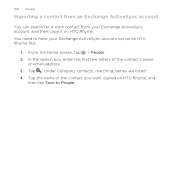
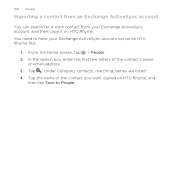
... account, and then copy it on HTC Rhyme, and
then tap Save to have your Exchange ActiveSync account set up on HTC Rhyme first.
1. Under Company contacts, matching names are listed. 4. In the search box, enter the first few letters of the contact you want copied on HTC Rhyme. Tap the name of the contact's name
or email address. 3. You need to...
Rhyme User Guide - Page 169
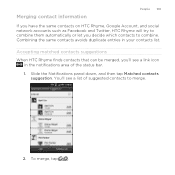
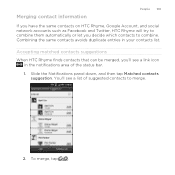
....
You'll see a link icon
in your contacts list. Combining the same contacts avoids duplicate entries in the notifications area of suggested contacts to combine. Merging contact information
People 169
If you have the same contacts on HTC Rhyme, Google Account, and social
network accounts such as Facebook and Twitter, HTC Rhyme will try to combine them automatically or...
Rhyme User Guide - Page 171


... import contacts that were exported to the storage card using the Export to the storage card
1. Tap the name of contacts to break...contacts section, tap type to SD card. 3. Importing contacts from SD
card. 3.
From the Home screen, tap > People. 2. From the Home screen, tap > People.
2. Tap
.
4. beside an account
Backing up on
HTC Rhyme, tap the type for the imported contacts...
Rhyme User Guide - Page 174
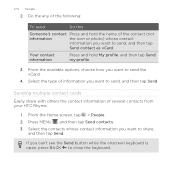
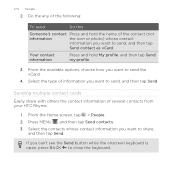
...,
and then tap Send. If you want to send the vCard.
4. Sending multiple contact cards Easily share with others the contact information of several contacts from your HTC Rhyme.
1. Press MENU , and then tap Send contacts. 3.
Your contact information
Press and hold the name of information you want to close the keyboard. From the available options, choose how...
Rhyme User Guide - Page 175


... in your Google account, accessible via your email message, with the contact cards attached. We've also added the Frequent group as a special group type that automatically stores the contacts you can also sync groups on HTC Rhyme and the other device to send the contact cards. Enter a name for devices, and then tap the device to...
Rhyme User Guide - Page 209


... be sent automatically next time HTC Rhyme syncs. Tap Send to send the message immediately, or tap Save as a text file or a spreadsheet. Attach a PDF file or an Office document such as draft to send it later. Resuming a draft email message 1. Attach any other people about. App recommendation
Location
Document Contact (vCard) Appointment (vCalendar) File
Email...
Rhyme User Guide - Page 217
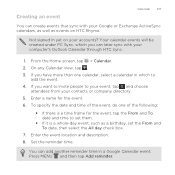
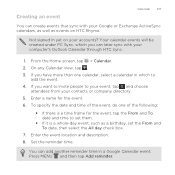
... one calendar, select a calendar in which you can add another reminder time in yet on HTC Rhyme. Enter a name for the event, tap the From and To date and time to your event, tap and choose
attendees from your contacts or company directory. 5.
Creating an event
Calendar 217
You can create events that sync...
Rhyme User Guide - Page 267


... in the People app. Point HTC Rhyme at the code. 2. Depending on the information scanned, you want to edit the message, and then tap Send. To better locate these stores, Wi-Fi or data connection and GPS must be scanned:
Product information
Web site vCard
Phone number SMS message
Compare prices among online retailers and...
Rhyme User Guide - Page 277
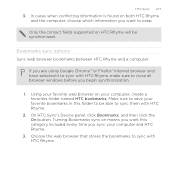
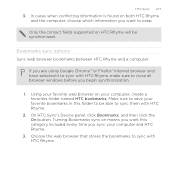
... contact fields supported on your computer, create a favorites folder named HTC bookmarks. Make sure to save your favorite bookmarks in this category included every time you sync your favorite web browser on HTC Rhyme will be able to sync with HTC Rhyme.
If you begin synchronization.
1. Choose the web browser that stores the bookmarks to sync with HTC Rhyme...
Rhyme User Guide - Page 308


... may be : C:\Users\[your username]\My Documents\Bluetooth Exchange Folder
If you send a calendar event to another mobile phone, it is shown in a folder named "Images". Tap the name of information and the receiving device. If prompted, accept the pairing request on HTC Rhyme and on both devices. 7. For example, if you send a file to a compatible...
Similar Questions
How To Set My Htc Rhyme To Vibrate When Recieving Texts
(Posted by keridh 9 years ago)
What Do Do If Im Not Recieving Text Messages On My Htc Rhyme Verizon Phone
(Posted by Ineegandr 10 years ago)

