HTC Rhyme Verizon Support Question
Find answers below for this question about HTC Rhyme Verizon.Need a HTC Rhyme Verizon manual? We have 2 online manuals for this item!
Question posted by chrimack12 on January 6th, 2014
How To Delete Facebook Contacts From Contact List For Verizon Rhyme
The person who posted this question about this HTC product did not include a detailed explanation. Please use the "Request More Information" button to the right if more details would help you to answer this question.
Current Answers
There are currently no answers that have been posted for this question.
Be the first to post an answer! Remember that you can earn up to 1,100 points for every answer you submit. The better the quality of your answer, the better chance it has to be accepted.
Be the first to post an answer! Remember that you can earn up to 1,100 points for every answer you submit. The better the quality of your answer, the better chance it has to be accepted.
Related HTC Rhyme Verizon Manual Pages
Rhyme User Guide - Page 2


... cover
18
Storage card
20
Battery
23
Switching the power on or off
26
Finger gestures
26
Setting up HTC Rhyme for the first time
27
Ways of getting contacts into HTC Rhyme
28
Home screen
29
Basics
Adjusting the volume
31
Sleep mode
33
Status and notifications
35
Notifications panel
39
Using...
Rhyme User Guide - Page 6
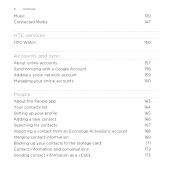
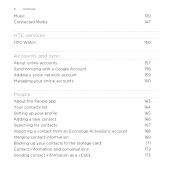
... accounts
160
People
About the People app
163
Your contacts list
164
Setting up your profile
165
Adding a new contact
166
Searching for contacts
167
Importing a contact from an Exchange ActiveSync account
168
Merging contact information
169
Backing up your contacts to the storage card
171
Contact information and conversations
172
Sending contact information as a vCard
173
Rhyme User Guide - Page 25


Gently press HTC Rhyme down to an electrical outlet. 4. Insert the other end of the USB cable into the power adapter. 3. Align the dock contacts on HTC Rhyme with the contacts on the
dock.
5. Plug in the power adapter to secure it in place. Getting started 25
2.
Rhyme User Guide - Page 28


... online accounts may incur extra data fees. Don't worry. HTC Sync™
Gmail Facebook Phone contacts Microsoft Exchange ActiveSync®
Sync the contacts from your old phone to your computer, and then use HTC Sync to HTC Rhyme. HTC Rhyme syncs your work contacts from the Microsoft Exchange ActiveSync Server in your workplace. 28 Getting started
Some features...
Rhyme User Guide - Page 68


... call , do one of the following:
§ Tap a phone number or contact from the phone dialer screen on the phone keypad. To place a call history.
1. The Phone dialer screen then displays a list of a contact name on HTC Rhyme, you enter a wrong digit or letter, tap to delete it. 68 Phone calls
Phone calls
Different ways of making calls
Besides making calls...
Rhyme User Guide - Page 76
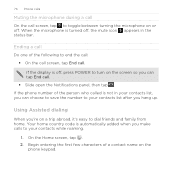
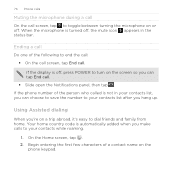
... off , the mute icon appears in your contacts list, you can tap End call.
§ Slide open the Notifications panel, then tap . Begin entering the first few characters of a contact name on a trip abroad, it's easy to dial friends and family from home.
If the phone number of the following to end the call...
Rhyme User Guide - Page 81


... Select all > Delete. Clearing the Call History list On the Call History screen, do one name or Press and hold the phone number that appears.
The phone number is automatically added to the mobile field in the blank contact record that you want to save the number to an existing contact, tap a contact stored on HTC Rhyme.
3. Do any...
Rhyme User Guide - Page 82


... with this option. Contact Verizon Wireless to find out about the availability of various phone services.
Voicemail settings
Specify another country.
Voice Privacy
Encrypts outgoing voice calls and uses secure channels when available.
TTY mode
Enable TTY (Teletypewriter) support for your service provider. 82 Phone calls
Call services
HTC Rhyme can
notification
clear...
Rhyme User Guide - Page 161


... You can change settings such as the first Google account you want to delete it and all personal information from HTC Rhyme with it from the online service itself.
Removing an account does not delete information from HTC Rhyme, for example email, contacts, or settings. From the Home screen, press MENU , and then tap Settings...
Rhyme User Guide - Page 163


... also link your contacts to their updates and events from different sources, People lets you merge their contact information so you won't have duplicate entries in one of the following tabs:
Phone Launches the Phone dialer screen. People
People 163
About the People app
With the People app, easily manage your communications with your contacts list.
1.
Rhyme User Guide - Page 164


... new messages or when it's the contact's birthday. § Check out who's online in Google Talk.
For example, means the contact is available to Google Talk on HTC Rhyme and from friends in your contacts list. 164 People
Call History Lists all contacts stored on HTC Rhyme.
Your contacts list
The People app lists all your dialed numbers and received and...
Rhyme User Guide - Page 165


... to easily send it to save your selection. 4. To set more options on the top bar to show a list of your online accounts such as your Google Account or Facebook for example, Google contacts or Facebook contacts).
1. Choose the online accounts that already contains your personal information or edit your profile. Do one of the...
Rhyme User Guide - Page 169
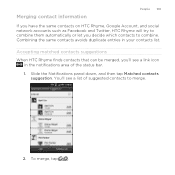
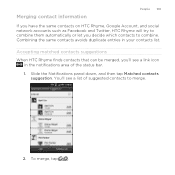
... then tap Matched contacts suggestion. Merging contact information
People 169
If you have the same contacts on HTC Rhyme, Google Account, and social
network accounts such as Facebook and Twitter, HTC Rhyme will try to combine them automatically or let you 'll see a list of the status bar.
1. Accepting matched contacts suggestions When HTC Rhyme finds contacts that can be...
Rhyme User Guide - Page 172
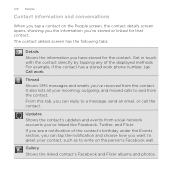
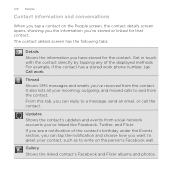
For example, if the contact has a stored work phone number, tap Call work. It also lists all your contact, such as to write on the People screen, the contact details screen opens, showing you the information you have stored for that contact. Gallery Shows the linked contact's Facebook and Flickr albums and photos. Thread Shows SMS messages and emails...
Rhyme User Guide - Page 173


Press and hold the contact, and then tap Edit contact.
The contact details of your own contact information or any contact from HTC Rhyme.
1. Enter the new information for the contact. 4. Press MENU , and then tap Delete. 3. Sending contact information as a vCard
Easily share with others your Facebook and Twitter contacts cannot be edited.
3. Deleting contacts
1. From the Home screen, tap...
Rhyme User Guide - Page 176


... left of the group name to change the name. From the Home screen, tap > People. 2. Editing a contact group
1. Tap Save. On the Group tab, press and hold the group, and then tap Edit
group. 3. 176 People
If your contacts list is long, you can use the search bar to search for the group. 6.
Rhyme User Guide - Page 182
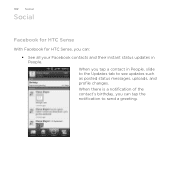
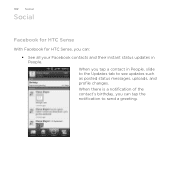
When there is a notification of the contact's birthday, you can : § See all your Facebook contacts and their instant status updates in People, slide to the Updates tab to send a greeting. When you tap a contact in People. 182 Social
Social
Facebook for HTC Sense
With Facebook for HTC Sense, you can tap the notification to see updates...
Rhyme User Guide - Page 208
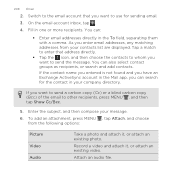
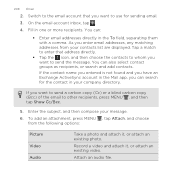
... them with a comma. To add an attachment, press MENU , tap Attach, and choose
from your contacts list are displayed. Tap a match to enter that you want to send a carbon copy (Cc) or ... or attach an existing photo. Attach an audio file. You can also select contact groups as recipients, or search and add contacts. You can :
§ Enter email addresses directly in the Mail app,...
Rhyme User Guide - Page 308


... file to another mobile phone, it 's saved depends on the type of the receiving device. 6. If you send another file type to a Windows computer, it is normally saved in that phone's calendar application. If prompted, accept the pairing request on HTC Rhyme and on both devices. 7. If you send a calendar event or contact, it is...
Rhyme User Guide - Page 310


...the calendar where you want to
the Home screen position you want. The vCalendar is added to your contacts list. On the Personalize screen, tap Folder > Bluetooth received. 3.
Press and hold the Bluetooth received ...app. For example, if you can add a folder to your Calendar events.
§ For a vCard contact file, you open a file, tap the file name. To open a music track, it to save...
Similar Questions
How To Remove Facebook Contacts From Verizon Htc Rhyme Phone
(Posted by d2rikas 9 years ago)
How To Delete Contacts?
How To Delete Facebook Contacts?
(Posted by janegreenfieldlcsw 11 years ago)

