HTC Rhyme Verizon Support Question
Find answers below for this question about HTC Rhyme Verizon.Need a HTC Rhyme Verizon manual? We have 2 online manuals for this item!
Question posted by vinBuggs1 on March 19th, 2014
How To Change Screen Colors On He Verizon Htc
The person who posted this question about this HTC product did not include a detailed explanation. Please use the "Request More Information" button to the right if more details would help you to answer this question.
Current Answers
There are currently no answers that have been posted for this question.
Be the first to post an answer! Remember that you can earn up to 1,100 points for every answer you submit. The better the quality of your answer, the better chance it has to be accepted.
Be the first to post an answer! Remember that you can earn up to 1,100 points for every answer you submit. The better the quality of your answer, the better chance it has to be accepted.
Related HTC Rhyme Verizon Manual Pages
Rhyme User Guide - Page 3


... Dock Mode
Contents 3
44 46 48
Personalizing
Making HTC Rhyme truly yours
50
Personalizing HTC Rhyme with scenes
50
Changing your wallpaper
52
Applying a new skin
53
Personalizing your Home screen with widgets
54
Adding icons and other shortcuts on your Home screen
56
Adding folders on your Home screen
57
Rearranging or removing widgets and icons on...
Rhyme User Guide - Page 50


... you add or modify something on the Home screen, HTC Rhyme automatically saves your changes to get started. Everytime you instantly turn HTC Rhyme into your Personalizing HTC Rhyme with scenes
HTC Rhyme becomes multiple phones in your perfect weekend phone, travel phone, work phone, or pure play phone.
Scenes are personalized Home screen layouts that reflect different moments in one when...
Rhyme User Guide - Page 81


... contact or save , and then tap Save to People.
2. Phone calls 81
Adding a new phone number to your contacts from call history. The phone number is automatically added to an existing contact on HTC Rhyme, and then select the number type.
4.
On the Call History screen, press and hold the name or number, and then tap...
Rhyme User Guide - Page 82


... Verizon ...Phone calls
Call services
HTC Rhyme can
notification
clear the notification with that reduces interference to hearing aids.
Phone settings
Modify your phone...change the settings of a new voicemail, you can directly link to the mobile phone network, and enable you to easily dial international calls while roaming in another voicemail number aside from the Home screen...
Rhyme User Guide - Page 93


... exchange of messages with a contact, spread out two fingers on HTC Rhyme, you 've received from this contact. 3.
Keep in and make the text size bigger. Tap Send. Pinch the screen to the phone number of the latest message you 'll see the particular phone number used below the contact's name.
Messages 93
Adjusting the...
Rhyme User Guide - Page 94
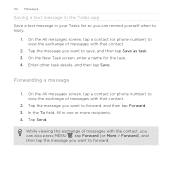
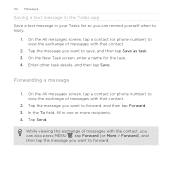
... (or More > Forward), and then tap the message you want to view the exchange of messages with that contact.
2. On the All messages screen, tap a contact (or phone number) to forward. While viewing the exchange of messages with the contact, you can remind yourself when to forward, and then tap Forward. 3.
Tap...
Rhyme User Guide - Page 97
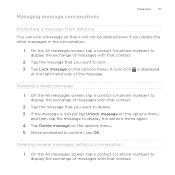
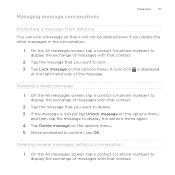
... can lock a message so that contact.
Deleting several messages within a conversation 1. On the All messages screen, tap a contact (or phone number) to delete. 3. Tap Lock message on the options menu. 5. On the All messages screen, tap a contact (or phone number) to display the options menu again. 4. If the message is displayed
at the right...
Rhyme User Guide - Page 105


... typing in landscape orientation.
On the browser screen, tap the URL box on the screen. 3.
If the screen orientation doesn't change automatically, turn on automatic screen orientation. From the Home screen, press MENU
, tap Settings > Display, and then select the Auto-rotate screen check box. Changing the screen orientation Turn HTC Rhyme sideways to a webpage
1. Going to display...
Rhyme User Guide - Page 254


...HTC Rhyme sideways or double-tap the screen to watch it. 3. Scroll through the list of the video.
§ Tap a tab to learn more about the video, see if there are lending your past workouts from Endomondo. Change... the settings and press BACK
to log out
from your video rating. If you are more items available.
§ Tap the thumbs-up your phone to post workouts...
Rhyme User Guide - Page 273


...On the Device panel, you can click a category of items to HTC Rhyme. HTC Sync 273
To change the name of HTC Rhyme, or install third-party applications to HTC Rhyme.
§ The Sync now button lets you start syncing the ...your computer.
§ You can set your sync options, see general information about HTC Rhyme, check the used when there are new items to be synchronized and added to see its ...
Rhyme User Guide - Page 282


... resembles the traditional mobile phone keypad.
Tap Keyboard types, and then select the keyboard layout that requires text or numbers, ...a field that you can choose from the following:
Standard This layout is slightly bigger than on each key. From the Home screen, press MENU , and then tap Settings > Language & keyboard > Touch Input.
2. The key size is similar to close ...
Rhyme User Guide - Page 308


...\[your username]\My Documents\Bluetooth Exchange Folder
If you send a file to a compatible phone, the event is normally added directly to another mobile phone, it may be : C:\Users\[your username] \Documents
§ On Windows 7, ...on the file type. If prompted, accept the pairing request on HTC Rhyme and on both devices. 7. For example, if you send another device, the saved location may be...
Rhyme User Guide - Page 312
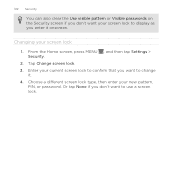
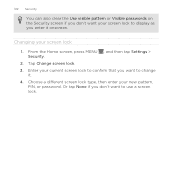
... to confirm that you want to change
it onscreen. Choose a different screen lock type, then enter your screen lock
1. From the Home screen, press MENU , and then tap Settings > Security.
2. Or tap None if you enter it . 4.
Tap Change screen lock. 3. 312 Security
You can also clear the Use visible pattern or Visible passwords on the...
Rhyme User Guide - Page 314


... it up your contacts to an online server.
Changing the backup schedule 1.
Setting up Backup Assistant If you did not set up Backup Assistant when you first turned on your contacts
Your phone features Verizon Backup Assistant, which automatically backs up in Settings. From the Home screen, press MENU Accounts & sync.
, and then tap...
Rhyme User Guide - Page 319


... settings when you . Changing display settings
Adjusting the screen brightness manually
1. Clear the...HTC Rhyme, such as a screen reader that suit you 've downloaded and installed an accessibility tool, such as the mobile...screen, press MENU , and then tap Settings. 2. Tap Display > Brightness. 3. Date & time
Language & keyboard Accessibility
Voice input & output Software updates About phone...
Rhyme Getting Started Guide - Page 16


...data. From the main Home screen, tap >
Voice Mail . 3. Data charges apply only to verizonwireless.com/myverizon or contact Customer Service.
Setting up . Choose a ringtone, change the tone, or silence your...Visual Voice Mail to download it for future use .
To limit unauthorized access to your phone dance to the voice mail, consider locking the device when not in use . Ringtones
...
Rhyme Getting Started Guide - Page 17


If the audio file is on your phone to use. While in the status bar. The phone vibrates and the Vibrate mode icon appears in the lowest ringer volume ...the available ringtones and tap the ringtone you receive a call or message because your phone was buried deep inside your attention and not everbody else's. HTC Rhyme Charm discreetly calls your bag? It emits a soft glow when you want to ...
Rhyme Getting Started Guide - Page 23


...from outside the U.S.)
Sending a new text message to a phone 1. Tap the box that the following standards are entered before the mobile phone numbers:
IDD (International Direct Dial) Prefix + Country Code...front camera, tap Mode , and then tap Front. 3. On the main Home screen, tap Camera. 2. On the All messages screen, tap
Compose . 3. Additional charges will apply. If you can send to zoom...
Rhyme Getting Started Guide - Page 24
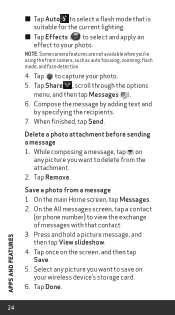
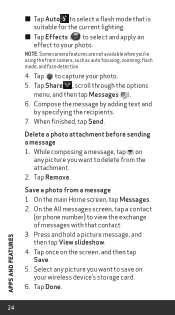
...recipients. 7. Delete a photo attachment before sending a message 1. Tap Remove. On the main Home screen, tap Messages. 2. NOTE: Some camera features are not available when you want to delete from ... to capture your photo.
Tap Done.
24
APPS AND FEATURES On the All messages screen, tap a contact
(or phone number) to save on your wireless device's storage card. 6. Tap once on
any...
Rhyme Getting Started Guide - Page 26


Save a video clip from the Mail app. On the All messages screen, tap a contact
(or phone number) to save on the screen, and then tap Save. 5.
Yahoo!, AOL, Gmail and Windows Live Hotmail can all in the palm of .... Data
Tap into a powerful stream of data-it's all be accessed from www.vzw.com/sync
Mobile Web Take the Internet with popular internetbased email accounts.
Tap Done.

