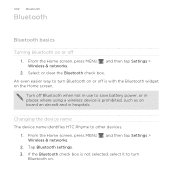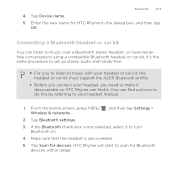HTC Rhyme Verizon Support Question
Find answers below for this question about HTC Rhyme Verizon.Need a HTC Rhyme Verizon manual? We have 2 online manuals for this item!
Question posted by ANuB1pal on September 17th, 2013
How To Change The Name Of Ringtones On The Htc Rhyme
The person who posted this question about this HTC product did not include a detailed explanation. Please use the "Request More Information" button to the right if more details would help you to answer this question.
Current Answers
Answer #1: Posted by tony9 on September 20th, 2013 2:34 AM
Click the link below for instructions.You can set a song from theMusicapp's library as your regular ringtone or as ringtone for a certain contact.
1.From the Home screen, tap>Music.
2.Browse for the song that you want to set as a ringtone and then play it back.
3.On theNow playingscreen, pressMENUand then tapSet as ringtone(orMore>Set as ringtone) .
4.In theSet as ringtoneoptions menu, tapPhone ringtoneorContact ringtone.If you selectContact ringtone, you need to choose the contacts you want to associate the song with in the next screen.
1.From the Home screen, tap>Music.
2.Browse for the song that you want to set as a ringtone and then play it back.
3.On theNow playingscreen, pressMENUand then tapSet as ringtone(orMore>Set as ringtone) .
4.In theSet as ringtoneoptions menu, tapPhone ringtoneorContact ringtone.If you selectContact ringtone, you need to choose the contacts you want to associate the song with in the next screen.
Related HTC Rhyme Verizon Manual Pages
Similar Questions
How Do U Change Ur Ringtone Sound For Text On The Htc Rhyme
(Posted by lucidnsug 10 years ago)
Rhyme Won't Let Me Change The Ringtones For Contacts.
I go through all the suggested steps to change a contacts ringtone and hit apply and it just stays o...
I go through all the suggested steps to change a contacts ringtone and hit apply and it just stays o...
(Posted by tlswartz 11 years ago)