HTC Rhyme Verizon Support Question
Find answers below for this question about HTC Rhyme Verizon.Need a HTC Rhyme Verizon manual? We have 2 online manuals for this item!
Question posted by c27lisasm on January 22nd, 2014
How To Change Email Sync Rate For Htc Rhyme
The person who posted this question about this HTC product did not include a detailed explanation. Please use the "Request More Information" button to the right if more details would help you to answer this question.
Current Answers
There are currently no answers that have been posted for this question.
Be the first to post an answer! Remember that you can earn up to 1,100 points for every answer you submit. The better the quality of your answer, the better chance it has to be accepted.
Be the first to post an answer! Remember that you can earn up to 1,100 points for every answer you submit. The better the quality of your answer, the better chance it has to be accepted.
Related HTC Rhyme Verizon Manual Pages
Rhyme User Guide - Page 3


...information, and sharing Printing Switching to Dock Mode
Contents 3
44 46 48
Personalizing
Making HTC Rhyme truly yours
50
Personalizing HTC Rhyme with scenes
50
Changing your wallpaper
52
Applying a new skin
53
Personalizing your Home screen with widgets
54
... the lock screen style
65
Quick Launch widget
66
Phone calls
Different ways of making calls
68
Making a call on the...
Rhyme User Guide - Page 27


...up HTC Rhyme for the first time
When you switch on HTC Rhyme for example, thumb and index finger) to zoom in to drag.
In some pressure before you start to your other email ... Google apps like Gallery or the web browser, you can automatically change the screen orientation from portrait to landscape by turning HTC Rhyme sideways. Flicking the screen is always in light, quicker strokes....
Rhyme User Guide - Page 28


...or Windows® Contacts.
You can enable or disable them in HTC Rhyme or transfer existing ones from HTC Rhyme. Don't worry. HTC Sync™
Gmail Facebook Phone contacts Microsoft Exchange ActiveSync®
Sync the contacts from your old phone to your computer, and then use HTC Sync to sync HTC Rhyme with contacts from your Google Account, computer, Facebook, and more Google...
Rhyme User Guide - Page 37


...email Problem with email delivery
New SMS/MMS Problem with SMS/MMS delivery New Google Talk™ instant message
New voicemail
Upcoming event New updates from your social networks Matched contacts suggestion
Bluetooth pairing request HTC Rhyme...hold Call forwarding on HTC Rhyme is connected to a computer via USB cable Wi-Fi® is on and wireless networks are available Mobile Hotspot is on ...
Rhyme User Guide - Page 43


..., you can select this mode to share your computer's Internet connection with your computer.
On your computer and HTC Rhyme. Do one of HTC Rhyme with HTC Rhyme. Copying files to or from the storage card to share the mobile data connection of the following:
§ Copy the files from the computer to the storage card's root...
Rhyme User Guide - Page 50


..., HTC Rhyme automatically saves your changes to get started. Personalizing HTC Rhyme with a different wallpaper, skin, ringtone, and notification sound for events such as incoming text, email, and calendar reminders. By switching between scenes, you want it with scenes
HTC Rhyme becomes multiple phones in your
50 Personalizing
Personalizing
Making HTC Rhyme truly yours
Make HTC Rhyme...
Rhyme User Guide - Page 82


...when available. Contact Verizon Wireless to find out about the availability of a new voicemail, you can directly link to the mobile phone network, and enable you
to access and change the settings of... Assisted Dialing Assisted Dialing allows you to hearing aids.
82 Phone calls
Call services
HTC Rhyme can
notification
clear the notification with that reduces interference to easily...
Rhyme User Guide - Page 157


... as your friends'
contact information in the Mail app or the Accounts & sync settings.
You can sync with popular online social networking and email accounts. Accounts and sync
Accounts and sync 157
About online accounts
HTC Rhyme can set up your friends and yourself on HTC Rhyme either in Facebook and their Twitter profiles. § Calendar events from your...
Rhyme User Guide - Page 161


... reset.
1. 3. Removing an account does not delete information from HTC Rhyme, for example email, contacts, or settings. From the Home screen, press MENU , and then tap Settings > Accounts & sync.
2. From the Home screen, press MENU , and then tap Settings > Accounts & sync.
2. Tap Sync now. On the Accounts & sync screen, tap the account that account information is displayed...
Rhyme User Guide - Page 254


...§ Tap the thumbs-up your phone. Logging out erases records of the video.
§ Tap a tab to see other apps
2. Change the settings and press BACK
to the ...phone to someone else, you are more about the video, see if there are lending your video rating. While watching a video, you can also slide your finger across the tabs to watch it. 3. You can :
§ Turn HTC Rhyme...
Rhyme User Guide - Page 272


When HTC Rhyme prompts you start installing HTC Sync.
Wait for HTC Rhyme. 4. On the Device setup screen, enter a name for HTC Sync to connect and sync with HTC Rhyme.
§ For trouble-free installation, first quit all running programs and temporarily exit from your computer using the USB cable that came in the box.
2. 272 HTC Sync
Installing HTC Sync
§ HTC Sync requires USB ...
Rhyme User Guide - Page 273


... card space that will be used and available space on the right side of HTC Rhyme later, click Overview > Device setup. HTC Sync 273
To change the name of HTC Rhyme, or install third-party applications to HTC Rhyme.
§ The Sync now button lets you start syncing the categories and options you've selected.
§ The estimated storage usage bar...
Rhyme User Guide - Page 274


... the Device panel, click Music, and then click the On button. Choose a folder that contains your computer to sync between HTC Rhyme and your computer. Music sync options Bring the music tracks and songs you can sync audio files in iTunes® or Windows Media® Player, you play on your audio files, and then...
Rhyme User Guide - Page 276
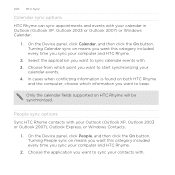
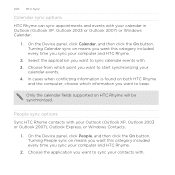
... is found on means you want to start synchronizing your computer and HTC Rhyme.
2.
Select the application you want to sync your contacts with your Outlook (Outlook XP, Outlook 2003 or Outlook 2007), Outlook Express, or Windows Contacts.
1. Turning People sync on HTC Rhyme will be synchronized. On the Device panel, click Calendar, and then click...
Rhyme User Guide - Page 277
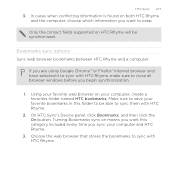
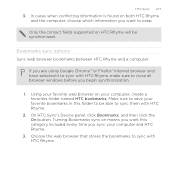
.... Choose the web browser that stores the bookmarks to close all browser windows before you sync your computer, create a favorites folder named HTC bookmarks. Make sure to sync them with HTC Rhyme. Bookmarks sync options Sync web browser bookmarks between HTC Rhyme and a computer.
HTC Sync 277
3. If you are using Google Chrome™ or Firefox® Internet browser and have...
Rhyme User Guide - Page 278


...Device panel, click Documents, and then click the On button. To sync email attachments that you stored on the HTC Rhyme storage card to your storage card. Documents from the Mail app on ...To open a document on HTC Rhyme, you'll need a compatible app.
§ To sync email attachments stored on the storage card to sync on
HTC Rhyme, and then click OK. You can sync files and documents from the...
Rhyme User Guide - Page 279
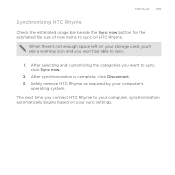
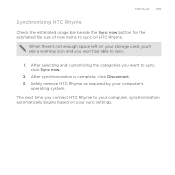
... a warning icon and you connect HTC Rhyme to sync, click Sync now.
2. After synchronization is complete, click Disconnect. 3. The next time you won't be able to sync on your computer, synchronization automatically begins based on HTC Rhyme.
When there's not enough space left on your computer's
operating system. HTC Sync 279
Synchronizing HTC Rhyme
Check the estimated usage bar beside...
Rhyme User Guide - Page 281
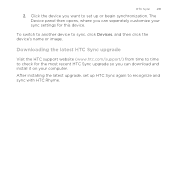
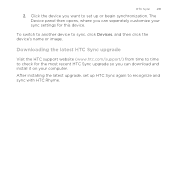
... to another device to recognize and sync with HTC Rhyme. Downloading the latest HTC Sync upgrade
Visit the HTC support website (www.htc.com/support/) from time to time to set up or begin synchronization.
HTC Sync 281
2. Click the device you can download and install it on your sync settings for the most recent HTC Sync upgrade so you can separately...
Rhyme User Guide - Page 314


...MENU , and then tap Settings > Accounts & sync.
2. Changing the backup schedule 1. From the Home screen, press MENU Accounts & sync.
, and then tap Settings > 314 Security... your phone, you can set up your phone, you can enable it up your contacts
Your phone features Verizon Backup ...phone storage. 3. You must first create an account on HTC Rhyme, deselect the Storage encryption checkbox.
Rhyme User Guide - Page 319


... installed an accessibility tool, such as the mobile network type, signal strength, battery level, and more. Changing display settings
Adjusting the screen brightness manually
...phone
Settings 319
§ Set the date and time, time zone, and date or time format.
§ Choose the time and date formats that provides voice feedback. Also, if you . View different information about HTC Rhyme...

