HTC Rhyme Verizon Support Question
Find answers below for this question about HTC Rhyme Verizon.Need a HTC Rhyme Verizon manual? We have 2 online manuals for this item!
Question posted by mamamoose on July 30th, 2014
Can I Buy 15 Minute Card For A Verizon Wireless Rhyme Htc
The person who posted this question about this HTC product did not include a detailed explanation. Please use the "Request More Information" button to the right if more details would help you to answer this question.
Current Answers
There are currently no answers that have been posted for this question.
Be the first to post an answer! Remember that you can earn up to 1,100 points for every answer you submit. The better the quality of your answer, the better chance it has to be accepted.
Be the first to post an answer! Remember that you can earn up to 1,100 points for every answer you submit. The better the quality of your answer, the better chance it has to be accepted.
Related HTC Rhyme Verizon Manual Pages
Rhyme User Guide - Page 2


2 Contents
Contents
Getting started
Inside the box
14
HTC Rhyme
15
Back cover
18
Storage card
20
Battery
23
Switching the power on or off
26
Finger gestures
26
Setting up HTC Rhyme for the first time
27
Ways of getting contacts into HTC Rhyme
28
Home screen
29
Basics
Adjusting the volume
31
Sleep mode
33
Status and...
Rhyme User Guide - Page 12
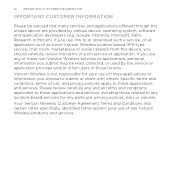
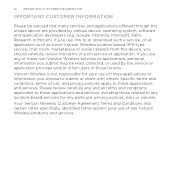
...privacy policies apply to or download such a service, or an application such as a non-Verizon Wireless location based GPS-type service, chat room, marketplace or social network from this unique device ...those applications or information you should carefully review the terms of these non-Verizon Wireless services or applications, personal information you submit may be advised that many services...
Rhyme User Guide - Page 20


You'll hear a click when the back cover is locked in HTC Rhyme. Take the back cover off. 20 Getting started
2. Press down on the back cover with your photos, videos, and music.
You'll find the storage card already inserted in place. Storage card
Use the storage card to store your thumbs, and then push it until it locks into place. Inserting the storage card
1.
Rhyme User Guide - Page 79


...HTC Rhyme to use Internet calling for your contact's Internet calling account or phone number. From the Home screen, press MENU , and then tap Settings > Call.
Call any of the following:
Internet calling account Phone... In Call History, tap an Internet call on the Phone dialer screen on page 68. Contact Verizon Wireless for details. Phone calls 79
Making an Internet call Make an Internet call...
Rhyme User Guide - Page 82


...you can directly link to the mobile phone network, and enable you
to find out about the availability of various phone services.
82 Phone calls
Call services
HTC Rhyme can
notification
clear the notification with...Auto Retry
When enabled, the phone automatically redials a number when the attempted call services. Contact Verizon Wireless to access and change the settings of call fails.
Rhyme User Guide - Page 293


... a Wi-Fi network, you turn on HTC Rhyme for the first time, it will be automatically set up to turn off Turning your email, social network accounts, and other synchronized information.
1. From the Home screen, press MENU , and then tap Settings > Wireless & networks.
2.
Select the Mobile network check box to use the mobile network of Verizon Wireless.
Rhyme User Guide - Page 294


... MENU , and then tap Settings > Wireless & networks.
2. Tap Mobile networks, and then select the Data roaming check box. Turning Wi-Fi on . Select the Data roaming sound check box if you'd like HTC Rhyme to play a sound so you'll know when it's connecting to partner networks of Verizon Wireless and access data services when you...
Rhyme User Guide - Page 296
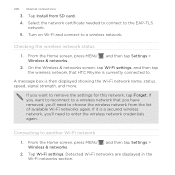
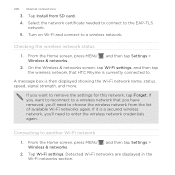
...Wireless & networks. 2. If you 'll need to a wireless network. From the Home screen, press MENU , and then tap Settings > Wireless & networks. 2. Tap Wi-Fi settings. Checking the wireless network status 1. A message box is a secured wireless network, you want to reconnect to a wireless network that HTC Rhyme... to choose the wireless network from SD card. 4. 296 Internet connections
3.
Rhyme User Guide - Page 301


... in Security, you see on the status bar.
Tap Mobile Hotspot settings. 3. The password is turned on HTC Rhyme is the key other devices by turning HTC Rhyme into a wireless router. Select the Mobile Hotspot check box to turn on their device so they can connect and use HTC Rhyme as a wireless router.
5. Make sure the data connection on before...
Rhyme User Guide - Page 308


...is saved
When you send a calendar event to a compatible phone, the event is shown in that phone's calendar application. If you send an image file to another...HTC Rhyme and on both devices. 7.
Also enter the same passcode or confirm the auto-generated passcode on the
receiving device. If you send another file type to a Windows computer, it is normally added directly to another mobile phone...
Rhyme Getting Started Guide - Page 4
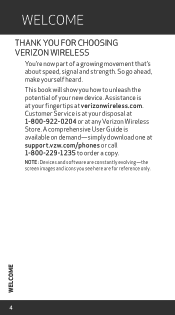
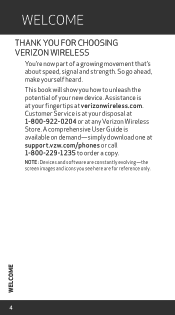
... at your disposal at 1-800-922-0204 or at any Verizon Wireless Store. So go ahead, make yourself heard. Customer Service is available on demand-simply download one at verizonwireless.com. A comprehensive User Guide is at your fingertips at support.vzw.com/phones or call 1-800-229-1235 to unleash the potential of...
Rhyme Getting Started Guide - Page 5
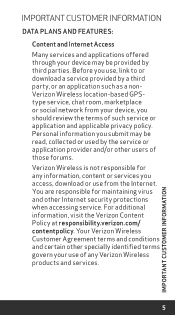
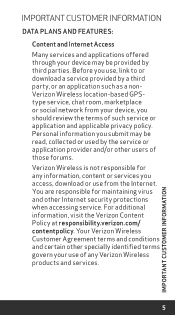
...-based GPStype service, chat room, marketplace or social network from the Internet. Before you use of those forums. Verizon Wireless is not responsible for maintaining virus and other users of any information, content or services you access, download or use from your device, ...
Rhyme Getting Started Guide - Page 13
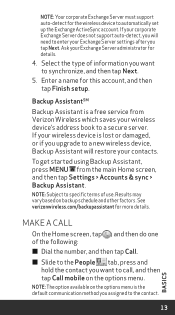
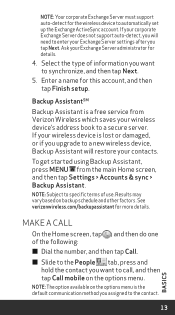
... MENU from Verizon Wireless which saves your contacts. Make a call
On the Home screen, tap , and then do one of the following:
≠≠ Dial the number, and then tap Call.
≠≠ Slide to the People tab, press and hold the contact you assigned to call, and then tap Call mobile on...
Rhyme Getting Started Guide - Page 15
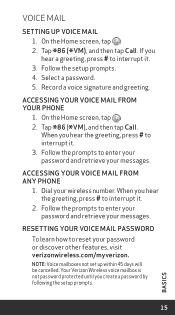
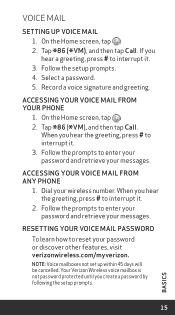
...the greeting, press # to interrupt it .
3. Your Verizon Wireless voice mailbox is not password protected until you
hear a greeting, press # to reset your phone
1. Tap 86 ( VM), and then tap Call. ...create a password by following the setup prompts.
15
BASICS
Follow the setup prompts. 4. Resetting your wireless number.
Dial your voice mail password To learn how to interrupt it .
2....
Rhyme Getting Started Guide - Page 16


... tune.
NOTE: It may take five minutes for future use Visual Voice Mail. Choose a ringtone, change the tone, or silence your phone dance to verizonwireless.com/myverizon or contact ... , and then tap Personalize. 2. Visual Voice Mail One glance tells you all you are a new Verizon Wireless
* subscriber, first dial 86 to set up Visual Voice Mail 1. Listen or erase with access to ...
Rhyme Getting Started Guide - Page 23


...2. Additional charges will apply.
Picture Messaging Take pictures that the following standards are entered before the mobile phone numbers:
IDD (International Direct Dial) Prefix + Country Code + Area/City Code. 4. Frame your...enter your subject on the Viewfinder
screen.
If you can send to virtually any wireless number or email address. For more recipients and ensure
that you can : ...
Rhyme Getting Started Guide - Page 29
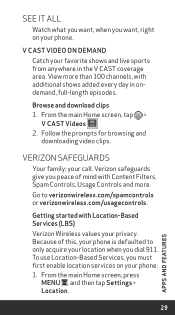
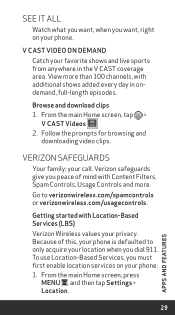
... Filters, Spam Controls, Usage Controls and more than 100 channels, with Location-Based Services (LBS)
Verizon Wireless values your location when you peace of this, your phone is defaulted to verizonwireless.com/spamcontrols or verizonwireless.com/usagecontrols. Verizon safeguards give you dial 911. Getting started with additional shows added every day in the V CAST...
Rhyme Getting Started Guide - Page 30


...available to others . To limit potential unauthorized access to your Location Information, Verizon Wireless phones are capable of accessing, collecting, storing and using Location Information and disclosing Location...tap the location services you are authorizing Verizon Wireless to locate you if you dial 911 from your Location Information as Broadband Data Cards or devices without a keypad or ...
Rhyme Getting Started Guide - Page 31


... your account and for reduced rates, select our International Long Distance Value Plan or for occasional international calls, use our Per-Minute Rates. Total Equipment Coverage combines Verizon Wireless Extended Warranty and Asurion's Wireless Phone Protection. For up for more details.
31
APPS AND FEATURES with your device breaks, gets lost or stolen, or malfunctions...
Rhyme Getting Started Guide - Page 32


... Services Activation Specialists at verizonwireless.com/internationalroam. For more than 21 days. International Roaming Traveling outside of the U.S.? With any Verizon phone you can be applied to GSM locations. to your current Verizon Wireless bill. A full list of destinations and rates can stay connected in touch when traveling outside of the U.S. This program is...
Similar Questions
How Do You Log Into Visual Voicemail On Verizon Wireless Rhyme Htc
(Posted by manajo 9 years ago)
Verizon Wireless Rhyme Phone Does Not Access Internet
(Posted by retrd 10 years ago)

