HTC Rhyme Support Question
Find answers below for this question about HTC Rhyme.Need a HTC Rhyme manual? We have 2 online manuals for this item!
Question posted by chanhy on May 12th, 2014
How To Delete Mail Account From Htc Rhyme
The person who posted this question about this HTC product did not include a detailed explanation. Please use the "Request More Information" button to the right if more details would help you to answer this question.
Current Answers
There are currently no answers that have been posted for this question.
Be the first to post an answer! Remember that you can earn up to 1,100 points for every answer you submit. The better the quality of your answer, the better chance it has to be accepted.
Be the first to post an answer! Remember that you can earn up to 1,100 points for every answer you submit. The better the quality of your answer, the better chance it has to be accepted.
Related HTC Rhyme Manual Pages
Rhyme User Guide - Page 28


...-sync of getting contacts into HTC Rhyme
There are imported to HTC Rhyme after you can add contacts to sync HTC Rhyme with contacts from your old phone to your computer, and then use HTC Sync to HTC Rhyme. You can enable or disable them in your workplace. You can choose to your Google Account. Log in HTC Rhyme or transfer existing ones...
Rhyme User Guide - Page 42


...connect HTC Rhyme to use apps on HTC Rhyme.
...phone while it rings. Select this option if you want to charge the battery while connected to copy files between the storage card and your computer. When Disk drive mode is enabled while HTC Rhyme... is available only when there's a storage card installed on HTC Rhyme to glow when you want to your computer. Connecting HTC Rhyme...
Rhyme User Guide - Page 68


... place a call history.
1. Slide your call , do one of the following:
§ Tap a phone number or contact from the phone dialer screen on HTC Rhyme, you enter a wrong digit or letter, tap to delete it.
On the Home screen, tap . 2. 68 Phone calls
Phone calls
Different ways of making calls
Besides making calls from the list. §...
Rhyme User Guide - Page 78


... Set Default. Internet calls
When you're connected to a Wi-Fi network, you want to set HTC Rhyme to save your account details. 5.
Press BACK to receive Internet calls on your mobile service provider to default values.
4. Adding an Internet calling account
§ Check with an Internet calling service that you've registered with your...
Rhyme User Guide - Page 79


... then tap Internet call.
§ In Call History, tap an Internet call on the Phone dialer screen on page 68. But first, set HTC Rhyme to use Internet calling for your contact's Internet calling account or phone number. Phone calls 79
Making an Internet call Make an Internet call to either For all calls or Ask...
Rhyme User Guide - Page 81


... to People.
2. Tap Save. Tap Select all > Delete. Phone calls 81
Adding a new phone number to your contacts from call history. Do any of number, for example a home number, tap the Mobile button.
§ When saving the number to an existing contact, tap a contact stored on HTC Rhyme.
3.
To store it as another type of the...
Rhyme User Guide - Page 82


... of call fails. Call services may include call forwarding, call services, press MENU Settings > Call. Voicemail settings
Specify another country.
82 Phone calls
Call services
HTC Rhyme can directly link to the mobile phone network, and enable you can
notification
clear the notification with that reduces interference to hearing aids. To open call waiting, voicemail...
Rhyme User Guide - Page 83


... remove Internet calling accounts. Select whether to use Internet calling for all wireless radios on HTC Rhyme are required by law to turn off wireless functions quickly is to switch HTC Rhyme to turn off ... enabled, the Airplane mode icon is displayed in the status bar. NBPCD Accounts
Use Internet calling
Phone calls 83
Set the calling parameters for each call function is turned back...
Rhyme User Guide - Page 84


... asked to voice mail, consider locking the phone when not in the National Enhanced Services Coverage Area and only on select devices. If this device can see and manage your basic voice mail password. 3. When prompted, enter your voice mail messages right on the HTC Rhyme screen with Visual Voice Mail.
§ Visual Voice Mail is the first...
Rhyme User Guide - Page 103
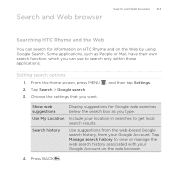
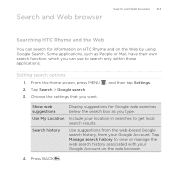
..., press MENU 2. Include your Google Account on the Web by using Google Search. Show web suggestions Use My Location
Search history
Display suggestions for information on HTC Rhyme and on the web browser.
4....
Search and Web browser 103
Searching HTC Rhyme and the Web
You can search for Google web searches below the search box as People or Mail, have their own search function, ...
Rhyme User Guide - Page 157


... Twitter profiles. § Calendar events from your Google Account(s), from Exchange
ActiveSync, and from your Facebook account. § Status updates and links shared by your friends and yourself on HTC Rhyme either in the Mail app or the Accounts & sync settings. Accounts and sync
Accounts and sync 157
About online accounts
HTC Rhyme can get includes:
§ Gmail, Exchange ActiveSync, and...
Rhyme User Guide - Page 161


... then tap Settings > Accounts & sync.
2. Tap the account that you want to delete it from HTC Rhyme, for example email, contacts, or settings. Removing an account You can change settings such as the first Google account you receive, and the way that account information is displayed.
1.
Accounts and sync 161
Changing account settings
You can remove an account to edit.
3. Tap...
Rhyme User Guide - Page 163


.... And that's not all contacts on HTC Rhyme, online accounts, and more. Tap one place. Groups Lets you assign contacts to groups so you can also link your contacts to their contact information so you won't have duplicate entries in one of the following tabs:
Phone Launches the Phone dialer screen. From the Home screen...
Rhyme User Guide - Page 175


... contacts you want to add to the group, and then tap
Save From the Home screen, tap > People. 2. Mail
Compose and send your computer's web browser. On the Groups tab, tap . 3. Enter a name for devices, and... from the most. Creating a group
1. Follow the onscreen messages on HTC Rhyme with the groups in your Google account, accessible via your email message, with the contact cards attached.
Rhyme User Guide - Page 200


... the received email. Getting help To find out more about using Gmail, press MENU , and then tap More > Help. 200 Email
3.
You can add the Mail widget to add your POP3/IMAP or Exchange ActiveSync emails on HTC Rhyme.
From the Home screen, tap...
Rhyme User Guide - Page 201
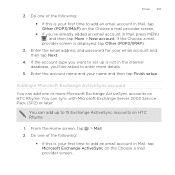
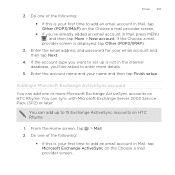
... (POP3/IMAP).
3. Do one or more details.
5. You can add one of the following :
> Mail.
§ If this is not in Mail, tap Microsoft Exchange ActiveSync on HTC Rhyme. If the Choose a mail
provider screen is your first time to add an email account in the internal database, you'll be asked to 15 Exchange ActiveSync...
Rhyme User Guide - Page 202
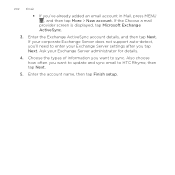
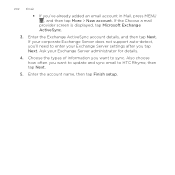
... you want to sync. If the Choose a mail
provider screen is displayed, tap Microsoft Exchange ActiveSync.
3. If your corporate Exchange Server does not support auto-detect, you'll need to HTC Rhyme, then tap Next.
5. Enter the account name, then tap Finish setup. Enter the Exchange ActiveSync account details, and then tap Next. Ask your...
Rhyme User Guide - Page 203
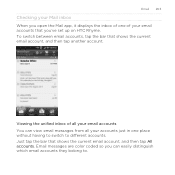
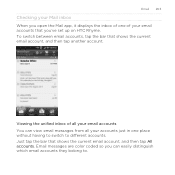
... your accounts just in one place without having to switch to . Just tap the bar that shows the current email account, and then tap another account. To switch between email accounts, tap the bar that shows the current email account, and then tap All accounts.
Email messages are color coded so you 've set up on HTC Rhyme.
Rhyme User Guide - Page 222


...Calendar
§ Tap Mail. A new message window opens and automatically includes the vCalendar as a multimedia attachment. If you're using an Exchange ActiveSync account on HTC Rhyme, tap the Invites ... message window opens and automatically includes the vCalendar as an attachment. Your default email account will appear in Calendar to see options for an event, the upcoming event icon will...
Rhyme User Guide - Page 278


... the information from your computer, you must set up an Exchange ActiveSync or POP3/ IMAP email account from the Mail app on HTC Rhyme.
1. To sync email attachments that you stored on the HTC Rhyme storage card to your computer.
§ To open a document on HTC Rhyme, you 've stored on the storage card, select Copy all download...
Similar Questions
Can You Add Account Gmail After Deleting From Htc Rhyme
(Posted by jbascib 10 years ago)
For The Past Four Days, I Have Not Been Able To Get My Email On The Htc Rhyme.
Other apps, phone and texting all are fine. Can't get gmail or yahoo. uninstalled gmail, turned ph...
Other apps, phone and texting all are fine. Can't get gmail or yahoo. uninstalled gmail, turned ph...
(Posted by Bgavin00 11 years ago)

