HTC Rhyme Support Question
Find answers below for this question about HTC Rhyme.Need a HTC Rhyme manual? We have 2 online manuals for this item!
Question posted by winfrds on July 7th, 2014
How To Acess All Sd Card Files In Htc Rhyme
The person who posted this question about this HTC product did not include a detailed explanation. Please use the "Request More Information" button to the right if more details would help you to answer this question.
Current Answers
There are currently no answers that have been posted for this question.
Be the first to post an answer! Remember that you can earn up to 1,100 points for every answer you submit. The better the quality of your answer, the better chance it has to be accepted.
Be the first to post an answer! Remember that you can earn up to 1,100 points for every answer you submit. The better the quality of your answer, the better chance it has to be accepted.
Related HTC Rhyme Manual Pages
Rhyme User Guide - Page 2


... off
26
Finger gestures
26
Setting up HTC Rhyme for the first time
27
Ways of getting contacts into HTC Rhyme
28
Home screen
29
Basics
Adjusting the volume
31
Sleep mode
33
Status and notifications
35
Notifications panel
39
Using HTC Rhyme Charm
41
Connecting HTC Rhyme to a computer
42
Copying files to or from the storage card
43
Rhyme User Guide - Page 21
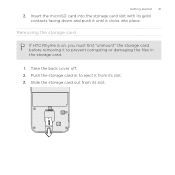
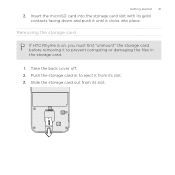
... slot. Push the storage card in to prevent corrupting or damaging the files in the storage card.
1. Insert the microSD card into place. Take the back cover off. 2. Removing the storage card
If HTC Rhyme is on, you must first "unmount" the storage card before removing it to eject it clicks into the storage card slot with its gold...
Rhyme User Guide - Page 22


Tap SD & phone storage > Unmount SD card. 22 Getting started
Unmounting the storage card
When you need to remove the storage card while HTC Rhyme is on, unmount the storage card first to prevent corrupting or damaging the files in the storage card.
1. From the Home screen, press MENU , and then tap Settings. 2.
Rhyme User Guide - Page 42


... a voice mail. This mode is connected to copy files between the storage card and your phone while it rings. 42 Basics
call , message, or voicemail.
1. Choose when you only want to charge the battery while connected to access the storage card. Connecting HTC Rhyme to a computer
Whenever you connect HTC Rhyme to a computer using the USB cable, the...
Rhyme User Guide - Page 43


... you don't have an Internet connection on your computer, you can select this option to synchronize contacts, calendar, and other files to the storage card.
1. Connect HTC Rhyme to share the mobile data connection of HTC Rhyme with HTC Rhyme. Navigate to a Wi-Fi network, you can copy your music, photos, and other information between your computer.
Do one...
Rhyme User Guide - Page 44


...highlight the surrounding text
you want to do with it to be able to access the storage card, open the Notifications panel, tap Disk drive, select an option except Disk drive, and ... operating system to select.
Selecting text
1. 44 Basics
5. After copying the files, unmount the removable disk (that is, the connected HTC Rhyme) as the web browser and Mail, you can select text and choose what...
Rhyme User Guide - Page 78


... default values.
4. 78 Phone calls
3. Under Internet call settings, tap Accounts. 3.
From the Home screen, press MENU , and then tap Settings > Call.
2. Internet calls
When you're connected to receive Internet calls on your account. 6. Enter your added account,
tap the Receive incoming calls check box. To set HTC Rhyme to a Wi-Fi...
Rhyme User Guide - Page 81


... of the following :
Remove one name or Press and hold the phone number that you want to save the number to the mobile field in the blank contact record that appears.
The phone number is automatically added to an existing contact on HTC Rhyme, and then select the number type.
4.
Tap Select all > Delete. Tap...
Rhyme User Guide - Page 82


... on the Hearing Aid Compliance feature that number ends. 82 Phone calls
Call services
HTC Rhyme can directly link to the mobile phone network, and enable you can
notification
clear the notification with...Shows the current voicemail service being used.
Auto Retry
When enabled, the phone automatically redials a number when the attempted call waiting, voicemail, and more.
Voice...
Rhyme User Guide - Page 108


... Web
Do more than just browsing the Web. Slide your finger until the webpage you have your storage card.
§ Before downloading an app, check first its compatibility with HTC Rhyme to display it can download files such as photos and music as well as apps using the web browser.
§ Make sure you...
Rhyme User Guide - Page 171


... tap Import/Export > Export to break the link. Tap
.
4. From the Home screen, tap > People. 2. Importing contacts from SD
card. 3. If you want to export, then tap OK. beside an account
Backing up on
HTC Rhyme, tap the type for the imported contacts. From the Home screen, tap > People. 2.
Tap the name of contacts...
Rhyme User Guide - Page 175


... the groups in your Google account, accessible via your email message, with the contact cards attached.
You can easily send a message or email to pair them and send the files.
Select the contacts you can also sync groups on HTC Rhyme and the other device to a whole group. 4.
From the Home screen, tap > People...
Rhyme User Guide - Page 271


... captured photos and videos from HTC Rhyme to sync multimedia files and documents.
Why not make your files and information available on both devices? You need a storage card inserted into HTC Rhyme to be able to your computer.
§ Store the same web bookmarks on both your computer and HTC Rhyme.
§ Install third-party mobile apps from your computer.
Rhyme User Guide - Page 275


... On button. Turning Gallery sync on your computer during synchronization, select Copy device Camera Shots to the storage card during synchronization. Choose a folder that contains your computer and HTC Rhyme.
2. All supported image and video files added to this category included every time you want this folder will be copied to PC. Photos and...
Rhyme User Guide - Page 278


... POP3/ IMAP email account from the Mail app on
HTC Rhyme, and then click OK. Select Sync PC documents from your computer to your computer, you sync your computer andHTC Rhyme.
2. 278 HTC Sync
When conflicting information is found on your storage card. You can sync files and documents from , and then click Add. 4. On the...
Rhyme User Guide - Page 279
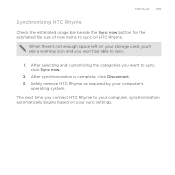
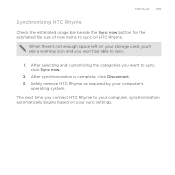
... the Sync now button for the estimated file size of new items to sync, click Sync now.
2. When there's not enough space left on HTC Rhyme. After selecting and customizing the categories you want to sync on your storage card, you'll see a warning icon and you connect HTC Rhyme to sync.
1. After synchronization is complete...
Rhyme User Guide - Page 308


... prompted, accept the pairing request on HTC Rhyme and on both devices. 7. Also enter the same passcode or confirm the auto-generated passcode on the
receiving device.
For example, if you send a file to another device, the saved location may depend on the file type. If you send another mobile phone, it may be saved in...
Rhyme User Guide - Page 318


..., move apps or uninstall apps if HTC Rhyme is to select Enable sleep mode. This will turn off auto sync of data in the internal storage and your storage card.
§ From this screen, be sure to unmount your storage card before you remove it from HTC Rhyme.
§ Erase the storage card to keep the content.
Rhyme User Guide - Page 333


If you're passing HTC Rhyme on to someone else or HTC Rhyme has a persistent problem that cannot be taken lightly. Performing a factory reset via the settings.
1. Tap SD & phone storage > Factory data reset. 3.
... and files you want to keep before the first time you 've downloaded and installed. Be sure to back up any applications you turned it on HTC Rhyme.
1. Tap Reset phone, and...
Rhyme Getting Started Guide - Page 17


...HTC Rhyme Charm discreetly calls your phone to use. Scroll through the available ringtones and tap the ringtone you want to Vibrate mode. If the audio file is on your bag? Tap Apply. The phone...Using HTC Rhyme Charm Ever missed a call , message, or voicemail.
17
BASICS It emits a soft glow when you receive a call or message because your phone was buried deep inside your storage card, ...
Similar Questions
How Do I Download To My Phone Without An Sd Card Htc Rhyme
(Posted by stabkl 9 years ago)
How Do You Move Pictures From Sd Card To Phone On Htc Rhyme?
(Posted by inpaulw 10 years ago)

