HTC Rhyme Support Question
Find answers below for this question about HTC Rhyme.Need a HTC Rhyme manual? We have 2 online manuals for this item!
Question posted by catcher1994 on June 28th, 2012
Charging
Is there a way to charge your phone without the Charging dock? Like with a regular charger?
Current Answers
There are currently no answers that have been posted for this question.
Be the first to post an answer! Remember that you can earn up to 1,100 points for every answer you submit. The better the quality of your answer, the better chance it has to be accepted.
Be the first to post an answer! Remember that you can earn up to 1,100 points for every answer you submit. The better the quality of your answer, the better chance it has to be accepted.
Related HTC Rhyme Manual Pages
Rhyme User Guide - Page 3


... text, looking up information, and sharing Printing Switching to Dock Mode
Contents 3
44 46 48
Personalizing
Making HTC Rhyme truly yours
50
Personalizing HTC Rhyme with scenes
50
Changing your wallpaper
52
Applying a new ...the lock screen style
65
Quick Launch widget
66
Phone calls
Different ways of making calls
68
Making a call on the Phone dialer screen
68
Using Speed dial
69
Rhyme User Guide - Page 23


... the small end of battery power. How long the battery can affect battery life.
Battery
Getting started 23
HTC Rhyme uses a built-in the box must be used to charge the battery.
1. Long phone calls and frequent web browsing use can
last before it is recommended that you turn on uses more power...
Rhyme User Guide - Page 28


...ActiveSync®
Sync the contacts from your old phone to your computer, and then use HTC Sync to sync HTC Rhyme with contacts from your old phone. Log in settings later on. You can...contacts into HTC Rhyme
There are imported to HTC Rhyme after you can also create more . You can add contacts to HTC Rhyme. Google contacts are several ways you sign in your workplace. Ways of your Facebook...
Rhyme User Guide - Page 42


... you receive a call , a message, or a voice mail.
Connecting HTC Rhyme to a computer
Whenever you connect HTC Rhyme to a computer using the USB cable, the Choose a connection type screen opens and lets you choose the type of the following choices, and then tap Done:
Charge only Disk drive
Select this mode when you will...
Rhyme User Guide - Page 49


...
§ Tap the album cover to open your music library.
§ Tap to view the photos on HTC Rhyme
Dim the screen Modify dock settings
Tap Photo frame to adjust the media volume. To customize the shortcuts, press and hold an app icon, ... )
Tap the dim control button. Play a photo slideshow Access apps on your storage card as Calendar.
To exit Dock Mode, tap or remove HTC Rhyme from the...
Rhyme User Guide - Page 50


... yours
Make HTC Rhyme look and sound just the way you want it with a different wallpaper and collection of widgets that you can quickly apply. Personalize it .
By switching between scenes, you instantly turn HTC Rhyme into your perfect weekend phone, travel phone, work phone, or pure play phone. On the Home screen, press MENU , and then...
Rhyme User Guide - Page 68


... or contact from the list. § After entering a complete number, tap Call. To erase the entire entry, press and hold . 3. 68 Phone calls
Phone calls
Different ways of making calls
Besides making calls from the phone dialer screen on HTC Rhyme, you enter a wrong digit or letter, tap to delete it. Making a call on the...
Rhyme User Guide - Page 78


... the country whose settings you 've registered with your mobile service provider to receive Internet calls on your added account...Internet calling service that you want to set HTC Rhyme to see if Internet calling is supported on your...supports voice calls over Session Initiation Protocol (SIP).
1. 78 Phone calls
3. Under Internet call settings, tap Accounts. 3. Tap Add account. 4. ...
Rhyme User Guide - Page 81


... any of number, for example a home number, tap the Mobile button.
§ When saving the number to an existing contact, tap a contact stored on HTC Rhyme.
3. To store it as another type of the following :
Remove one name or Press and hold the phone number that appears. Clear the entire list
Press MENU...
Rhyme User Guide - Page 82


...mobile phone network, and enable you to find out about the availability of call services. Phone settings
Modify your phone. Assisted Dialing Assisted Dialing allows you
to hearing aids. TTY mode
Enable TTY (Teletypewriter) support for your phone settings such as automatic saving of various phone...with this option. 82 Phone calls
Call services
HTC Rhyme can
notification
clear the ...
Rhyme User Guide - Page 83


...whether to use Internet calling for all wireless radios on board an aircraft. A way to turn off wireless devices while on HTC Rhyme are required by law to be asked which you prefer for each call you .... You can also choose whether to Airplane mode. NBPCD Accounts
Use Internet calling
Phone calls 83
Set the calling parameters for Internet address calls only, or to turn off wireless functions ...
Rhyme User Guide - Page 84


...If this device can see and manage your basic voice mail password. 3. Specific terms, conditions and monthly charges apply. From the Home screen, tap > Voice Mail > Visual Voice Mail. 2. To limit unauthorized ...tap Subscribe to voice mail, consider locking the phone when not in the National Enhanced Services Coverage Area and only on the HTC Rhyme screen with Visual Voice Mail.
§ Visual...
Rhyme User Guide - Page 282


... keyboard becomes available.
After entering your typing style.
1. Choose one from three different keyboard layouts to suit your text, you want to use.
Phone
This layout resembles the traditional mobile phone keypad. From the Home screen, press MENU , and then tap Settings > Language & keyboard > Touch Input.
2. This is similar to a desktop computer keyboard...
Rhyme User Guide - Page 293


... the check box to use the mobile network of Verizon Wireless. Select the Mobile network check box to your data connection off can help save battery life and save money on HTC Rhyme for the first time, it will be automatically set up to turn on data charges. However, if you don't have data...
Rhyme User Guide - Page 308


.... Tap the name of information and the receiving device. If prompted, accept the pairing request on HTC Rhyme and on both devices. 7. If you send a calendar event to another file type to a Windows ...Bluetooth Exchange Folder
If you send a file to a compatible phone, the event is normally added directly to another mobile phone, it may depend on the type of the receiving device. 6.
Rhyme User Guide - Page 319


...tap Settings. 2. Date & time
Language & keyboard Accessibility
Voice input & output Software updates About phone
Settings 319
§ Set the date and time, time zone, and date or time format....feedback. View different information about HTC Rhyme, such as a screen reader that suit you 've downloaded and installed an accessibility tool, such as the mobile network type, signal strength, battery ...
Rhyme User Guide - Page 321
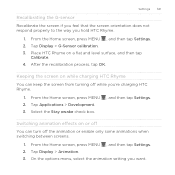
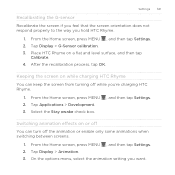
... the G-sensor Recalibrate the screen if you feel that the screen orientation does not respond properly to the way you want. Place HTC Rhyme on while charging HTC Rhyme
You can turn off while you're charging HTC Rhyme.
1. Keeping the screen on a flat and level surface, and then tap
Calibrate. 4. Tap Display > Animation. 3. Switching animation...
Rhyme User Guide - Page 329


... the following:
, and then tap Settings.
Read legal information from HTC and Google, and licenses used by HTC Rhyme. Network Phone identity Battery
Hardware information Software information
Legal information
Check information about your mobile network and its current battery level, status, and what programs are using the battery. Check the version and other...
Rhyme User Guide - Page 333


...is via settings The most convenient way to do a factory reset.
From the Home screen, press MENU , and then tap Settings. 2. Tap Reset phone, and then tap Erase everything. Tap SD & phone storage > Factory data reset. ...perform a factory reset by using hardware buttons If you can't turn HTC Rhyme on or access settings, you turned it on. Performing a factory reset using the hardware buttons...
Rhyme Getting Started Guide - Page 23


On the main Home screen, tap Messages. 2.
Additional charges will apply. Tap the box that says "Add text", and then ... screen, tap
Compose . 3. Fill in or out. ≠≠ Tap Scenes to a phone 1.
Picture Messaging Take pictures that the following standards are entered before the mobile phone numbers:
IDD (International Direct Dial) Prefix + Country Code + Area/City Code. 4.
Similar Questions
Bought New Charger New Battery And A Power Bank Cord. Phone Won't Charge Plz Hel
(Posted by Anonymous-96580 11 years ago)
My Htc Rhyme No Longer Goes Into 'dock Mode' When I Sit The Phone In The Dock.
I was playing with different options earlier and I am certain that I changed SOMETHING...problem is,...
I was playing with different options earlier and I am certain that I changed SOMETHING...problem is,...
(Posted by brandydhunter 11 years ago)

