HTC Hero S U.S. Cellular Support Question
Find answers below for this question about HTC Hero S U.S. Cellular.Need a HTC Hero S U.S. Cellular manual? We have 2 online manuals for this item!
Question posted by sherylreynolds10 on October 28th, 2012
My Hero S Phone Will Not Sync
The person who posted this question about this HTC product did not include a detailed explanation. Please use the "Request More Information" button to the right if more details would help you to answer this question.
Current Answers
There are currently no answers that have been posted for this question.
Be the first to post an answer! Remember that you can earn up to 1,100 points for every answer you submit. The better the quality of your answer, the better chance it has to be accepted.
Be the first to post an answer! Remember that you can earn up to 1,100 points for every answer you submit. The better the quality of your answer, the better chance it has to be accepted.
Related HTC Hero S U.S. Cellular Manual Pages
Hero S User Guide - Page 2


...storage card
25
Copying text, looking up information, and sharing
26
Printing
27
Personalizing
Making HTC Hero S truly yours
28
Personalizing HTC Hero S with scenes
28
Changing your wallpaper
29
Applying a new skin
30
Personalizing your Home screen... or hiding application tabs
36
Customizing the lock screen
37
Phone calls
Different ways of making calls
38
Making a call on the...
Hero S User Guide - Page 3


...Using Call history
44
Call services
45
Turning Airplane mode on or off
46
Global Phone
46
Messages
Opening Messages
48
Sending a text message (SMS)
48
Sending a multimedia...
54
Setting message options
55
Search and Web browser
Searching HTC Hero S and the Web
57
Using the web browser
58
Downloading ...sync
About online accounts
92
Synchronizing with a Google Account
92
Hero S User Guide - Page 5
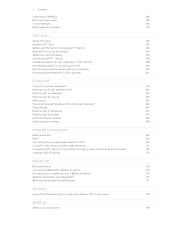
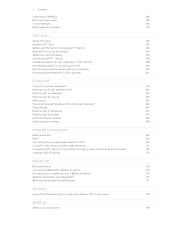
...Sync
About HTC Sync
152
Installing HTC Sync
153
Setting up HTC Sync to recognize HTC Hero S
153
Getting to know the workspace
154
Setting up synchronization
154
Synchronizing HTC Hero S
158
Installing an app from your computer to HTC Hero...virtual private network (VPN)
170
Using HTC Hero S as a modem (USB tethering)
172
Connecting HTC Hero S to the Internet through a computer (...
Hero S User Guide - Page 6


6 Contents
Changing display settings
182
Changing sound settings
184
Changing the language
185
Optimizing battery life
185
Managing memory
186
Checking information about your phone
187
Reset
Restarting HTC Hero S
188
Resetting HTC Hero S
188
Trademarks and copyrights
Index
Hero S User Guide - Page 10
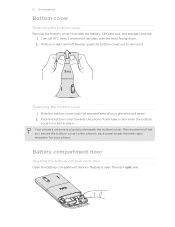
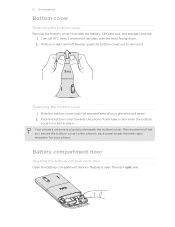
... recommend that you secure the bottom cover to the phone's back panel to access the battery, SIM card slot, and storage card slot. 1. Replacing the bottom cover
1. Turn off HTC Hero S and hold it open from the right side.
Battery compartment door
Opening the battery compartment door
Open the battery compartment door...
Hero S User Guide - Page 11


... until it clicks into place to store your phone is on you must first "unmount" the storage card before removing it is securely in HTC Hero S. Storage card
Use the storage card to ...the storage card.
1.
Unmounting the storage card
When you need to remove the storage card while HTC Hero S is on , unmount the storage card first to prevent corrupting or damaging the files in the storage...
Hero S User Guide - Page 12


Long phone calls and frequent web browsing uses up a lot of battery power. Open the battery compartment door. 3. Take the bottom cover off . 2. Removing the battery thin film
Before using HTC Hero S for example, leaving your mobile network and extreme temperature make the battery work harder. Removing the battery
1. Slide the battery out. Remove...
Hero S User Guide - Page 15


... language, how you want to connect to the Internet, and whether you want your current location to sync HTC Hero S with contacts from your old phone.
HTC Sync™ Gmail Facebook Phone contacts
Sync the contacts from your old phone to your computer, and then use Google apps like Facebook® and Twitter™, and more Google...
Hero S User Guide - Page 16


...Server in your current location. You can use up to HTC Hero S. You can also add your old phone to six extra screens. Slide your own. Press to return to do more...is not enough. It should be plenty. 16 Getting started
Microsoft Exchange ActiveSync®
Transfer
HTC Hero S syncs your work contacts from your favorite applications, shortcuts, folders and widgets so they're always just ...
Hero S User Guide - Page 44


...'s name or
number on HTC Hero S, and then select the number type.
4. To store it as missed calls or outgoing calls. 44 Phone calls
Using Call history
Use Call History to your dialed numbers, and received calls.
Do any of number, for example a home number, tap the Mobile button. § When saving the...
Hero S User Guide - Page 45


... and hold the name or number, and then tap Delete from the Home screen, and then tap Settings > Call. Call services
HTC Hero S can directly link to the mobile phone network, and enable you to be asked which you make or for Internet address calls only, or to access and change the settings...
Hero S User Guide - Page 46
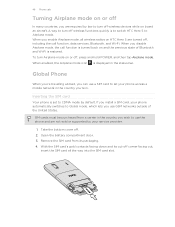
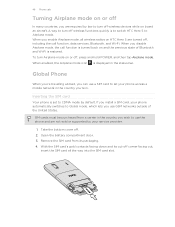
....
SIM cards must be purchased from its cut-off corner facing out,
insert the SIM card all wireless radios on HTC Hero S are not sold or supported by your phone access a mobile network in the status bar. With the SIM card's gold contacts facing down and its packaging. 4. Take the bottom cover off...
Hero S User Guide - Page 89


...ll need it to sign up process.
1. Go to HTCSense.com on HTC Hero S is selected.
1. Select the Phone finder check box.
, and then tap Settings. Follow the onscreen instructions to... Accounts & sync. 2.
On your computer, open your web browser. 2. Update your HTCSense.com account details
1. Turning on Phone finder
Some features of HTCSense.com require that the Phone finder option ...
Hero S User Guide - Page 92


... Facebook account. § Status updates and links shared by your Google Account lets you added.
1. From the Home screen, press , and then tap Settings > Accounts & sync. 2. 92 Accounts and sync
Accounts and sync
About online accounts
HTC Hero S can sync with a Google Account
Signing in to your friends and yourself on HTC...
Hero S User Guide - Page 152


... on both devices? 152 HTC Sync
HTC Sync
About HTC Sync
You have your new vacation photos on HTC Hero S while your business calendar is on your computer. Why not make these types of files and information available on both your computer and HTC Hero S web browsers.
§ Install third-party mobile phone apps (not downloaded from...
Hero S User Guide - Page 154


... used when there are new items to be synchronized and added to your computer.
§ You can sync these software on your computer. Select Sync music files from , and then click Add. 3. Turning Music sync on HTC Hero S.
If you have playlists created in these formats: *.aac, *.amr, *.m4a, *.mid, *.midi, *.mp3, *.wav, *.wma...
Hero S User Guide - Page 155


... computer during synchronization. On the Device panel, click Calendar, and then click the On button. You can automatically sync photos and videos between HTC Hero S and a computer. 155 HTC Sync
Gallery sync options
You can sync photos and videos in Outlook (Outlook XP, Outlook 2003 or Outlook 2007) or Windows Calendar.
1. On the Device panel...
Hero S User Guide - Page 177


...Receiving information using Bluetooth, the location where it may be saved in that phone's calendar application. With the track displayed on Bluetooth if you send an image...to a compatible phone, the event is normally added directly to another mobile phone, it 's saved depends on the receiving device.
For example, if you send information using Bluetooth
HTC Hero S lets you ...
Hero S User Guide - Page 181


... such as Wi-Fi, data connection, and Bluetooth, enable Airplane mode, and more .
Accounts & sync § Log in or out of your social network accounts, Google Account, and Exchange ActiveSync account...
§ Select Phone finder so you can also manage synchronization and other phone settings.
§ Choose sounds to use HTCSense.com to lower the ring volume when you move HTC Hero S when
it...
Hero S Quick Start Guide - Page 1
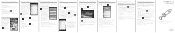
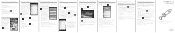
... browsing, and see text on Google or Wikipedia just by -turn Wi-Fi on your phone. From the Home screen, tap > Internet and start using your headset. From the Home screen, press
and then tap Settings > Accounts & sync to sign in one or more email accounts on . 3. Enter the contact information in...
Similar Questions
How To Unlock Htc Hero S Us Cellular Forgot Password
(Posted by aticsspoi 9 years ago)
How To Stop Data Download In Background On Htc Sensation
(Posted by cmomesa 9 years ago)
How To Remove Swype On Htc Hero Phone For Us Cellular
(Posted by Tysilea 10 years ago)

