HTC HD mini Support Question
Find answers below for this question about HTC HD mini.Need a HTC HD mini manual? We have 2 online manuals for this item!
Question posted by ISIZIste on March 21st, 2014
How To Install Android On Htc Hd Mini T5555
The person who posted this question about this HTC product did not include a detailed explanation. Please use the "Request More Information" button to the right if more details would help you to answer this question.
Current Answers
There are currently no answers that have been posted for this question.
Be the first to post an answer! Remember that you can earn up to 1,100 points for every answer you submit. The better the quality of your answer, the better chance it has to be accepted.
Be the first to post an answer! Remember that you can earn up to 1,100 points for every answer you submit. The better the quality of your answer, the better chance it has to be accepted.
Related HTC HD mini Manual Pages
User Manual - Page 2
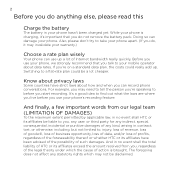
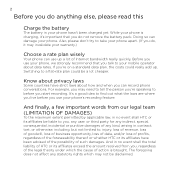
...mobile operator about data rates. For example, you may need to tell the person you're speaking to before you do , it 's important that you start recording. Know about how and when you 're on a standard data plan, the costs could be liable to your phone...of the foreseeability thereof or whether HTC or its affiliates be a lot cheaper.
While your phone's recording feature.
Before ...
User Manual - Page 3
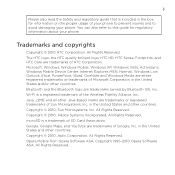
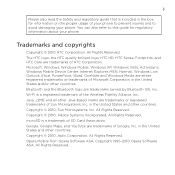
... or trademarks of HTC Corporation. The HTC logo, the HTC quietly brilliant logo, HTC HD, HTC Sense, Footprints, and HTC Care are trademarks of Microsoft Corporation in the United States and/or other countries.
Please also read the Safety and regulatory guide that is included in the box for regulatory information about your phone. Opera Mobile from Opera Software...
User Manual - Page 17
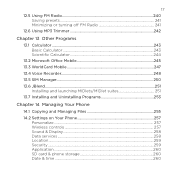
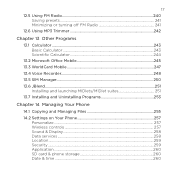
......243 Basic Calculator...243 Scientific Calculator 244
13.2 Microsoft Office Mobile 245
13.3 WorldCard Mobile 247
13.4 Voice Recorder 248
13.5 SIM Manager...250
13.6 JBlend...251 Installing and launching MIDlets/MIDlet suites 251
13.7 Installing and Uninstalling Programs 253
Chapter 14 Managing Your Phone
14.1 Copying and Managing Files 255
14.2 Settings on Your...
User Manual - Page 19
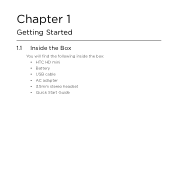
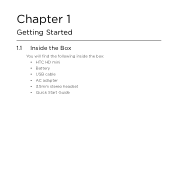
Chapter 1
Getting Started
1.1 Inside the Box
You will find the following inside the box: • HTC HD mini • Battery • USB cable • AC adapter • 3.5mm stereo headset • Quick Start Guide
User Manual - Page 44


...wrong PIN three times, the SIM card is stored in Chapter 4. You must install the back cover for the antenna to Your Phone" in your contacts. While viewing a message that is provided by creating new...and then tap Enter. Before you begin making calls, add contacts to your phone by your mobile operator. Chapter 2
Phone Calls
2.1 Making Calls
To make a call, you can either dial a number or select...
User Manual - Page 94
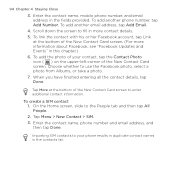
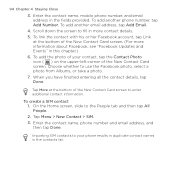
... you have finished entering all the contact details, tap Done. To add another phone number, tap Add Number. On the Home screen, slide to use the Facebook photo, select a photo from Albums, or take a photo.
7. Enter the contact name, mobile phone number, and email address in this chapter.)
6. To add another email address...
User Manual - Page 96
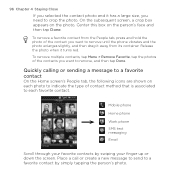
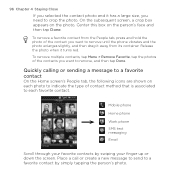
... has a large size, you want to remove until the phone vibrates and the photo enlarges slightly, and then drag it away from the People tab, press and hold the photo of the contact you need to crop the photo. Mobile phone
Home phone
Work phone
SMS text messaging
Email
Scroll through your favorite contacts by...
User Manual - Page 100
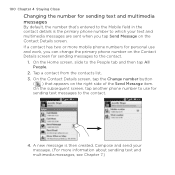
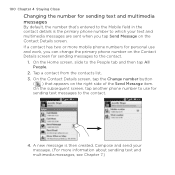
...to the contact.
4. On the subsequent screen, tap another phone number to use and work, you can change the primary phone number on the Contact Details screen for sending messages to which... sendiing text and multimedia messages, see Chapter 7.) Compose and send your message. (For more mobile phone numbers for personal use for sending text messages to the People tab and then tap All People...
User Manual - Page 107


... enter text in your messages and documents. Full QWERTY
Chapter 5 Entering Text 107
The Full QWERTY is an onscreen keypad that has a layout similar to mobile phone keypads, plus some additional keys. Compact QWERTY
The Compact QWERTY layout features two letters on each key...
User Manual - Page 117
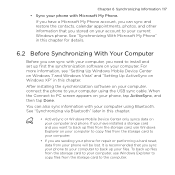
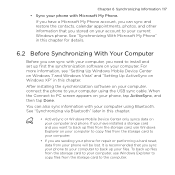
... ActiveSync, and then tap Done. To back up your current Windows phone.
For more information, see "Setting Up Windows Mobile Device Center on Windows 7 and Windows Vista" and "Setting Up ActiveSync on your account to your files. If you have installed a storage card and you stored on Windows XP" in this chapter.
See...
User Manual - Page 128
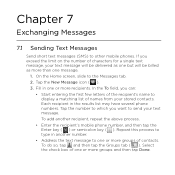
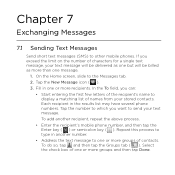
... to send your text message. Each recipient in one or more recipients. On the Home screen, slide to other mobile phones. Tap the number to which you can:
• Start entering the first few letters of the recipient's name... type in another recipient, repeat the above process.
• Enter the recipient's mobile phone number, and then tap the Enter key ( ) or semicolon key ( ).
User Manual - Page 129
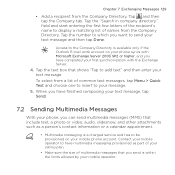
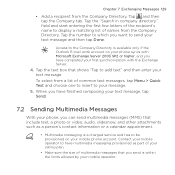
...select from a list of the recipient's name to add text" and then enter your mobile operator. Tap the "Search in company directory" field and start entering the first few letters... finished composing your text message, tap Send.
7.2 Sending Multimedia Messages
With your phone, you have completed your mobile phone account. When you can send multimedia messages (MMS) that you want to your...
User Manual - Page 130
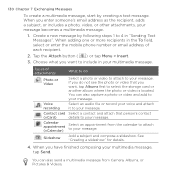
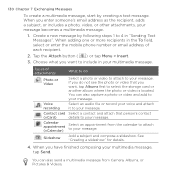
... by creating a text message. You can also send a multimedia message from the calendar to attach to include in the To field, select or enter the mobile phone number or email address of attachments
What to do not see the photo or video that person's contact
(vCard)
details to your message. Slideshow
Add...
User Manual - Page 181
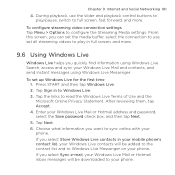
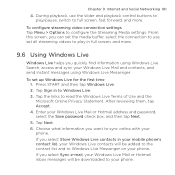
Tap Sign in your mobile phone's contact list, your Windows Live contacts will be added to the contact list and to ... and then tap Next. 5. During playback, use , set up Windows Live for the first time 1. If you want to your phone. Chapter 9 Internet and Social Networking 181
4. After reviewing them, tap Accept. 4. Choose what information you select Store Windows Live contacts...
User Manual - Page 209
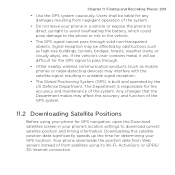
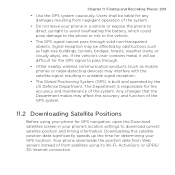
...instead of the system. The Department is built and operated by obstructions such as mobile phones or radar-detecting devices) may interfere with the satellite signal, resulting in unstable... position data significantly speeds up the time for any damages resulting from satellites using your phone for the GPS signal to pass through solid non-transparent objects. Users shall be difficult...
User Manual - Page 253


... Programs
You can directly run on Windows Mobile or needs to be prompted to restart your computer. 2. Before you launch the program installer, check first whether the installer can install or uninstall additional programs. Your phone does not allow you to uninstall most likely, the installer needs to your phone after installation is an .exe file such as...
User Manual - Page 274
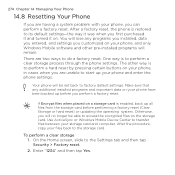
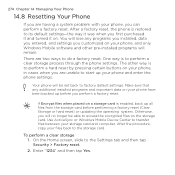
... enabled, back up before performing a factory reset (Clear Storage or hard reset) or updating the operating system. Make sure that any programs you installed, data you entered, and settings you customized on your phone, and only Windows Mobile software and other way is to the Settings tab and then tap Security > Factory reset.
2.
User Manual - Page 280
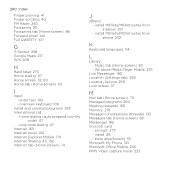
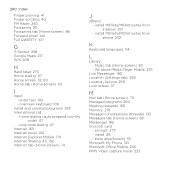
... 47 Home screen 32, 60 Home tab (Home screen) 62
I
Input - onscreen keyboard 106
Install and uninstall programs 253 International call
- home dialing (auto prepend country code) 47
- store attachments 151 Microsoft My Phone 125 Microsoft Office Mobile 245 MMS Video capture mode 223 plus code dialing 47 Internet 165 Internet email 142...
Quick Start Guide - Page 14
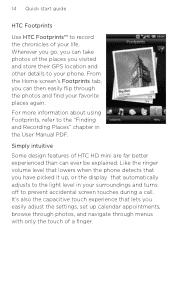
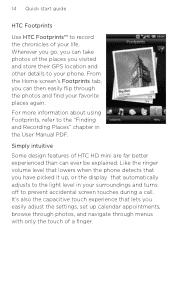
... and other details to your life. 14 Quick start guide
HTC Footprints
Use HTC Footprints™ to record the chronicles of your phone. Simply intuitive
Some design features of a finger. It's ... that lowers when the phone detects that you have picked it up calendar appointments, browse through photos, and navigate through menus with only the touch of HTC HD mini are far better experienced ...
Quick Start Guide - Page 17


... (SMS) to compose text", and then enter your stored contacts, and then tap the recipient's mobile phone number you exceed the limit on the upper right side of the screen.
. On the Home ...display a matching list of names from your stored contacts, and then tap the recipient's mobile phone number or email address you have finished composing your life.
Get your messages across
Keep ...
Similar Questions
How To Install Android On Htc Touch Hd T8282 Wihout Sd Card
(Posted by halero 9 years ago)
Htc Hd Mini T5555: How Can I Give Away The Hours On A Plane?
(Posted by 14kubik 11 years ago)

