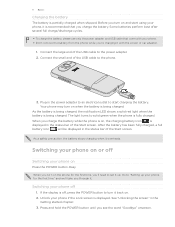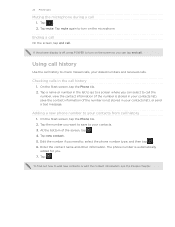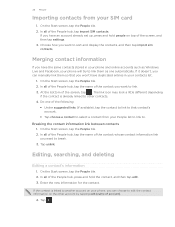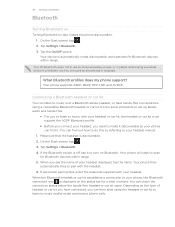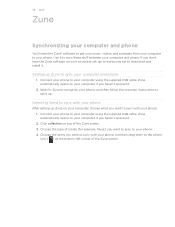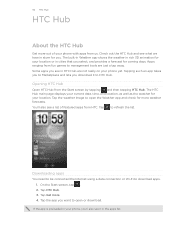HTC HD7S Support Question
Find answers below for this question about HTC HD7S.Need a HTC HD7S manual? We have 2 online manuals for this item!
Question posted by vmbangotmenard4 on May 19th, 2014
Htc T9295 Phone Icon Says Phone Off And Can't See Any Missed Calls
phone icon says phone off and can't see any missed calls
Current Answers
Related HTC HD7S Manual Pages
Similar Questions
Does The Led Light Blinks When I Receive A Message Or A Missed Call?
I was wondering does the led light in the upper left corner blinks to notify me when I have a missed...
I was wondering does the led light in the upper left corner blinks to notify me when I have a missed...
(Posted by tanjaplaninic 8 years ago)
How Do I Replace The Phone Icon On The Home Screen Of My Htc T9295 Windows Phone
I mistakenly removed the icon
I mistakenly removed the icon
(Posted by donnettehenry6 11 years ago)
My Phone Stays On The Htc Screen And It Gets Hot When I Try To Charge It???
My phone went off I plug it in trying to charge it,after a short time it start showing the htc scree...
My phone went off I plug it in trying to charge it,after a short time it start showing the htc scree...
(Posted by jerrymcghee 11 years ago)
Phone Will Not Turn Off While Charging
Turning off phone then plugging in power cord causes the phone to turn back on. Is there a way to ke...
Turning off phone then plugging in power cord causes the phone to turn back on. Is there a way to ke...
(Posted by cntcme5647 12 years ago)