HTC HD7 Support Question
Find answers below for this question about HTC HD7.Need a HTC HD7 manual? We have 2 online manuals for this item!
Question posted by Olajideayinla9 on October 19th, 2015
What Can I Do To Connect To The Bluetooth?
Bluetooth is
Current Answers
Answer #1: Posted by TheWiz on October 19th, 2015 1:52 PM
This answer was accepted by the poster of the original question.
Related HTC HD7 Manual Pages
User Manual - Page 4
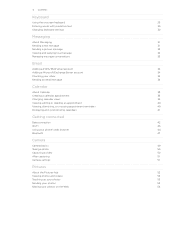
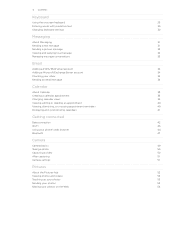
...
Viewing, editing or deleting an appointment
40
Viewing, dismissing, or snoozing appointment reminders
40
Displaying and synchronizing calendars
41
Getting connected
Data connection
42
Wi-Fi
43
Using your phone's web browser
44
Bluetooth
47
Camera
Camera basics
49
Taking a photo
50
Capturing a video
50
After capturing
51
Camera settings
51
Pictures
About the...
User Manual - Page 10


Long phone calls and frequent web browsing use (for example, leaving your mobile network and extreme temperature make it needs recharging depends on how you use only original batteries and accessories that came with its exposed copper contacts into place. Also, consider your location: poor signal strength from your Bluetooth connection always on the left...
User Manual - Page 16


... icons you need to turn off vibrate on the network settings.
3G connection GPRS connection EDGE connection HSPA connection Wi-Fi enabled but not connected to a Wi-Fi network Connected to a Wi-Fi network Connected to a Bluetooth headset
Phone set to vibrate Phone set to silent
only displays connection status, not signal strength. Adjusting the volume
Press the VOLUME UP or...
User Manual - Page 21


..., tap merge calls. 4. Tap speaker. The first participant is enabled with your mobile operator for details.
1. Make sure you don't have the speakerphone on hold when you have the phone against your ear when you dial the second participant. 3. When connected to the conference. To switch between the two calls.
1. Make the first...
User Manual - Page 23
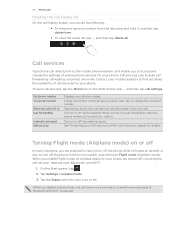
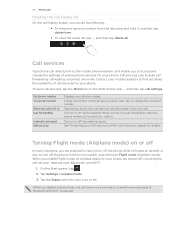
...off, including the call function, data services, Bluetooth, and Wi-Fi.
1. When you disable airplane mode, the call function is to switch your phone number when you can do the following: &#... enter the phone number to the mobile phone network, and enable you turn off . Call services
Your phone can see your phone to find out about the availability of various phone services for details...
User Manual - Page 42
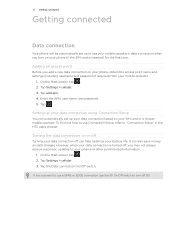
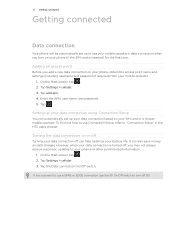
...;�o�n��n��e�c�t�e��d����
Getting connected
Data connection
Your phone will be automatically set up to use your mobile operator's data connection when you add a new data connection on your phone, obtain the access point name and settings (including username and password if required) from your...
User Manual - Page 43
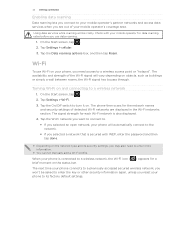
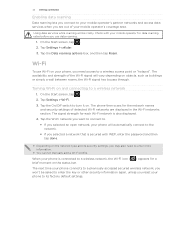
... need access to a wireless network
1.
The availability and strength of detected Wi-Fi networks are out of your mobile operator for data roaming rates before you use Wi-Fi on your phone will automatically connect to the network.
If you won't be costly. Wi-Fi
To use data roaming.
1. Turning Wi-Fi...
User Manual - Page 44
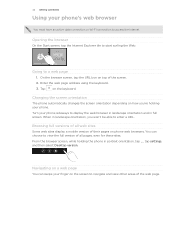
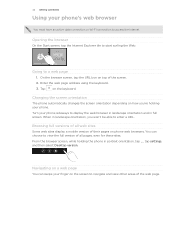
... Internet. Browsing full versions of all web sites
Some web sites display a mobile version of all pages, even for these sites. From the browser screen, while holding your phone's web browser
You must have an active data connection or Wi-Fi connection to navigate and view other areas of the screen. 2. Enter the web...
User Manual - Page 47


... the Start screen, tap . 3. When you see the name of headset or car kit you have hands-free conversations using a compatible Bluetooth headset or car kit. Connecting a Bluetooth headset or car kit
You can listen to your phone can find it to music and/or make it discoverable so your headset manual.
1. If the...
User Manual - Page 48


... list to connect to connect manually if your phone, and turning on the headset. If you may need to discoverable. 2. Tap the device again on Bluetooth. 5. Tap Settings > Bluetooth. 3.
If the Bluetooth switch is set to enter or reconfirm a passcode.
1. Tap the headset's name in "Unpairing from a Bluetooth device", and then follow the steps under "Connecting a Bluetooth headset or...
User Manual - Page 58


... location services
In order to find your location on your phone, you need to use Bing Maps. Real-time traffic information is only available in some areas. Tap . Bing Maps
Bing Maps lets you need an active mobile data or Wi-Fi connection to enable location sources. 1. To find your thumb and...
User Manual - Page 63


... bring an umbrella today? Check if you have your SIM card inserted in your SIM card or a mobile operator that you head out. As you entered. 3. On the Weather screen, tap ... > edit locations. ... want to add. Press and hold at the end of the phone. Turn your finger up your current location's weather forecast? Connection Setup is highlighted, drag it . Check what the weather's like...
User Manual - Page 64
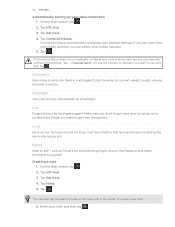
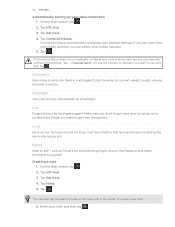
... the lower-left of the screen to self - Enter your mobile phone settings, you can select your phone's settings. Tap HTC Hub. 3.
Converter
How many pounds are .
Notes
Note to create a new note.
6. On the Start screen, tap . 2. Tap HTC Hub. 3. If Connection Setup does not automatically configure your note, and then tap . Flashlight...
User Manual - Page 66
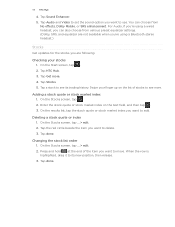
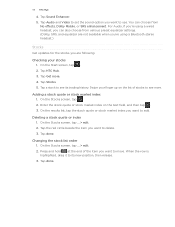
... preset equalizer settings. (Dolby, SRS, and equalizer are not available when you're using a Bluetooth stereo headset.)
Stocks
Get updates for the stocks you want to see its new position, then ... headset, you want to add. Swipe your stocks 1.
You can also choose from
No effects, Dolby Mobile, or SRS enhancement. Tap Get more . Press and hold at the end of stocks to use....
User Manual - Page 71
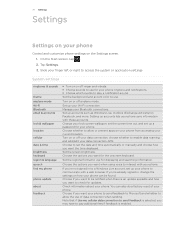
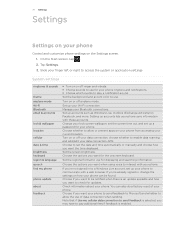
... interact with a web browser.
Tap Settings. 3. Set up accounts lets your phone ringtone and notifications. Choose which events to play a notification sound. Setting up your phone to communicate with your Bluetooth connections. Choose whether to allow the use of your data connection APN.
Set the regional format to use. You can be notified when...
User Manual - Page 76


...HTC HD7,...Windows Phone, Windows Marketplace, Outlook, Zune, Bing, and XBox are trademarks and/or service marks of their respective owners. Bluetooth and the Bluetooth ...logo are trademarks, registered trademarks or service marks of HTC Corporation. Wi-Fi is a trademark of the Wireless Fidelity Alliance, Inc. Facebook is a trademark of Facebook, Inc. Dolby Mobile...
User Manual - Page 77


...the battery 10 Inserting the SIM card 9 Interacting with your phone 73 Conference call 21 Connection Setup 42, 63 Contacts 25
D
Data connection 42 Deleting contacts 27
E
Editing a contact's information 26 ...creating an appointment 38 - settings 37 Ending a call 20
B
Battery 10 Bing Maps 58 Bluetooth 47
- connecting headset or car kit 47 Bottom cover 8 Browser 44
C
Calendar 38 - sending 36 ...
User Manual - Page 78
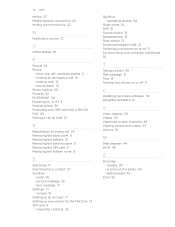
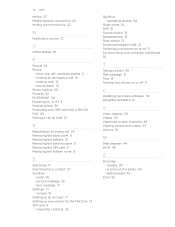
...volume 16 Speakerphone 21 Start screen 13 Switching between calls 21 Switching your phone on or off 11
U
Updating the phone software 74 Using the kickstand 12
V
Video capture 50 Videos 53 ...your phone on hold 21
R
Rejecting an incoming call 19 - web browser 45
Zune 55 front, top, left, and back panels 6 - camera 49 - picture message 32 - 78 Index
Me tile 27 Mobile network connection ...
Quick Start Guide - Page 1
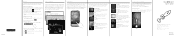
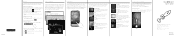
...phone. These are some of your phone...phone as a flashlight. Before putting your phone... your phone. Love...your phone to...phone. Apps ranging from your phone with hubs. Use one of your Facebook friends. pick up your phone's data connection...phone such as you don't forget next time by tying together related experiences. To lock the screen, just press the POWER button.
Your HTC HD7...
Quick Start Guide - Page 2
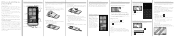
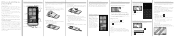
...lot of the legal theory under which may invalidate your warranty.)
Choose a rate plan wisely Your phone can damage your friends and get their latest updates right inside the battery compartment 2. On the ...onscreen instructions and you turn it all the way in order before you use your mobile operator's data connection when you press the POWER button. You'll hear a click when the back...
Similar Questions
Camera Won't Shut Off.
It started taking pics when low battery. Only stops when phone turned off, Plugging in to charge, ca...
It started taking pics when low battery. Only stops when phone turned off, Plugging in to charge, ca...
(Posted by cmwarren212 11 years ago)
My Htc Hd7 Is Asking That I Enter Password. I Don't Have A Password For It. What
(Posted by cobi4real 11 years ago)
Increasing Text Size
How do I increase the text size on my HTC HD7 phone?
How do I increase the text size on my HTC HD7 phone?
(Posted by Anonymous-76531 11 years ago)


