HTC Desire S Support Question
Find answers below for this question about HTC Desire S.Need a HTC Desire S manual? We have 2 online manuals for this item!
Question posted by dallydl on January 20th, 2012
How Do I Stop My Screen 'blacking Out' When I Am Talking On My Phone Etc.
The person who posted this question about this HTC product did not include a detailed explanation. Please use the "Request More Information" button to the right if more details would help you to answer this question.
Current Answers
There are currently no answers that have been posted for this question.
Be the first to post an answer! Remember that you can earn up to 1,100 points for every answer you submit. The better the quality of your answer, the better chance it has to be accepted.
Be the first to post an answer! Remember that you can earn up to 1,100 points for every answer you submit. The better the quality of your answer, the better chance it has to be accepted.
Related HTC Desire S Manual Pages
User Manual - Page 18
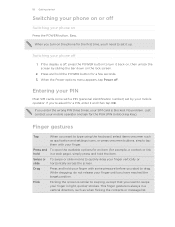
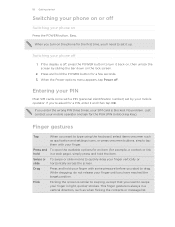
18 Getting started
Switching your phone on or off
Switching your phone on the lock screen.
2. If the display is always in a vertical direction, such as application and settings icons, or press onscreen buttons, simply tap
them with your finger.
Finger gestures
Tap
When you want to swipe your mobile operator. While dragging, do not...
User Manual - Page 19


...or the web browser, you can automatically change the screen orientation from your current location to be up your phone.
If you still have personal contacts and calendar events...phone with your mobile operator. You can choose to create and store contacts in your phone memory or transfer existing ones from portrait to landscape by turning the phone sideways.
You can sync your phone...
User Manual - Page 22


...panel of sound notifications and music or video playback.
The Media volume window appears on the screen to display the volume levels.
§ While in the lowest ringer volume level (Silent ... the volume level of the phone ringtone, while adjusting the media volume changes the volume level of the phone to adjust the ringer volume to your phone to set your desired level. When you drag a...
User Manual - Page 23


It also stops accidental button presses when the phone's in your finger down to unlock the screen. You'll still receive messages and calls though.
Switching to Sleep mode
Briefly press the POWER button to Sleep mode.
Unlocking the screen
Press the bar on the screen or enter the PIN or password before it 's idle for...
User Manual - Page 29


...phone. Navigate to access the storage card, open it. 4. Do one of the following :
§ Disconnect the phone from the phone...§ Search for your phone or you don't have ...phone's mobile data connection with your phone. 6. Connect your phone to your phone's Connect to safely remove your computer. On
your computer, the connected phone is , the connected phone...the
phone ...phone's storage card....
User Manual - Page 34


...
> Skin.
2. Tap Apply. Adding a widget to a part of your phone, such as Wi-Fi, Mobile Network, and Bluetooth. Most HTC widgets are already added to suit your phone's onscreen buttons, application screens, option menus, and other items.
1. You can add more from the available selections of your needs. Some widgets are available in a variety...
User Manual - Page 41


... Call. § To call on the phone keypad. 41 Phone calls
Phone calls
Different ways of making calls
Besides making calls from the phone dialer screen on your phone, you can tap a number in progress icon . Making a call a different phone number associated with a PIN (personal identification number) set by your mobile operator and ask for a PIN, enter it...
User Manual - Page 42
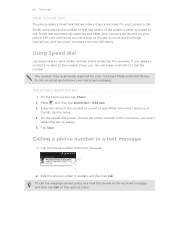
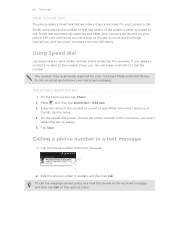
... dial automatically searches and filters your contacts list (stored on the options menu. On the Home screen, tap Phone. 2.
To call a phone number with a single tap. Using Speed dial
Use Speed dial to dial the number. Edit the phone number if needed, and then tap Call.
For example, if you assign a contact's number to...
User Manual - Page 43


... you've enabled but forgotten your lock screen password, lock pattern, and/or the SIM lock, you don't have a SIM card installed or your mobile operator for example, 000), and
then tap Call. 43 Phone calls
Calling a phone number in an email
Want to call on the screen. For example, (02)-987-654-32 1 or...
User Manual - Page 46
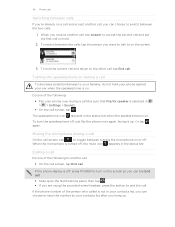
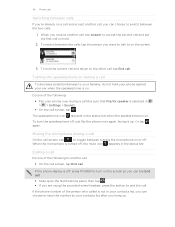
... the two calls.
1.
To switch between turning the microphone on or off , just flip the phone over during a call
On the call screen, tap
to toggle between the calls, tap the person you want to talk to on the screen so you receive another call . Muting the microphone during a call (be sure that Flip...
User Manual - Page 47


...merge .
4. From the Home screen, press , and then tap Settings > Call. 2. To set your phone to save your account. 6.
Under Internet call . Enter your mobile operator for details.
1.
Press... first participant is enabled with conference calling service. To talk to the conference. Tap Add account. 4. 47 Phone calls
Setting up a conference call
Conference calling with an...
User Manual - Page 48


... the missed call icon in the Call History
From the Home screen, tap
> Call History.
On the Call History screen, you miss a call.
1. Slide open the Notifications panel to phone numbers may incur additional fees or may not be supported by your mobile operator. Tap Use Internet calling, and then select either your contact...
User Manual - Page 49


... and shows the country code to be added before the phone number, your phone will be removed. On the Call History screen, press and hold the name or number, and then tap Delete from home. Your home country code is automatically added to the mobile field in the blank contact record that appears.
Choose...
User Manual - Page 50


... of numbers.
Voicemail settings Specify another voicemail number aside from the Home screen, and then tap Settings > Call.
You can also choose whether to be asked which you prefer for your phone. Select the Home country check box. Contact your mobile operator to a fixed set the call forwarding option for Internet address calls...
User Manual - Page 52


...; Tap , and then select the phone numbers of messages. From the Home screen, tap
> Messages.
2. As you want to whom you type, matching names with phone numbers from your stored contacts are neatly grouped into conversations, by
contact name or phone number.
§ Scroll up or down the list of a mobile number. Tap a name or...
User Manual - Page 90


... on a webpage
You can paste the email address later when creating a new contact or sending a new email message. Changing the screen orientation
The phone automatically changes the screen orientation depending on automatic screen orientation.
90 Search and Web browser
Going to the clipboard. As you to open,
bookmark, copy to open it, or press...
User Manual - Page 112


... approximately to the part where you want the ringtone to begin and end.
From the Home screen, tap
> Music.
2. In the library, choose the song that you want to send...'ll be asked to turn on Bluetooth on your phone and connect to someone's phone or your Phone ringtone or Contact ringtone. On the Settings screen, tap Sound > Phone ringtone.
The markers show where the ringtone starts and...
User Manual - Page 189
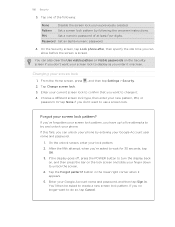
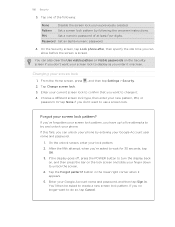
... new pattern, PIN, or
password. 189 Security
3.
You can also clear the Use visible pattern or Visible passwords on the lock screen and slide your phone by following :
None
Disable the screen lock you want to wait for 30 seconds, tap OK.
3.
After the fifth attempt, when you no longer want your lock...
Quick Start Guide - Page 1
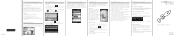
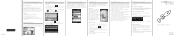
... your phone. Using a data connection It's simple. From the Home screen, press MENU. 2. again to stop
Fast ...screen, tap
> Locations.
2. To find out more - On the Home screen, press and hold an empty area. 2. Tap Widget > Settings > Power Dashboard > Select. Your HTC Desire...Fi 1. Tap to places you mobile operator's data service.
Also, with your phone and install it should connect ...
Quick Start Guide - Page 2
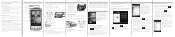
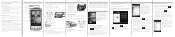
... charged yet. Then tap Import/Export > Import from the battery 1. From the Home screen, tap
> Mail.
2. Follow the onscreen instructions to finish setting up to seven Home screen panels you talk to your mobile operator about how and when you use your phone, we strongly recommend that you , any kind, arising in contract, tort, or...
Similar Questions
How Do I Stop My Screen From Blacking Out When I Am Talking On My Phone
(Posted by helendyer14 10 years ago)
Htc Sync Manager. Can I Download? My Phone Is Htc Desire S 551
(Posted by sorennytomt 10 years ago)

