HTC ChaCha Support Question
Find answers below for this question about HTC ChaCha.Need a HTC ChaCha manual? We have 1 online manual for this item!
Question posted by Anonymous-102244 on March 9th, 2013
Only The Start Screen Is Coming Put The Phone Is Not Working?
The person who posted this question about this HTC product did not include a detailed explanation. Please use the "Request More Information" button to the right if more details would help you to answer this question.
Current Answers
There are currently no answers that have been posted for this question.
Be the first to post an answer! Remember that you can earn up to 1,100 points for every answer you submit. The better the quality of your answer, the better chance it has to be accepted.
Be the first to post an answer! Remember that you can earn up to 1,100 points for every answer you submit. The better the quality of your answer, the better chance it has to be accepted.
Related HTC ChaCha Manual Pages
User Guide - Page 2


... started
Inside the box
8
HTC ChaCha
8
Bottom cover
10
SIM card
11
Storage card
12
Battery
13
Switching the power on or off
16
Entering your PIN
16
Finger gestures
16
Setting up HTC ChaCha for the first time
17
Facebook all the time
17
Ways of getting contacts into HTC ChaCha
18
Home screen...
User Guide - Page 8
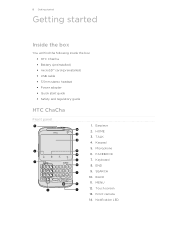
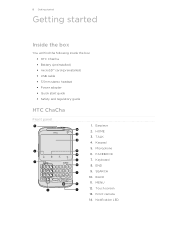
...) § microSD™ card (preinstalled) § USB cable § 3.5mm stereo headset § Power adapter § Quick start guide § Safety and regulatory guide
HTC ChaCha
Front panel
1. HOME 3. MENU 12. Keyboard 8. Notification LED SEARCH 10. Earpiece 2. Keypad 5. Touch screen 13. Front camera 14. Microphone 6. BACK 11. TALK 4. FACEBOOK 7. END 9.
User Guide - Page 12
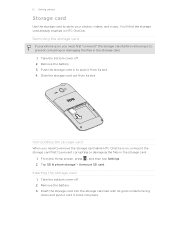
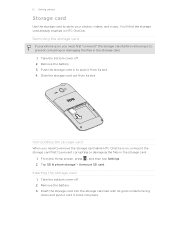
... the storage card
1. 12 Getting started
Storage card
Use the storage card to store your phone is on you need to remove the storage card while HTC ChaCha is on, unmount the storage card...card in to prevent corrupting or damaging the files in HTC ChaCha.
Remove the battery. 3.
Take the bottom cover off . 2. From the Home screen, press , and then tap Settings. 2. Insert the storage...
User Guide - Page 13


13 Getting started
Battery
HTC ChaCha uses a rechargeable battery.
Take the bottom cover off . 2.
Lift the battery out from the...HTC ChaCha. Long phone calls and frequent web browsing uses up a lot of battery power. Removing the battery
1. Removing the battery thin film
Before using your phone for example, leaving your mobile network and extreme temperature make the battery work harder....
User Guide - Page 16


...come with your mobile...mobile operator and ask for the first time, you have reached the target position. If the display is always in a web page), simply press and hold the POWER button for a few seconds. 3.
16 Getting started
Switching the power on or off
Switching the power on , then unlock the screen... across the screen. To swipe or slide means to turn on HTC ChaCha for the ...
User Guide - Page 17


...the Music app to post a message to easily view Facebook birthday and event info. 17 Getting started
Rotate Pinch
For some apps, like Gallery or the web browser, you 'll be asked to... later on HTC ChaCha for the first time, you can "pinch" the screen using two fingers (for convenience.
Facebook all the time
HTC ChaCha has been designed with a push of your phone. Press while listening...
User Guide - Page 18


...to publish the
Automatically upload photos you take with your Facebook wall.
HTC ChaCha syncs your work contacts from the Microsoft Exchange ActiveSync Server in to your close Facebook friends ...HTC ChaCha with the camera to your old phone.
You can add contacts to your computer's Microsoft® Outlook®, Outlook Express or Windows® Contacts. 18 Getting started
Share ...
User Guide - Page 19


... social networks.
You can have four screens to start to do more .
§ Press the large plus sign on page 28. Press to return to the main Home screen (that shows the latest message updates for your finger horizontally to show the Leap view.
It comes with HTC ChaCha, you want , press or pinch the...
User Guide - Page 28
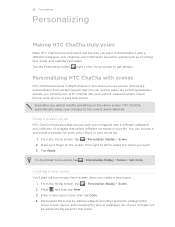
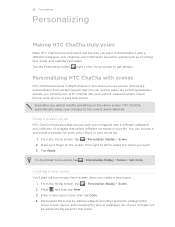
... wallpaper, skin, ringtone, and notification sound for work, play, travel phone, work phone, or pure play phone. Using a preset scene
HTC ChaCha features preset scenes, each preconfigured with an empty Home screen when you create a new scene. 1. From the Home screen, tap > Personalize display > Scene. 2. From the Home screen, tap > Personalize display > Scene. 2. You can quickly...
User Guide - Page 33


... fits how you use to personalize the way HTC ChaCha alerts you want to remove. From the Home screen, tap > Personalize sound > Sound set name. Rearranging the Home screen
Reorder your Home screen panels in Leap view is always the main Home screen. 1. On the Sound sets screen, tap a sound set . 2. For example, move .
When the...
User Guide - Page 36


... slowly.
4. Making a call a stored contact or a number from your mobile operator.
The Phone dialer screen then displays a list of a contact name using the keypad, or use ...Phone dialer screen opens. 36 Phone calls
Phone calls
Different ways of making calls
Besides making calls from the phone dialer screen on HTC ChaCha, you can tap a number in progress icon .
Most SIM cards come...
User Guide - Page 37


... tap Speed dial > Add.
3. On the Speed dial screen, choose the phone number of the contact to use, and a speed dial key to call a phone number with a single tap.
To call the message sender,...and then tap Call on HTC ChaCha, the SIM card, and online accounts such as Google Account and Exchange ActiveSync) and the phone numbers from the call history. The phone dialer's Smart dial feature makes ...
User Guide - Page 41


...options menu.
Under Internet call participant.
2. To set HTC ChaCha to the first conference call settings, tap Accounts. 3. 41 Phone calls
Setting up a conference call
Conference calling with your friends...the conference call to add it to save your mobile operator for details.
1. Press to the conference. and then select
7. From the Home screen, press , and then tap Settings > Call...
User Guide - Page 42


.... 2. But first, set HTC ChaCha to use Internet calling for each call. Slide open the Notifications panel to display just a particular type of making calls on page 36.
From the Home screen, press , and then tap Settings > Call. Then tap the caller's name or number on the phone dialer screen.
Checking a missed call
You...
User Guide - Page 43


... want to save the number to an existing contact on HTC ChaCha.
3. The phone number is automatically added when you wish to call. Clearing the Call History list
On the Call History screen, do one of number, for example a home number, tap the Mobile button.
§ When saving the number to People.
2.
Enter the...
User Guide - Page 44


...added before the phone numbers you dial while you want to handle busy, unanswered, and unreachable calls. Voicemail settings Specify another voicemail number aside from the Home screen, and then ...option for cell broadcast messages. To enable this option.
Call services
HTC ChaCha can directly link to the mobile phone network, and enable you can also set of an unknown contact number ...
User Guide - Page 110


... of a contact name or starting digits of a mobile number. 110 Messages
Messages
Opening Messages
Keep in touch with important people in your stored contacts are neatly grouped into conversations, by contact name or phone number.
§ Scroll up or down the list of conversations by swiping your messages on the screen.
§ Tap a contact...
User Guide - Page 111


...§ Enter the first few letters of a contact name or starting digits of characters for a single text message (displayed above the ... email address is a limit on the number of a mobile number.
Tap Send, or press to attach a video ... phone numbers or email address directly in Recipient list settings.
§ Tap , and then select the phone numbers of attachment.
From the Home screen,...
User Guide - Page 114


...screen, tap a contact (or phone number) to display the exchange of your data downloads, check the multimedia message size first before the phone number to indicate the number type (for example, M stands for Mobile). 114 Messages
Replying to another phone...right side of the contact
When a contact has multiple phone numbers stored on HTC ChaCha, you are concerned about the size of messages with ...
User Guide - Page 141
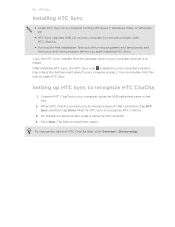
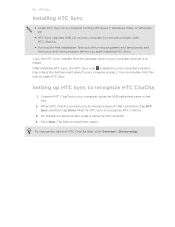
... setup screen, enter a name for HTC Sync to open HTC Sync.
Connect HTC ChaCha to recognize HTC ChaCha
1.
Setting up HTC Sync to your computer screen). Click Save. The Device panel then opens. To change the name of your computer using the USB cable that came in the box.
2.
When HTC ChaCha prompts you start installing...
Similar Questions
How Do I Get My Information Off My Htc Vivid When The Screen Won't Work No More
than touch screen
than touch screen
(Posted by melvidope 9 years ago)
How To Unblock My Htc Cha Cha Phone, Blocked Via Screen Pattern
(Posted by tonyascencao 11 years ago)

