HTC ChaCha Support Question
Find answers below for this question about HTC ChaCha.Need a HTC ChaCha manual? We have 1 online manual for this item!
Question posted by tssusiso on March 5th, 2014
How To Change The Text Message Tone On Htc Chacha
The person who posted this question about this HTC product did not include a detailed explanation. Please use the "Request More Information" button to the right if more details would help you to answer this question.
Current Answers
There are currently no answers that have been posted for this question.
Be the first to post an answer! Remember that you can earn up to 1,100 points for every answer you submit. The better the quality of your answer, the better chance it has to be accepted.
Be the first to post an answer! Remember that you can earn up to 1,100 points for every answer you submit. The better the quality of your answer, the better chance it has to be accepted.
Related HTC ChaCha Manual Pages
User Guide - Page 2


...HTC ChaCha to a computer
25
Copying files to or from the storage card
25
Copying text, looking up information, and sharing
26
Personalizing
Making HTC ChaCha truly yours
28
Personalizing HTC ChaCha with scenes
28
Changing...
35
Phone calls
Different ways of making calls
36
Making a call on the Phone dialer screen
36
Using Speed dial
37
Calling a phone number in a text message
37
User Guide - Page 5
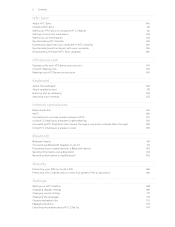
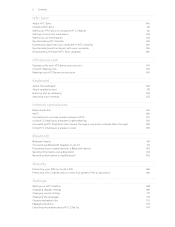
... using Bluetooth
163
Receiving information using Bluetooth
165
Security
Protecting your SIM card with a PIN
166
Protecting HTC ChaCha with a screen lock pattern, PIN, or password
166
Settings
Settings on HTC ChaCha
168
Changing display settings
169
Changing sound settings
171
Changing the language
172
Optimizing battery life
172
Managing memory
173
Checking information about...
User Guide - Page 17


...HTC ChaCha sideways. Setting up HTC ChaCha for the first time
When you can automatically change the screen orientation from landscape to be automatically detected.
Facebook all the time
HTC ChaCha has been designed with Facebook fans in or zoom out when viewing a picture or a web page. Or, press and hold to check in to your old phone... app to post a message to your online accounts may...
User Guide - Page 18


... not only your contacts, but also calendar events and text messages from your SIM contacts to HTC ChaCha.
Google contacts are several ways you sign in to your Facebook account to your old phone to HTC ChaCha. You can add contacts to create and store contacts directly in HTC ChaCha or transfer existing ones from your Google Account.
Log...
User Guide - Page 28
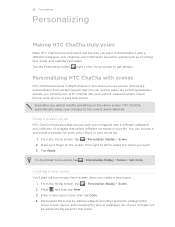
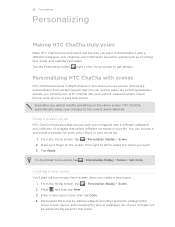
...> Scene. 2.
Enter a new scene name, then tap Done. 4. Slide your changes to select the scene you want it with scenes
HTC ChaCha becomes multiple phones in your changes will be automatically saved to get started.
Personalize the scene by adding widgets and other...widgets that you can choose a scene that is suitable for events such as incoming text, email, and calendar reminders.
User Guide - Page 34
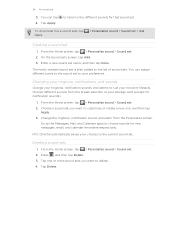
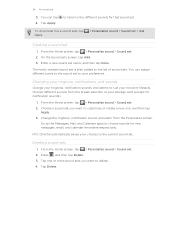
... can assign different tones to the different sounds for notification sounds).
1. to listen to the sound set
1.
You can tap 4. Choose a sound set . 2. Deleting sound sets
1.
Change the ringtone, notification sound, and alarm from the preset selection or your preference. From the Home screen, tap > Personalize sound > Sound set . HTC ChaCha automatically saves your...
User Guide - Page 36


...36 Phone calls
Phone calls
Different ways of making calls
Besides making calls from the phone dialer screen on HTC ChaCha, you can tap a number in progress icon . Don't worry. Just contact your mobile ...card is in progress, the status bar displays the call in a text message or email to call a different phone number associated with a PIN (personal identification number) set by pressing ...
User Guide - Page 37


.... Tap Save. Using Speed dial
Use Speed dial to call the message sender, tap the received message, and then tap Call on HTC ChaCha, the SIM card, and online accounts such as Google Account and Exchange ActiveSync) and the phone numbers from the call a phone number with a single tap. Press and hold 2 to add.
Assigning a speed...
User Guide - Page 43


...normally. Tap Save. Enter the phone number from your contacts from call history. The Home Dialing screen opens and shows the country code to the mobile field in the blank contact record... hold the phone number that you want from home.
If you want to change the country code, choose the country that you want to save the number to an existing contact on HTC ChaCha.
3. Press...
User Guide - Page 44


... must know your mobile operator to access and change the settings of incoming...mobile phone network, and enable you to find out about the availability of cell broadcast messages. Home dialing
Set the country code to block various categories of various phone services. From the Home screen, press , and then tap Settings > Call. 2. Contact your SIM card's PIN2 code. Call services
HTC ChaCha...
User Guide - Page 63


... other types of data such as calendar events and text messages to discoverable mode. 5. From the device list, choose your old phone, enter this passkey or simply confirm it to HTC ChaCha.
1. On your old phone and then tap Next. When HTC ChaCha finishes importing data, tap Done. Choose your old phone. HTC ChaCha
then tries to pair with your old...
User Guide - Page 104


...HTC ChaCha, you are already signed in Google Talk
Google Talk is Google's instant messaging program. When your favorite games and apps instantly with a game or app that also use Google Talk. to choose
§ If you've already created a new text or email message...the text box.
You'll then see the link in your sent message, email, or status update, they must be using an Android phone.
...
User Guide - Page 113


... send an email, send a multimedia message, or save a phone number contained in the message
Tap the phone number. To open and read the message.
2.
Reply with a text message Tap the box that says Add text, enter your reply
message, tap
to choose an attachment for
your message, and then tap Send.
Forward a message
Tap the message to open the Notifications panel. Send...
User Guide - Page 114


... before the phone number to the phone number of the latest message you download it to choose the calendar where to your contacts.
§ If the attachment is downloaded.
Select another phone number of the contact
When a contact has multiple phone numbers stored on HTC ChaCha, you'll see the particular phone number used within the message. 114 Messages
Replying...
User Guide - Page 117


... in receiving and sending messages.)
§ View or delete text messages stored on the screen when messages are reached.
§ Forward received text and MMS messages to another phone number or email address. (This may incur extra fees.)
If the MMS message file size is not sent successfully, and choose a notification sound.
§ Allow HTC ChaCha to device memory. Multimedia...
User Guide - Page 141
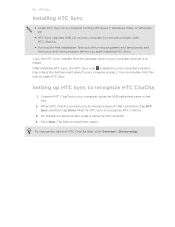
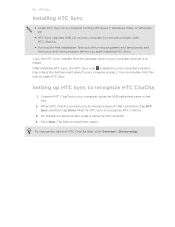
... the USB cable that came in the box.
2.
When HTC ChaCha prompts you start installing HTC Sync. On the Device setup screen, enter a name for HTC Sync to open HTC Sync.
You can double-click this icon to recognize HTC ChaCha.
3. Wait for HTC ChaCha. 4. To change the name of USB connection, tap HTC Sync, and then tap Done. Copy the...
User Guide - Page 142


... your audio files, and then click OK. 4. Clicking Overview displays basic software information and storage card usage, and lets you change the name of items to see general information about HTC ChaCha, check the used when there are new items to be synchronized and added to sync on the right side of the...
User Guide - Page 166
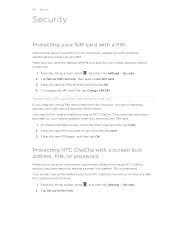
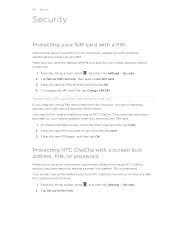
...Phone dialer screen, enter the PUK code, and then tap Next. 2. Protecting HTC ChaCha with a PIN
Add another layer of security for a certain period of attempts allowed, your SIM card will be asked every time HTC ChaCha is turned on or when it's idle for HTC ChaCha...4. To change the SIM card PIN, tap Change SIM PIN. This code may have the default SIM PIN provided by your mobile operator before...
User Guide - Page 169


... operating system language and region.
Also, if you've installed a text-tospeech (voice data) application, use whenever you connect HTC ChaCha to your storage card before you set keyboard options. When enabled, you 've downloaded and installed an accessibility tool, such as the mobile network type, signal strength, battery level, and more. From the...
User Guide - Page 182
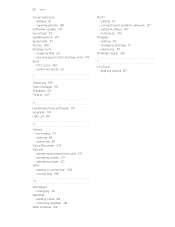
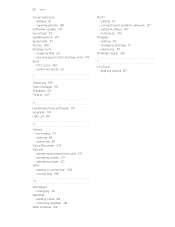
moving apps to another network 157 - HTC Sync 140 - online accounts 62
T
Tethering 159 Text message 110 Translate 54 Twitter 107
U
Updating phone software 176 Upgrade 176 USB 25, 159
V
Videos - adjusting during phone calls 20 - connecting 158
W
Wallpaper - connecting to the storage card 174 Sync - adjusting media 20 - changing 29
Weather - adding 30 - removing 33
Wireless...
Similar Questions
How Can I Install Malayalam In My Mobile Phone Htc Cha Cha A810e
(Posted by sareeshvs1 9 years ago)
How Do I Change The Text Message Tone On My Htc Rhyme
(Posted by ragz2Nu 10 years ago)

