HTC Amaze 4G T-Mobile Support Question
Find answers below for this question about HTC Amaze 4G T-Mobile.Need a HTC Amaze 4G T-Mobile manual? We have 1 online manual for this item!
Question posted by amirhmug on April 29th, 2014
How Do You Send Textx On Htc Amaze When Using The Sideways Keyboard
The person who posted this question about this HTC product did not include a detailed explanation. Please use the "Request More Information" button to the right if more details would help you to answer this question.
Current Answers
There are currently no answers that have been posted for this question.
Be the first to post an answer! Remember that you can earn up to 1,100 points for every answer you submit. The better the quality of your answer, the better chance it has to be accepted.
Be the first to post an answer! Remember that you can earn up to 1,100 points for every answer you submit. The better the quality of your answer, the better chance it has to be accepted.
Related HTC Amaze 4G T-Mobile Manual Pages
Amaze 4G User Guide - Page 3


...
Sending a text message (SMS)
53
Sending a picture message (MMS)
54
Resuming a draft message
55
Viewing and replying to a message
56
Forwarding a message
57
Viewing and saving an attachment from a multimedia message
57
Push messages
58
Managing message conversations
58
Setting message options
60
Search and Web browser
Searching HTC Amaze 4G and the Web
61
Using...
Amaze 4G User Guide - Page 5


...chat
161
HTC Sync
About HTC Sync
162
Installing HTC Sync
162
Setting up HTC Sync to recognize HTC Amaze 4G
163
Getting to know the workspace
163
Setting up synchronization
164
Synchronizing HTC Amaze 4G
167
Installing an app from your computer to HTC Amaze 4G
167
Synchronizing another device with your computer
168
Downloading the latest HTC Sync upgrade
168
Keyboard
Using the...
Amaze 4G User Guide - Page 6


... car kit
182
Disconnecting or unpairing from a Bluetooth device
183
Sending information using Bluetooth
184
Receiving information using Bluetooth
185
Security
Protecting your SIM card with a PIN
187
Protecting HTC Amaze 4G with a screen lock pattern, PIN, or password
187
Settings
Settings on HTC Amaze 4G
189
Changing display settings
190
Changing sound settings
192
Changing the...
Amaze 4G User Guide - Page 17


...a contact or link
hold
in settings later on HTC Amaze 4G for the first time
When you 'll be ...Mobile. Entering your PIN
Your SIM card comes with some pressure before you want to set up .
Press and To open the available options for an item (for a few seconds. 3.
Swipe or To swipe or slide means to be up HTC Amaze 4G for the first time, you 're asked to type using the keyboard...
Amaze 4G User Guide - Page 18


... web page. Phone contacts
You can add contacts to your workplace.
Ways of getting contacts into HTC Amaze 4G
There are imported to HTC Amaze 4G after you can
Backup
import your contacts from the Microsoft Exchange ActiveSync Server in to HTC Amaze 4G.
Gmail
Google contacts are several ways you can turn HTC Amaze 4G sideways to bring up a bigger keyboard. When...
Amaze 4G User Guide - Page 42


... making calls
Besides making calls from the phone dialer screen on HTC Amaze 4G, you can tap a number in a text message or email to call, or press a single number on the phone dialer to quickly call a different phone number associated with a PIN (personal identification number) that is set by T-Mobile. If you enter a wrong digit or letter...
Amaze 4G User Guide - Page 49


...Tap Use Internet calling, and then select either your outgoing calls. Slide open the Notifications panel to check missed calls, your dialed numbers, and received calls. Contact T-Mobile for ...the Home screen, tap Phone. 2. Internet calls to use Internet calling for your contact's Internet calling account or phone number. But first, set HTC Amaze 4G to phone numbers may incur additional ...
Amaze 4G User Guide - Page 50


....
On the Home screen, tap Phone. 2. If you enter a plus (+) sign before the phone number, HTC Amaze 4G will be added before the phone number. 3.
Using Home dialing
When you make calls while... home number, tap the Mobile button.
§ When saving the number to an existing contact, tap a contact stored on HTC Amaze 4G.
3. 50 Phone calls
Adding a new phone number to your home country...
Amaze 4G User Guide - Page 56


... has multiple phone numbers stored on your notification settings, HTC Amaze 4G plays a sound, vibrates, or displays the message briefly in the status bar when you 'll see the particular phone number used within the ...message to send an email. § Tap a link in the message to open the Notifications panel.
Tap the box that contact.
2. There's also a bold letter before the phone number to ...
Amaze 4G User Guide - Page 62


... orientation. From the browser screen, press screen. Changing the screen orientation
Turn HTC Amaze 4G sideways to search for. Using the web browser
Do one of the following:
§ If what you'..., tap Internet. § From the Home screen, tap > Internet. Enter the webpage address using the keyboard. From the Home screen, press , tap Settings > Display, and then select the Auto-rotate...
Amaze 4G User Guide - Page 72


... you 're using this scene. While in the Viewfinder screen, tap . 2. Zooming is disabled when you 're using this scene.
3. When you 're capturing a tall panorama, hold HTC Amaze 4G sideways. §...
1.
Do one of the following: § If you're capturing a wide panorama, hold HTC Amaze 4G upright.
4.
72 Camera
Portrait When you 're in a low-lit environment, the camera enhances...
Amaze 4G User Guide - Page 86


Browsing albums in landscape view Turn your HTC Amaze 4G sideways to switch to landscape view.
§ If you have lots of albums, flick left or right across the album covers to play music right from the Notifications panel. 86 Photos, videos, and music
You can use the Music widget to quickly skim through them.
§...
Amaze 4G User Guide - Page 112


...tap > Contacts. 2. On the Groups tab, tap . 3. Tap to hide the onscreen keyboard and scroll through the list.
5.
Tap Save. 112 Contacts
Contact groups
Assign contacts to ...send a message or email to a whole group. You can:
§ Tap the group name to change or remove the group photo.
§ To add contacts to the group, tap , select the contacts you can also sync groups on HTC Amaze 4G...
Amaze 4G User Guide - Page 125


...Cc/Bcc.
4.
Or press
to discard
Replying to the Google Mobile Help site.
The web browser will take you to or ...the Mail app
Use the Mail app to view your message, tap . You can also set up and use your Exchange ActiveSync...or Exchange ActiveSync emails on HTC Amaze 4G. In the Gmail inbox, tap the email message or conversation.
2. If you want to send a carbon copy (Cc) ...
Amaze 4G User Guide - Page 155
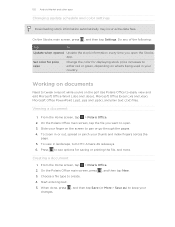
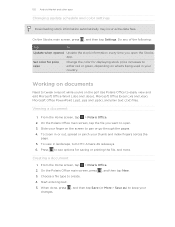
...used in your finger on the screen to tweak a report while you're on documents
Need to pan or go ?
Choose a file type to open the Stocks app.
Set color for price raise
Change the color for saving or printing the file, and more. To zoom in landscape, turn HTC Amaze 4G sideways...information automatically may incur extra data fees. Use Polaris Office to keep your thumb and index fingers across ...
Amaze 4G User Guide - Page 156


...the results and tap a video to check out what other viewers think.
You can :
§ Turn HTC Amaze 4G sideways or double-tap the screen to watch the video in the text box. Searching for videos
1. Press , ... are more about the video, see related videos, or check out what 's popular on YouTube
Use the YouTube app to watch it . 156 Android Market and other options.
4. On the Polaris...
Amaze 4G User Guide - Page 170


... keyboard. 3. Turn HTC Amaze 4G sideways to use them to use the landscape orientation of the following:
§ If you see the word you want . Entering words with predictive text
The onscreen keyboard has predictive text to enable in the onscreen keyboard so that you type. Tap to toggle between Multitap and XT9 predictive modes when using the Compact or Phone keyboard...
Amaze 4G User Guide - Page 185


... receiving device. On the receiving device, accept the file. For example, if you send a calendar event to a compatible phone, the event is saved
When you send information using Bluetooth
HTC Amaze 4G lets you send a file to another mobile phone, it is normally saved in that phone's calendar application.
Tap Bluetooth settings.
, and then tap Settings > Wireless & networks.
Where...
Amaze 4G User Guide - Page 190


... applications, move applications to or from HTC Amaze 4G.
§ You can also do a factory reset. Language & keyboard Accessibility
Voice input & output
About phone
Set the operating system language and region. Security
Power
Applications
SD & phone storage
Set a screen lock, enable the SIM card lock, or manage the credential storage.
Use these settings when you remove it...
Amaze 4G User Guide - Page 196


... used by HTC Amaze 4G.
Check the version and other information about your mobile network and its current battery level, status, and what programs are using . Check the Wi-Fi MAC and Bluetooth addresses.
Check information about HTC Amaze 4G and the SIM card you want to manually check for HTC Amaze 4G. From the Home screen, press 2. Software updates
Tell HTC
Network
Phone...
Similar Questions
My Htc Ryhme Wont Turn Too Show The Sideways Keyboard
(Posted by sergiMotsi 9 years ago)
How Do I Share From A Htc Amaze Using The S Beam
(Posted by carm1mukul 10 years ago)
Can I Use My T Mobile Htc Amaze Phone Out Of Country
(Posted by nomca 10 years ago)

