HTC Amaze 4G T-Mobile Support Question
Find answers below for this question about HTC Amaze 4G T-Mobile.Need a HTC Amaze 4G T-Mobile manual? We have 1 online manual for this item!
Question posted by prAlexa on April 24th, 2014
How To Make A Amaze Phone Read The Sim Card
The person who posted this question about this HTC product did not include a detailed explanation. Please use the "Request More Information" button to the right if more details would help you to answer this question.
Current Answers
There are currently no answers that have been posted for this question.
Be the first to post an answer! Remember that you can earn up to 1,100 points for every answer you submit. The better the quality of your answer, the better chance it has to be accepted.
Be the first to post an answer! Remember that you can earn up to 1,100 points for every answer you submit. The better the quality of your answer, the better chance it has to be accepted.
Related HTC Amaze 4G T-Mobile Manual Pages
Amaze 4G User Guide - Page 2


...
Where apps, data, and files are stored
28
Connecting your phone to a computer
28
Copying files to or from the phone storage or storage card
29
Copying text, looking up information, and sharing
30
Printing
31
Personalizing
Making HTC Amaze 4G truly yours
32
Personalizing HTC Amaze 4G with scenes
32
Changing your wallpaper
33
Applying a new skin...
Amaze 4G User Guide - Page 10
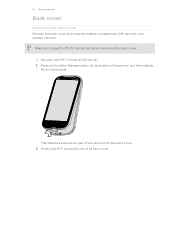
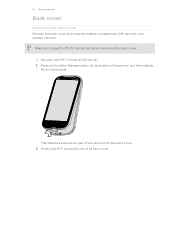
... back cover to switch off HTC Amaze 4G before removing the back cover. 1. Gently pull HTC Amaze 4G out of the phone from the back cover. 3. This detaches the bottom part of its back cover.
Press and hold HTC Amaze 4G facing up. 2. Make sure to access the battery compartment, SIM card slot, and storage card slot. Securely hold the Release...
Amaze 4G User Guide - Page 12


Removing the SIM card
Make sure to switch off corner facing out,
insert the SIM card all the way into the SIM card slot. With the SIM card's gold contacts facing down and its cut-off HTC Amaze 4G before removing your SIM card. 1. Remove the battery. 3. Remove the battery. 3. Take the back cover off . 2. With your phone number, service details, and memory for storing...
Amaze 4G User Guide - Page 17


...finger vertically or
slide
horizontally across the screen.
Setting up HTC Amaze 4G for the first time
When you switch on HTC Amaze 4G for the first time, you 're asked to drag.
Some...a few seconds. 3. Finger gestures
Tap
When you can also set by T-Mobile.
Be sure to be up your PIN
Your SIM card comes with your online accounts may incur extra data fees. 17 Getting started
...
Amaze 4G User Guide - Page 18


... imported to HTC Amaze 4G after you need to swipe your finger in to HTC Amaze 4G. When entering text, you can sync HTC Amaze 4G with contacts from the Microsoft Exchange ActiveSync Server in to landscape by turning HTC Amaze 4G sideways. SIM card
Copy all your Google Account, computer, Facebook, and more Google contacts right from the T-Mobile server.
Amaze 4G User Guide - Page 24


...connected
Wired headset connected
No signal
Bluetooth is on
No SIM card installed
Connected to a Bluetooth device
Connected to a Wi...is on
Alarm is set
Notification icons
Notification icons on the status bar make it easy for you to keep on top of your messages, calendar ... on hold
Call forwarding on
Message forwarding on HTC Amaze 4G is connected to a computer via USB cable Wi-Fi is on ...
Amaze 4G User Guide - Page 42


...set by T-Mobile. Making a call on the Phone dialer screen
You can tap a number in progress icon .
To browse through the filtered list, flick through the list or slide your SIM card is blocked....SIM card is preset with the contact, you can tap
at the right side of making calls
Besides making calls from your call a stored contact or a number from the phone dialer screen on HTC Amaze 4G...
Amaze 4G User Guide - Page 44


... pattern, you can still make emergency calls from a contact, the Incoming call from HTC Amaze 4G even if you receive a phone call screen appears.
Edit the number if necessary. 3. Tap Call.
44 Phone calls
Calling a phone number in an email? On the Home screen, tap Phone.
2. Receiving calls
When you don't have a SIM card installed or your locale, and...
Amaze 4G User Guide - Page 47


...SIM card is easy. To add another participant to the conference call, tap on the options menu. and then select
7. From the Home screen, slide open the Notifications panel, and then tap Wi-Fi Calling.
2. Go to the Phone...second participant, tap .
4. Read the important notice about emergency calling, and then tap Dismiss. 3. Make sure your HTC Amaze 4G to make and receive calls over Wi-...
Amaze 4G User Guide - Page 51


...disable the Home dialing feature.
Call services
HTC Amaze 4G can directly link to the mobile phone network, and enable you must know your phone settings such as caller ID and call while...for cell broadcast messages.
Home dialing
Set the country code to hearing aids.
Phone settings
Modify your SIM card's PIN2 code. Clear the Home country check box.
You can clear the ...
Amaze 4G User Guide - Page 58


... with that you delete the other messages in the status
Opening and reading a new push message
1. Viewing all your SIM card
1. You can lock a message so that it will be deleted even...ve previously received push messages. Tap Visit website. On the All messages screen, tap a contact (or phone number) to your push messages
1. Often, the link will not be to download a file that ...
Amaze 4G User Guide - Page 60


... recipient has read the message or deleted it may incur extra fees.)
§ Add a signature to your SIM card, or copy SIM card messages to...history, and email addresses of unlocked older messages when set HTC Amaze 4G to device memory. 60 Messages
Setting message options
On the All...167; Set the number of lines of text to another phone number or email address. (This may cause problems in ...
Amaze 4G User Guide - Page 176


... time, it 's connecting to partner networks of T-Mobile and access data services when you're out of T-Mobile (if the SIM card is inserted).
From the Home screen, press , and then tap Settings > Wireless & networks. 2. 176 Internet connections
Internet connections
Data connection
When you turn on HTC Amaze 4G for data roaming rates before you use...
Amaze 4G User Guide - Page 180


Make sure the data connection on HTC Amaze 4G is connected to the Internet. Before you can use HTC Amaze 4G as a modem (USB tethering)
No Internet connection available for your SIM card inserted on . 2. Two things to the Internet via PPP (e.g.
Connect HTC Amaze 4G to the computer using the provided USB cable. 3. On the Choose a connection type screen...
Amaze 4G User Guide - Page 187


... information and prevent others from using HTC Amaze 4G without your permission by setting a screen lock pattern, PIN or password. Make sure you have been provided by T-Mobile when you received your SIM card.
1. Enter the new PIN again, and then tap OK. From the Home screen, press 2.
On the Phone dialer screen, enter the PUK code...
Amaze 4G User Guide - Page 190


...167; Turn Tell HTC on or off .
Manage running applications, move applications to or from HTC Amaze 4G.
§ You can also do a factory reset. Date & time
§ Set the date... mobile network type, signal strength, battery level, and more. Tap Display > Brightness. 3. Clear the Automatic brightness check box. Security
Power
Applications
SD & phone storage
Set a screen lock, enable the SIM card...
Amaze 4G User Guide - Page 196


... version of the following:
, and then tap Settings. Tap About phone. 3.
Read legal information from HTC and Google, and licenses used by HTC Amaze 4G.
Check information about your mobile network and its current battery level, status, and what programs are ... From the Home screen, press 2. 196 Settings
Checking information about HTC Amaze 4G and the SIM card you're using the battery.
Amaze 4G User Guide - Page 201


... 112 - BurstShot 73
- copying from Web 64 - adjusting screen brightness 190 - options 66 - SweepShot 72 - searching for a contact 106
D
Data connection - taking a photo 70 Change phone language 193 Sound - managing events 135 - recalibrating G-sensor 191 - sharing music 89 - bookmarks 65 - using 62
C
Calendar - settings 137 - from SIM card 105 -
Amaze 4G User Guide - Page 203


..., or password 187 browsing the library 87 - sharing music using Wi-Fi 48
- reading stories 153 - copying and pasting text 174 - entering text 169 - selecting text 173... panel 26
O
Online accounts - predictive text 170 - Power 193 - viewing 56 Modem - making your phone ring louder 192 Ringtone
- entering text by speaking 172 - setting 88 - managing 101
Onscreen ...
Amaze 4G User Guide - Page 204
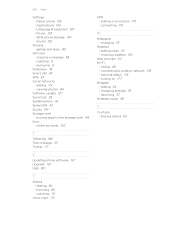
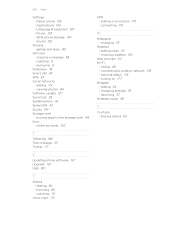
... 102
T
Tethering 180 Text message 53 Twitter 117
U
Updating phone software 197 Upgrade 197 USB 180
V
Videos - turning on 177 Widgets - SD & phone storage 194 - copying a message 58 - trimming 80 - changing 33
Weather - removing 37 Wireless router 181
Y
YouTube - games and apps 159
SIM card - removing 12
Slideshow 78 Smart dial 43 SMS 53...

