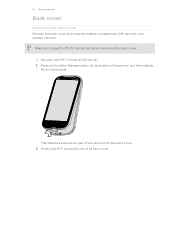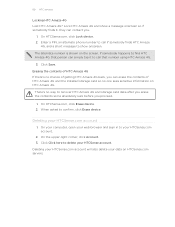HTC Amaze 4G T-Mobile Support Question
Find answers below for this question about HTC Amaze 4G T-Mobile.Need a HTC Amaze 4G T-Mobile manual? We have 1 online manual for this item!
Question posted by AikaMrSl on January 13th, 2014
Htc Amaze It Does Not Recognize Sim Card
The person who posted this question about this HTC product did not include a detailed explanation. Please use the "Request More Information" button to the right if more details would help you to answer this question.
Current Answers
Answer #1: Posted by cooltechagent on January 13th, 2014 4:23 AM
Try a different sim card to check if it is an issue with the sim card or the sim card slot on the phone.
I would also suggest you to ensure that your sim card does not have scratch on the chip side.
If other sim cards work properly, get the sim card replaced.
If no sim card is working properly, reset your phone.
Thanks,
CoolAgent
Related HTC Amaze 4G T-Mobile Manual Pages
Similar Questions
How To Take Music From Your Htc Amaze To Your Sim Card
(Posted by li702 10 years ago)
Why Does My Htc Vivid Keep Saying No Sim Card In Phone
(Posted by DANNmapaw 10 years ago)